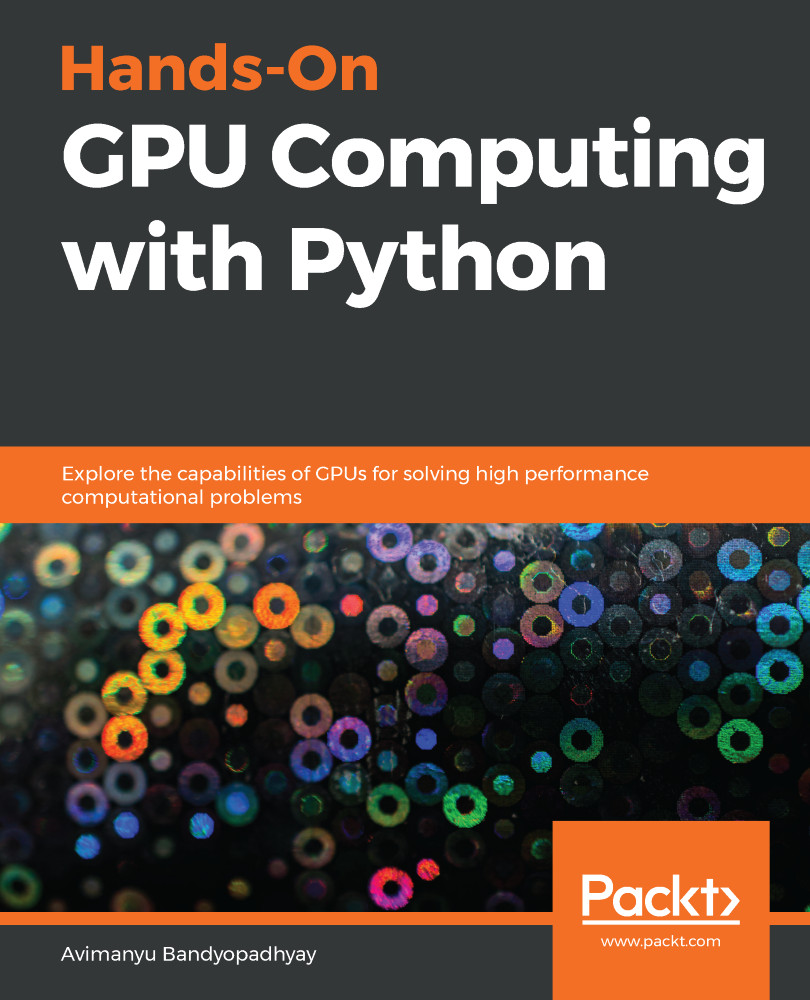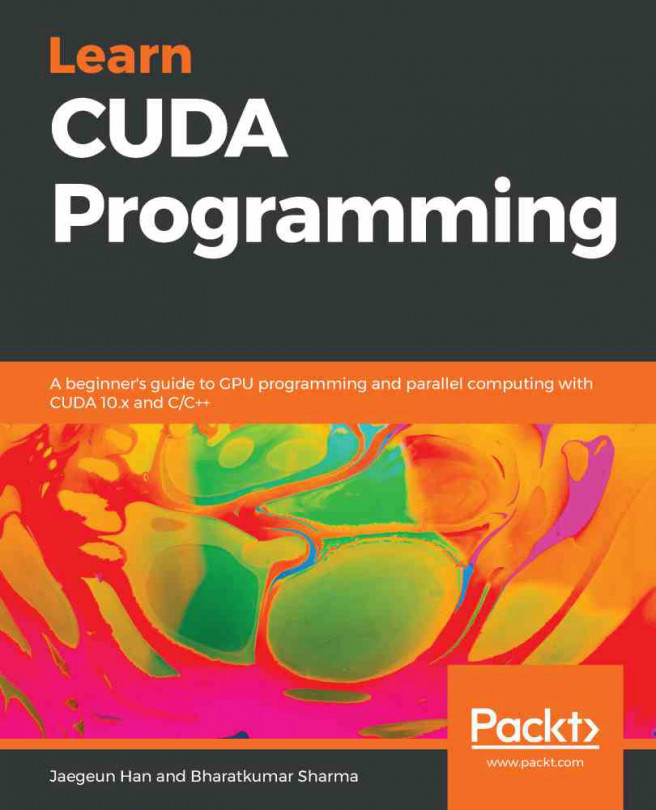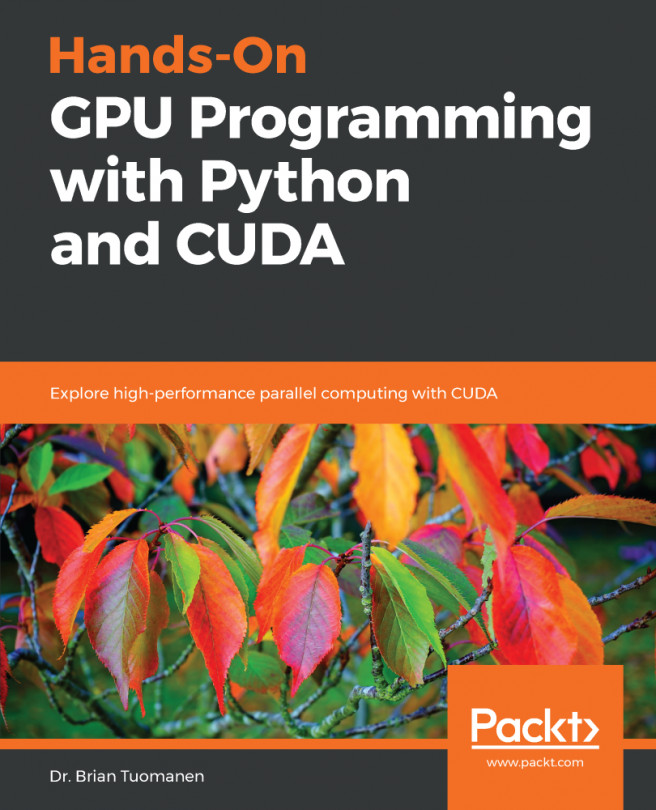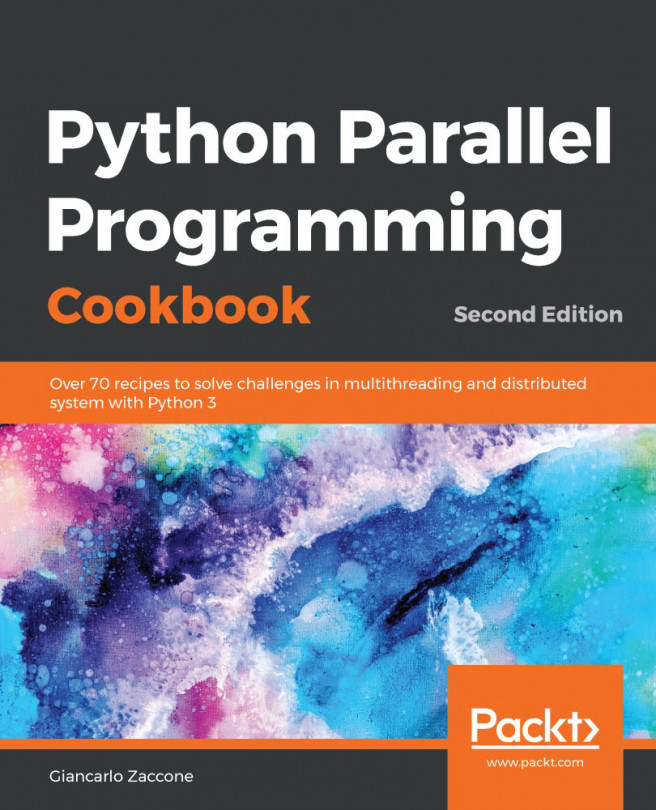In this chapter, we will learn about the basic concepts behind using an Integrated Development Environment (IDE). We will look into choosing the most suitable IDE for GPU computing with Python by enlisting four IDEs. PyCharm will be discussed in detail and its effectiveness as a GPU programmable platform will be illustrated. Different editions of PyCharm will be compared and their features discussed. Every additional feature in the professional feature will be mentioned. Academic users and dedicated open source developers will learn how to apply for the professional edition free of charge.
We will learn how to install the educational version of PyCharm to get started with Python-oriented GPU computing so as to prepare you for the next chapter. In addition to setting up PyCharm, you will also read about PyDev, a Python programming...