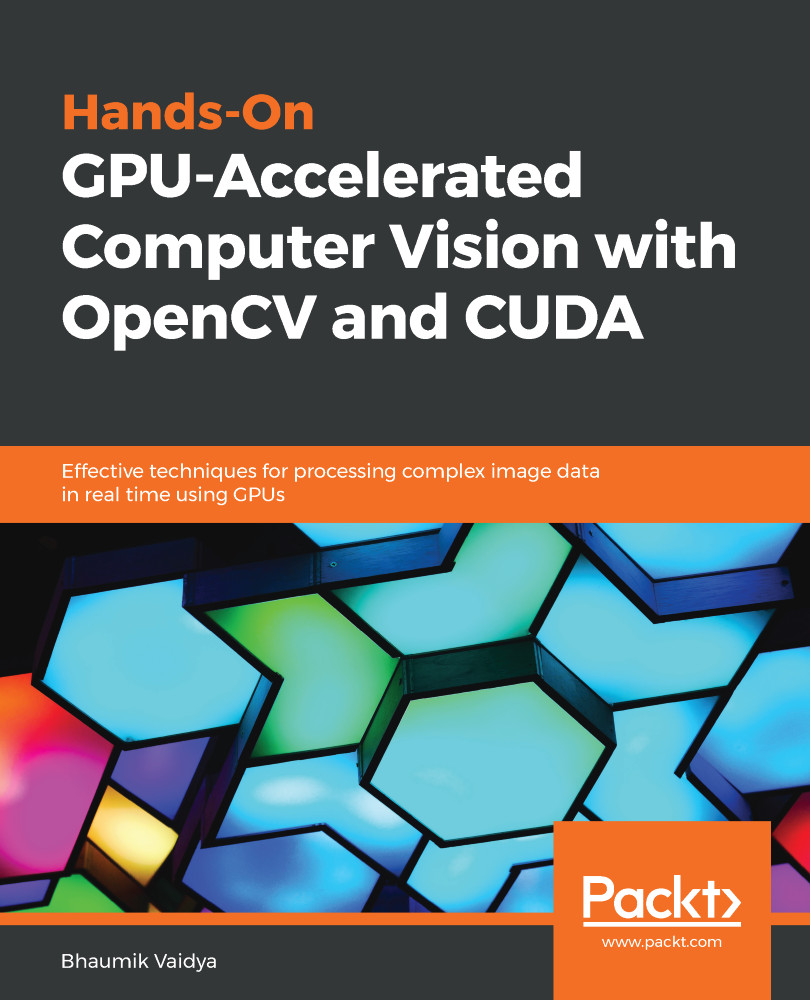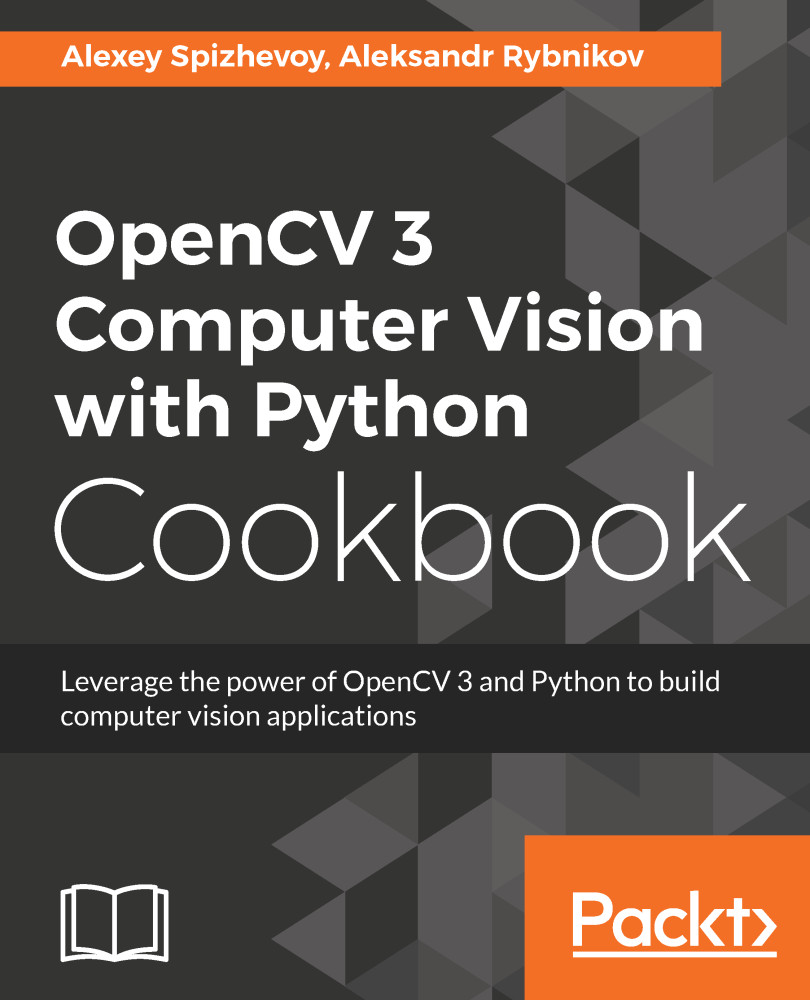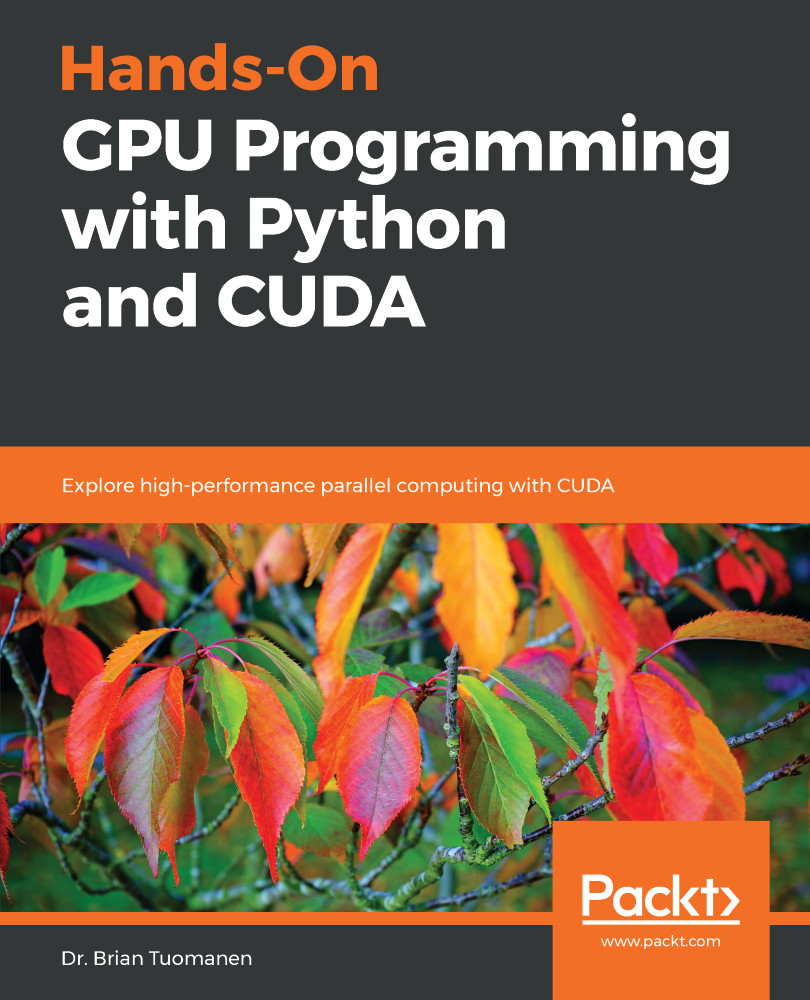In this section, we will start learning CUDA programming by writing a very basic program using CUDA C. We will start by writing a Hello, CUDA! program in CUDA C and execute it. Before going into the details of code, one thing that you should recall is that host code is compiled by the standard C compiler and that the device code is executed by an NVIDIA GPU compiler. A NVIDIA tool feeds the host code to a standard C compiler such as Visual Studio for Windows and a GCC compiler for Ubuntu, and it uses macOS for execution. It is also important to note that the GPU compiler can run CUDA code without any device code. All CUDA code must be saved with a *.cu extension.
The following is the code for Hello, CUDA!:
#include <iostream>
__global__ void myfirstkernel(void) {
}
int main(void) {
myfirstkernel << <1, 1 >> >();
printf("Hello, CUDA!\n");
return 0;
}
If you look closely at the code, it will look very similar to that of the simple Hello, CUDA! program written in C for the CPU execution. The function of this code is also similar. It just prints Hello, CUDA! on Terminal or the command line. So, two questions that should come to your mind is: how is this code different, and where is the role of CUDA C in this code? The answer to these questions can be given by closely looking at the code. It has two main differences, compared to code written in simple C:
- An empty function called myfirstkernel with __global__ prefix
- Call the myfirstkernel function with << <1,1> >>
__global__ is a qualifier added by CUDA C to standard C. It tells the compiler that the function definition that follows this qualifier should be complied to run on a device, rather than a host. So, in the previous code, myfirstkernel will run on a device instead of a host, though, in this code, it is empty.
Now where will the main function run? The NVCC compiler will feed this function to host the C compiler, as it is not decorated by the global keyword, and hence the main function will run on the host.
The second difference in the code is the call to the empty myfirstkernel function with some angular brackets and numeric values. This is a CUDA C trick to call device code from host code. It is called a kernel call. The details of a kernel call will be explained in later chapters. The values inside the angular brackets indicate arguments we want to pass from the host to the device at runtime. Basically, it indicates the number of blocks and the number of threads that will run in parallel on the device. So, in this code, << <1,1> >> indicates that myfirstkernel will run on one block and one thread or block on the device. Though this is not an optimal use of device resources, it is a good starting point to understand the difference between code executed on the host and code executed on a device.
Again, to revisit and revise the Hello, CUDA! code, the myfirstkernel function will run on a device with one block and one thread or block. It will be launched from the host code inside the main function by a method called kernel launch.
After writing code, how will you execute this code and see the output? The next section describes the steps to write and execute the Hello, CUDA! code on Windows and Ubuntu.
 United States
United States
 Great Britain
Great Britain
 India
India
 Germany
Germany
 France
France
 Canada
Canada
 Russia
Russia
 Spain
Spain
 Brazil
Brazil
 Australia
Australia
 Singapore
Singapore
 Hungary
Hungary
 Ukraine
Ukraine
 Luxembourg
Luxembourg
 Estonia
Estonia
 Lithuania
Lithuania
 South Korea
South Korea
 Turkey
Turkey
 Switzerland
Switzerland
 Colombia
Colombia
 Taiwan
Taiwan
 Chile
Chile
 Norway
Norway
 Ecuador
Ecuador
 Indonesia
Indonesia
 New Zealand
New Zealand
 Cyprus
Cyprus
 Denmark
Denmark
 Finland
Finland
 Poland
Poland
 Malta
Malta
 Czechia
Czechia
 Austria
Austria
 Sweden
Sweden
 Italy
Italy
 Egypt
Egypt
 Belgium
Belgium
 Portugal
Portugal
 Slovenia
Slovenia
 Ireland
Ireland
 Romania
Romania
 Greece
Greece
 Argentina
Argentina
 Netherlands
Netherlands
 Bulgaria
Bulgaria
 Latvia
Latvia
 South Africa
South Africa
 Malaysia
Malaysia
 Japan
Japan
 Slovakia
Slovakia
 Philippines
Philippines
 Mexico
Mexico
 Thailand
Thailand