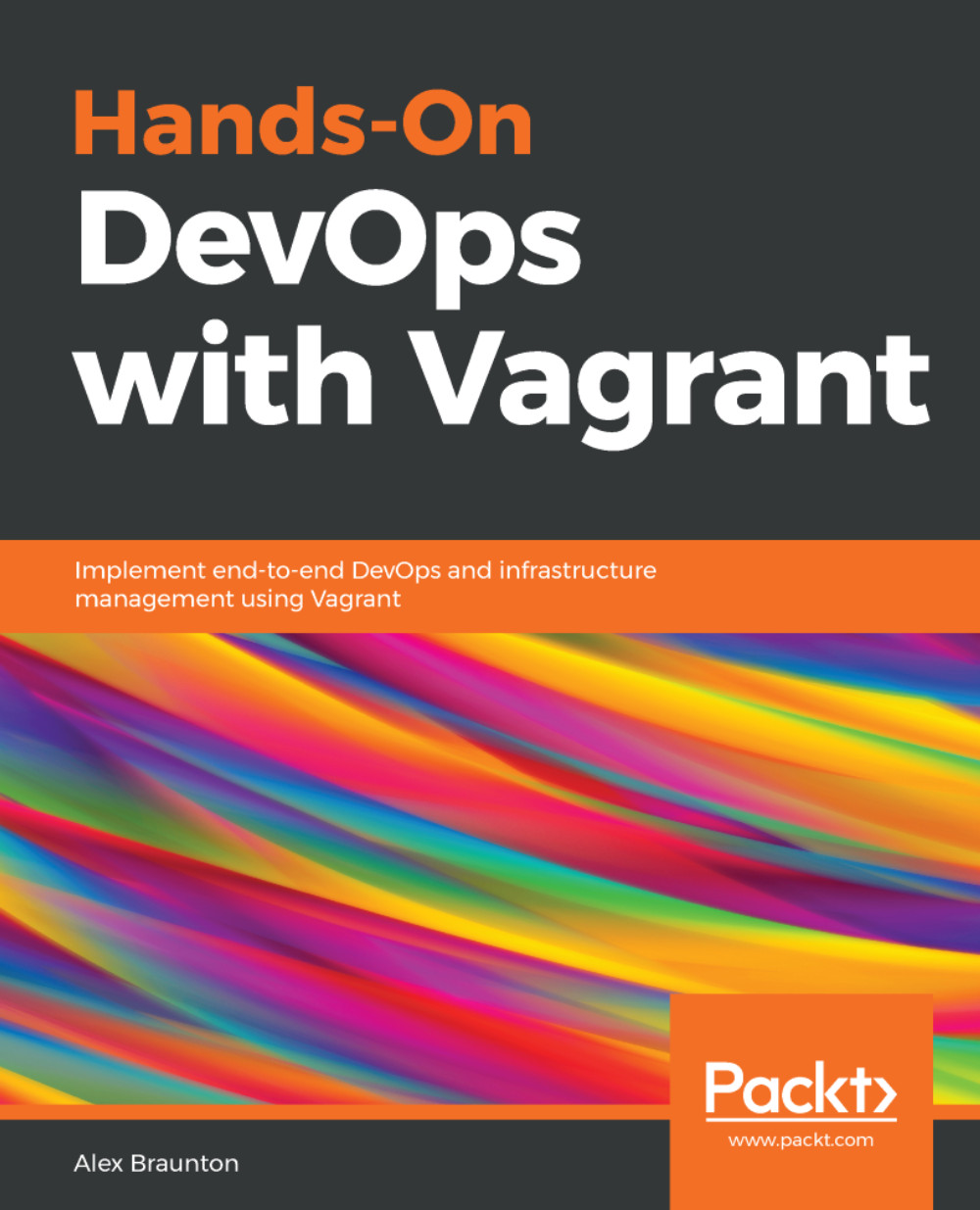Private networking allows your Vagrant machine to be assigned and accessed via a private address space IP address. An example of a private IP address would be one you may have seen on your local area network, such as 192.168.1.2.
Using this method can enable less restriction when accessing your Vagrant machine compared to port forwarding, since, by default, you can access any available port on that local IP address.
To use private networking, there are two main options. You can allow the IP address to be assigned by the Dynamic Host Configuration Protocol (DHCP) or you can choose one manually by adding in a static IP address.