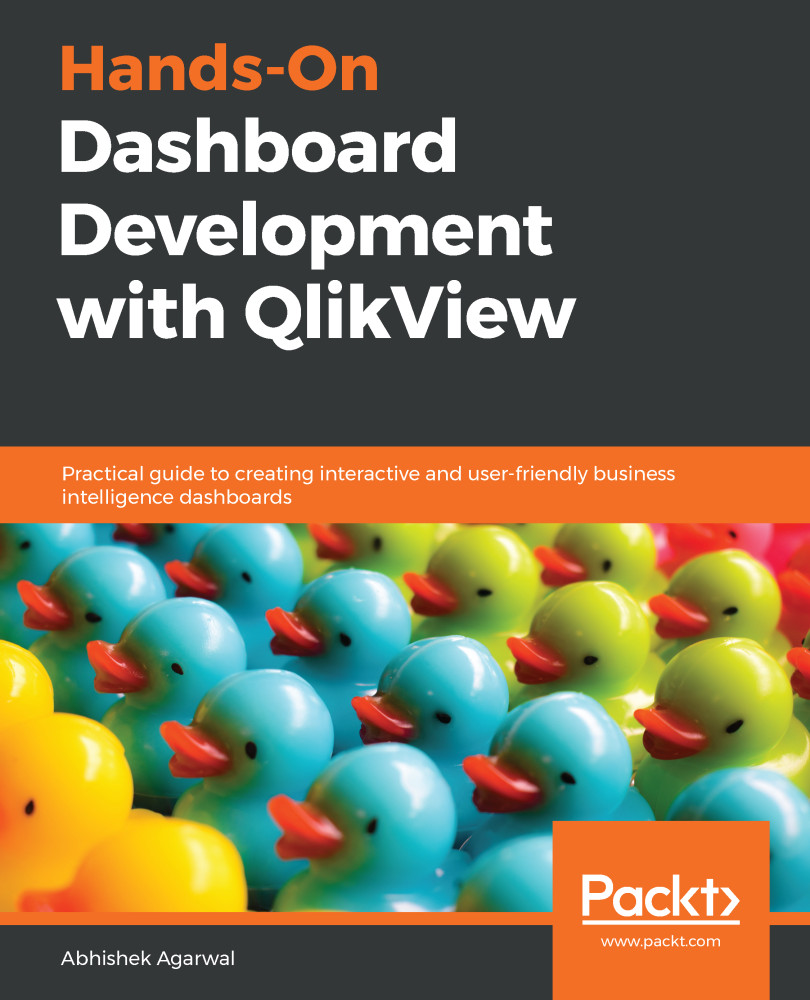In this section, we will be looking at storing data in a QVD file. It is helpful as a QlikView developer to store data in a QVD file, because it helps in optimizing the data, and compresses the data into a much smaller size as compared to the original size. One major benefit of a QVD file is when you need to share the data with other QlikView developers who are working on a similar application, and need data that you have already prepared, you can send them a QVD file, which they can easily upload into their QlikView document.
So, let's go to QlikView and open the application that we are working on. We will go to the Edit Screen window by using the Ctrl + E shortcut. We can see the script that we use to import the data from the Excel file. So, the plan here is to collect the data from the Excel file and store it as a QVD file.
Now, to store the data in...