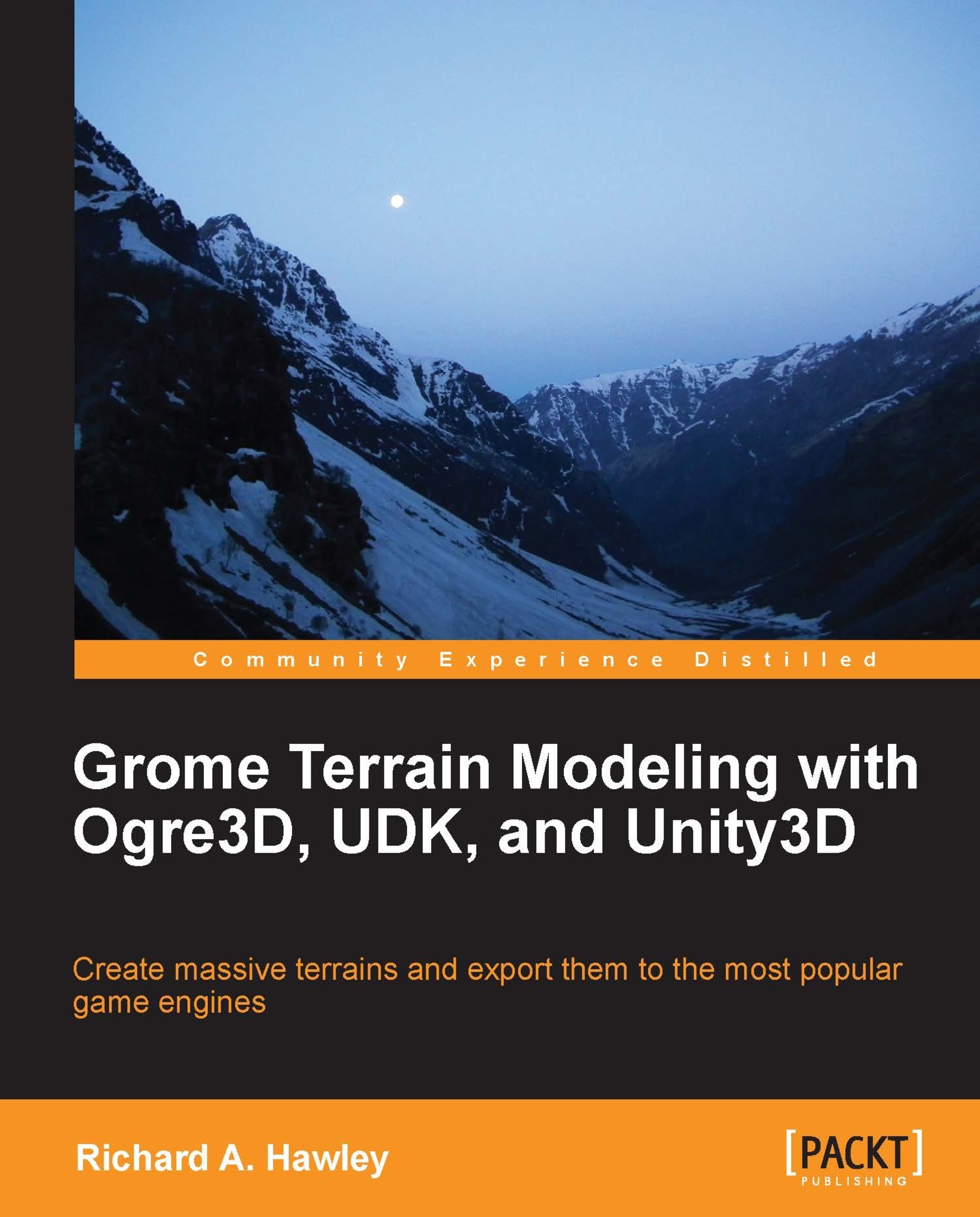The brush tools
The brush tools are near identical to those used for heightmaps and selection masks. The obvious difference is that the ColorBrush tool paints the selected color into the active color layers.
The MaskBrush tool is useful for touching up masked textures. The color value here is a simple intensity slider offering values from 0 to 255. Transparent being 0 and fully opaque being a value of 255.