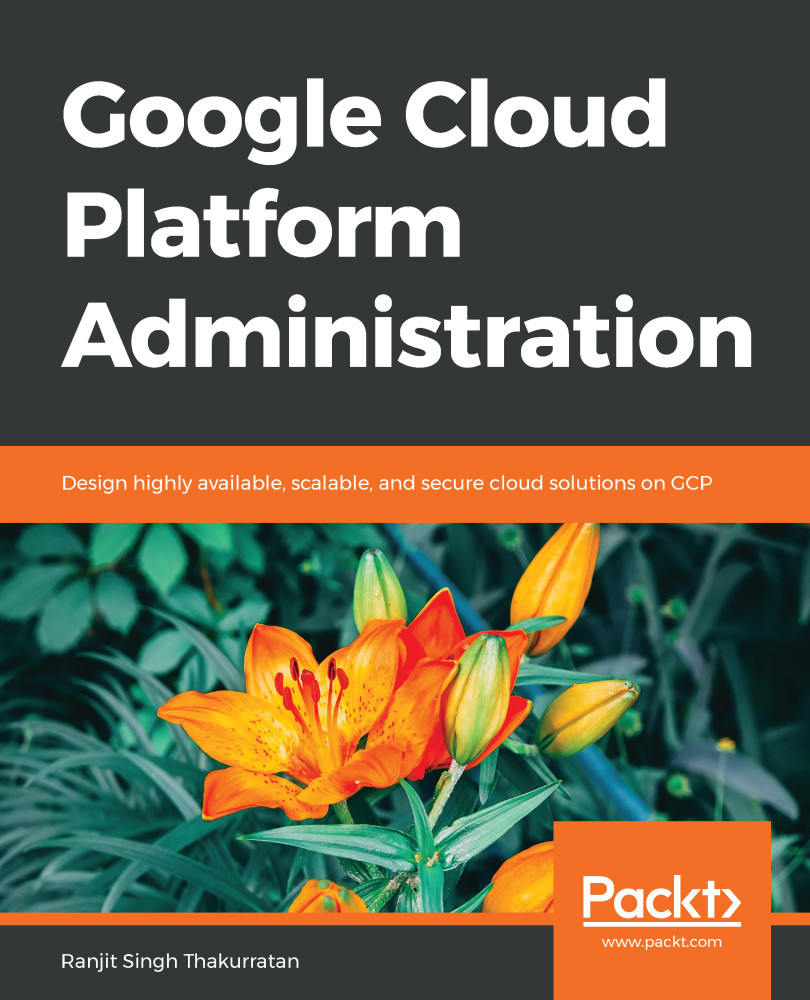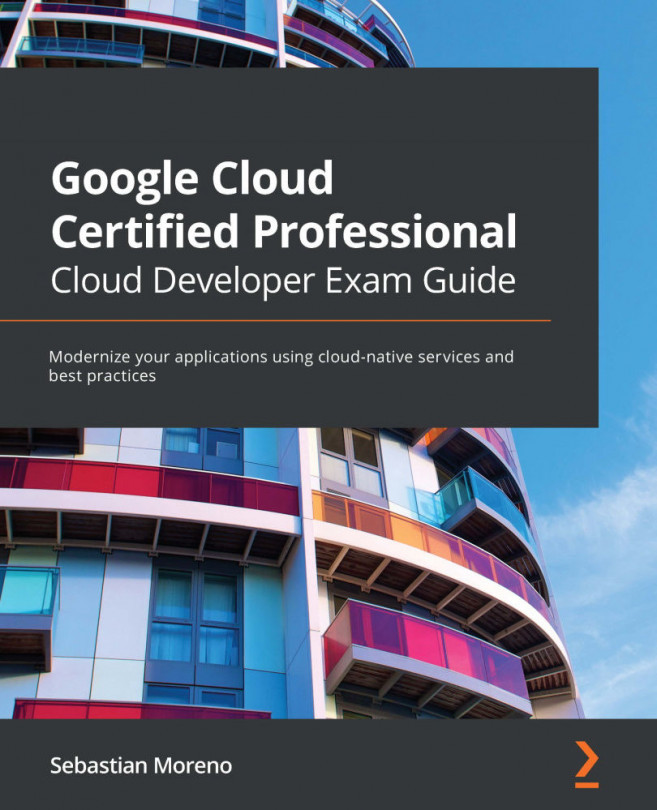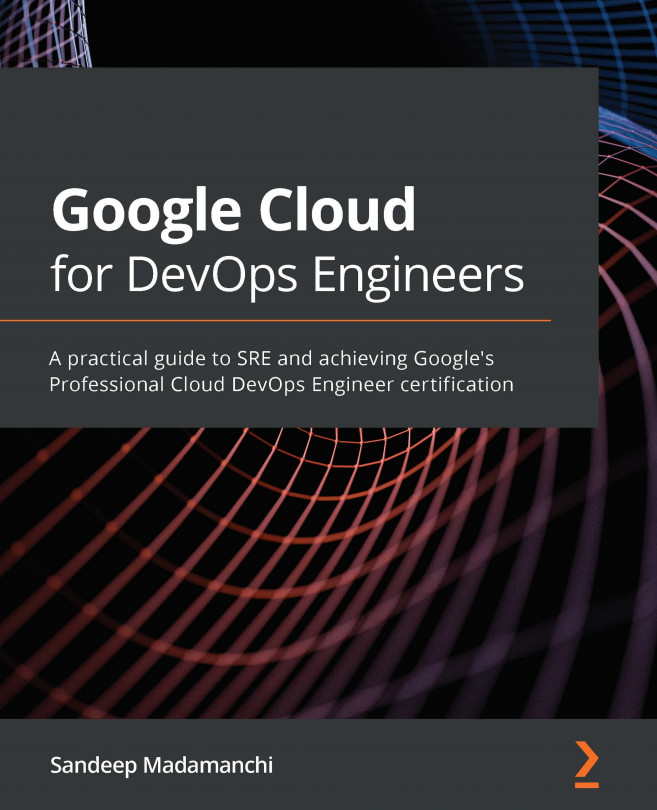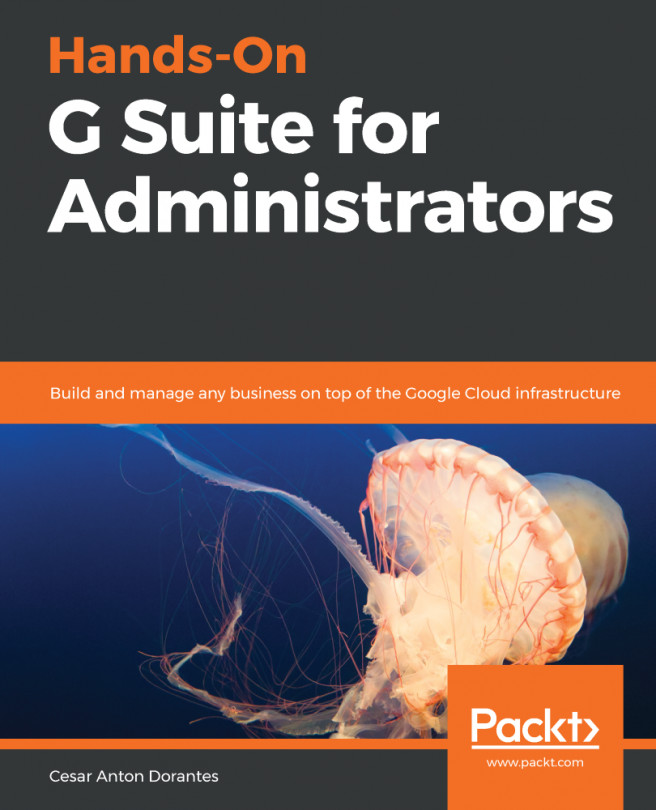Stackdriver error reporting aggregates and displays errors in your cloud services. Stackdriver error reporting works with Google App Engine and Google Cloud Functions, with beta versions available for Google Compute Engine and AWS EC2. All application errors can be captured by Stackdriver error reporting by logging application errors to Stackdriver logging:

Let's learn more about Stackdriver error reporting by deploying a simple app on Google App Engine. We will then introduce and capture an error in the app.
In your main GCP console, go to your side bar menu and click on App Engine | Dashboard. Make sure you are in your desired project and billing is enabled. I am using the Stackdriver-test-project that we created earlier.
You will see a quick start guide on the right. Let's follow that guide and deploy our Hello World app in a Python...