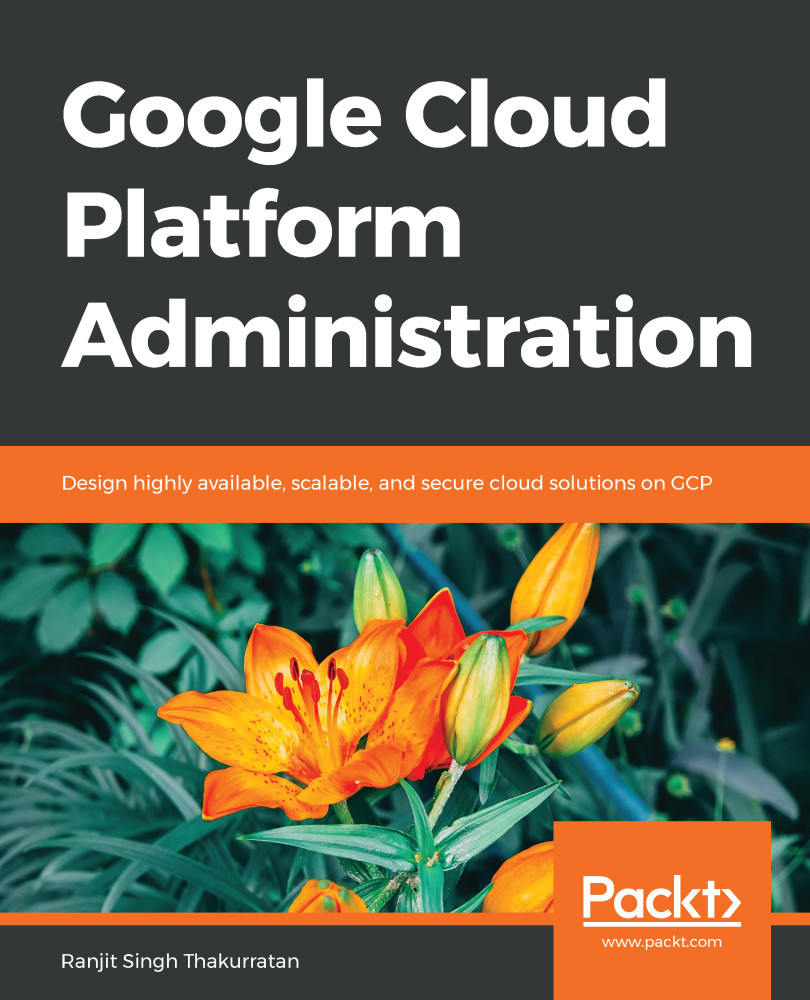The Stackdriver debugger allows you to inspect and analyze the state of your applications in real time without having to stop the application. With the debugger, you will be able to capture the call stack and variables without slowing down the application; this is particularly helpful if you want to debug or trace your code and understand its behavior. Stackdriver does this by capturing the application state by means of debug snapshots, which add less than 10 ms to the latency:

Debugger supports a variety of platforms:
| Language | App engine | Compute engine | Kubernetes engine | |
| Standard | Flexible | |||
| Java | Yes | Yes | Yes | Yes |
| Python | Yes | Yes | Yes | Yes |
| Go | - | - | Yes(Beta) | Yes(Beta) |
| Node.js | Yes1 | Yes(Beta) | Yes(Beta) | Yes(Beta) |
| Ruby | - | Yes(Beta) | Yes(Beta) | Yes(Beta) |
| PHP | No | Yes(Alpha) | Yes(Alpha) | Yes(Alpha) |
| .NET Core | - | Yes(Alpha) | No | Yes(Alpha) |
Let's explore...