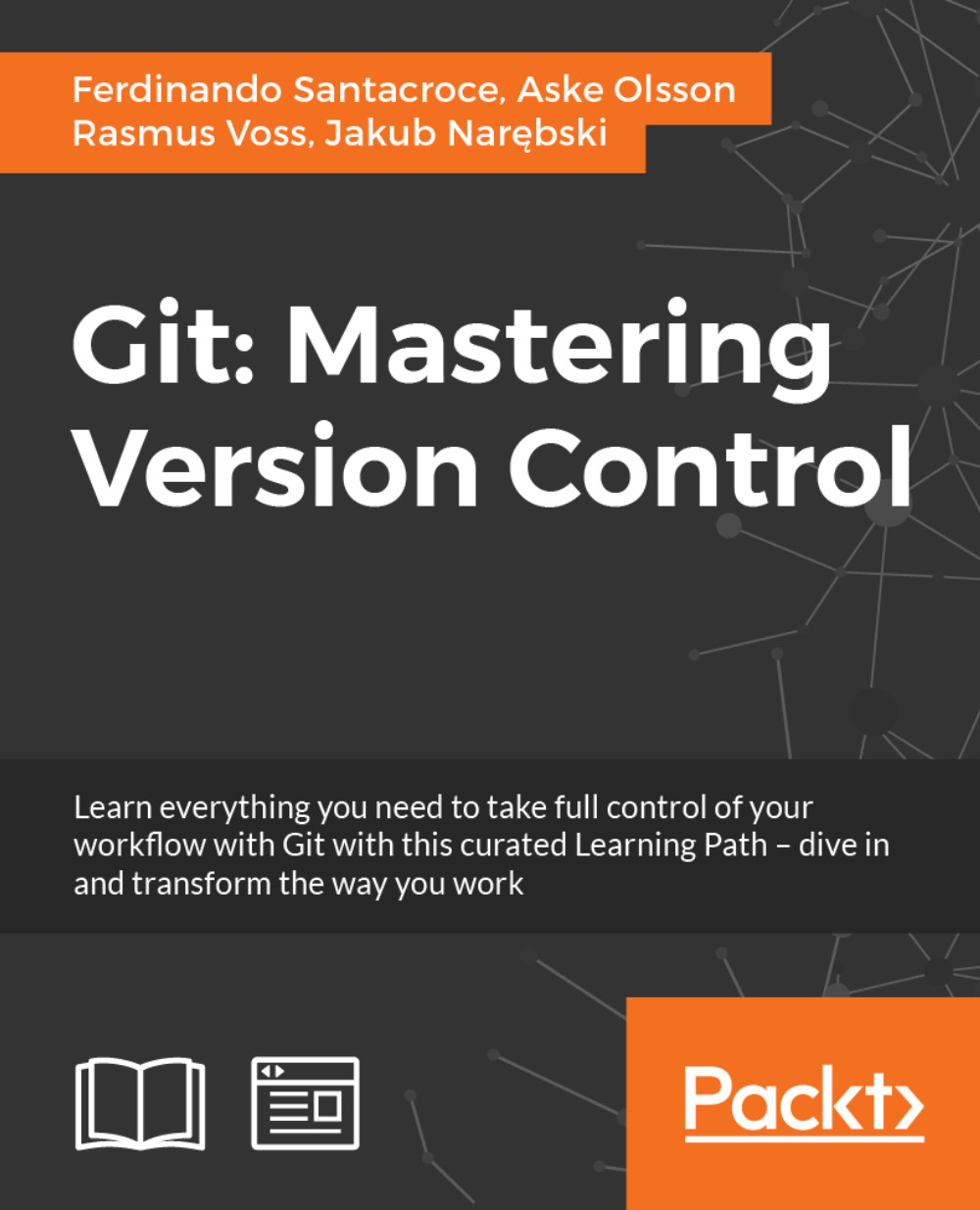Displaying the repository information
It is fairly common to have some scripts that use repository information, for example, builds or release note generation. This small example will show some examples of the rev-parse command that can be very useful for scripting.
Getting ready
Clone the data-model repository from Chapter 1, Navigating Git:
$ git clone https://github.com/dvaske/data-model.git $ cd data-model
How to do it...
First, let's figure out the ID of the commit at HEAD:
$ git rev-parse HEAD 34acc370b4d6ae53f051255680feaefaf7f7850d
This can, of course, also be obtained by git log -1 --format=%H, but with the rev-parse command, you don't need all the options. We can also get the current branch from the rev-parse command:
$ git rev-parse --symbolic-full-name HEAD refs/heads/master
We can also just get the abbreviated name:
$ git rev-parse --symbolic-full-name --abbrev-ref HEAD master
We can also get the ID of other refs:
$ git rev-parse origin/feature/2 82cd5662900a50063ff4bb790539fe4a6d470d56...