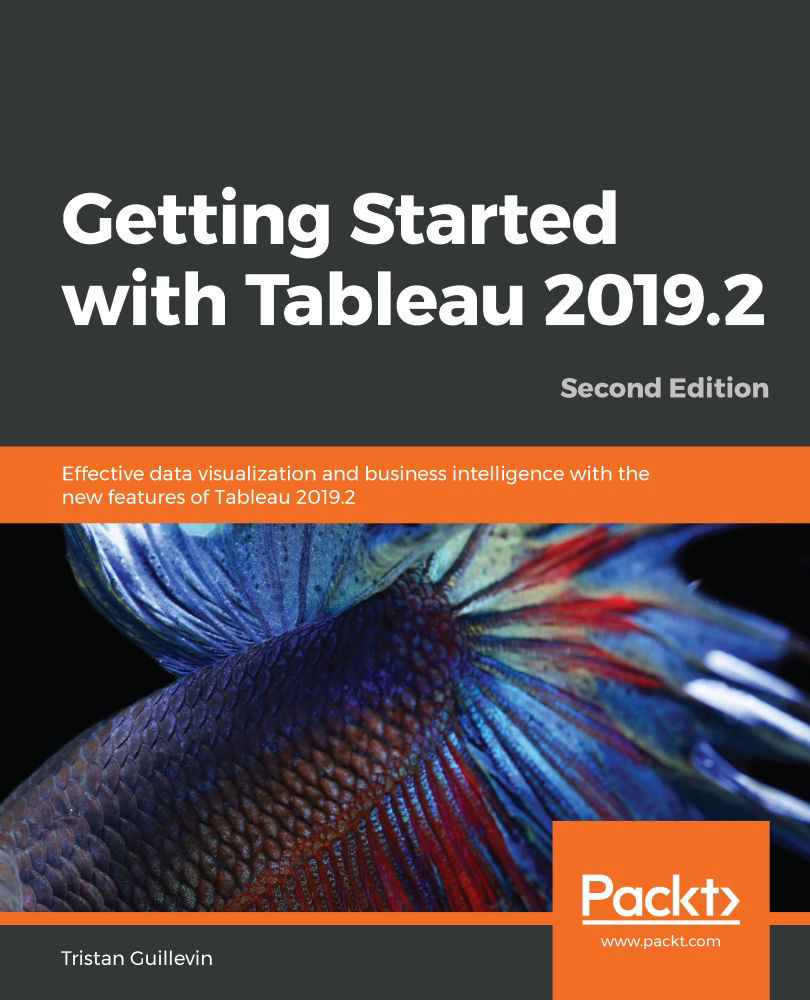Connecting to data
For this first guided tutorial, we are using the iconic Tableau dataset:
Sample-Superstore. This dataset is
an Excel file that contains data about supermarket sales in the United States. It can be found in your Tableau repository folder (which was created during the installation of the product). This dataset is easy to understand and use dataset. The Excel file is composed of three sheets: Orders, People, and Returns.
So, let's connect to this dataset. When you open Tableau, click on Microsoft Excel on the left-hand side:
- If you're a Mac user, navigate to Documents | My Tableau Repository | Data Source | [Your Tableau Version] | en_US-US, and then open the file named
Sample Superstore.xls. - If you're a Windows user, navigate to My Documents | My Tableau Repository | Data Source | [Your Tableau Version] | en_US-US, and then open the file named
SampleSuperstore.xls.
Note
If you can't find the file, then you can download it from Chapter 3: Getting Started...