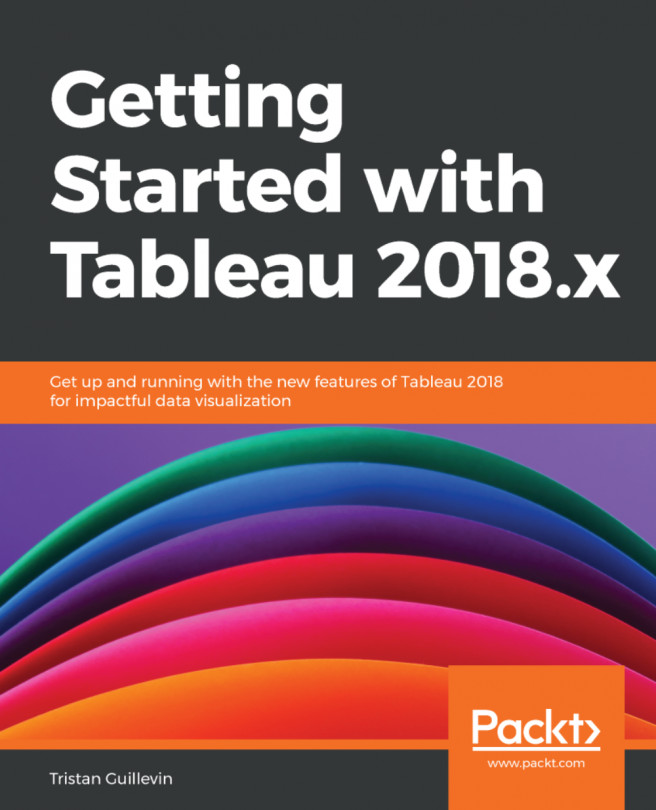The toolbar options
Whether you are working on a Worksheet, Dashboard, or Story, you can always see the toolbar on top. Let's review the different options it offers while knowing that a lot of specific words will be explained in other chapters:
- Tableau icon : Opens the start page (you don't lose your work).

- Undo : Reverses your action. The great thing is that you can undo an unlimited number of times, starting back from the very beginning if you want!

- Redo : Useful if you undo a bit too much. You can redo the most recent undone action.

- Save : Saves your Workbook on your computer.

- Add a new Data Source : Opens the menu to choose a new connection to a file or a server.

- Auto update Pause /Play
 : Interrupts all the queries to the connection. If you try to build a visualization, everything will be grayed out until you hit play again. It's useful when the query is very long.
: Interrupts all the queries to the connection. If you try to build a visualization, everything will be grayed out until you hit play again. It's useful when the query is very long.
- Refresh : Executes a query to refresh the data.

- New Worksheet : Opens a new blank Worksheet.

- Duplicate Worksheet : Creates a copy...