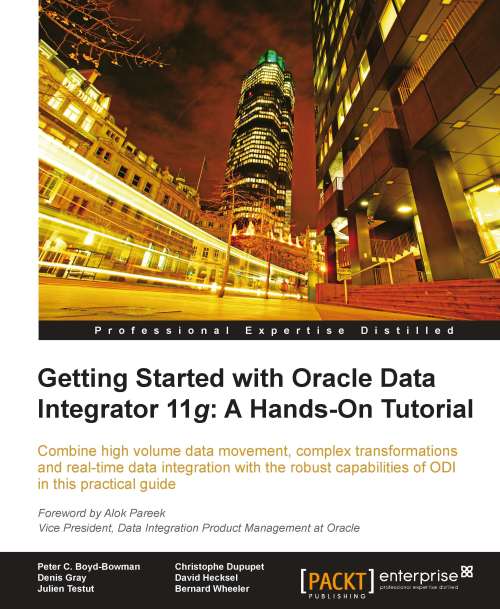Installing ODI 11g
In this section we will view step-by-step instructions for installing ODI.
Two installation modes
Since the installation involves several components, there are two distinct installation modes for the repositories. They are as follows:
Oracle Repository Creation Utility (RCU) installation: Oracle provides a dedicated program that assists with the creation of repositories. This tool will create repositories for any Oracle tool that requires such an infrastructure, including ODI. This tool makes installation extremely simple, but will necessarily be less flexible than a repository created directly from the ODI Studio.
Creation from the ODI Studio: The installation program will only install the graphical interface and the Agent. The repositories can be created from the Studio graphical interface after it has been properly installed. The Agent will have to be manually configured to connect to the repository in this case. This installation mode may be required when additional...