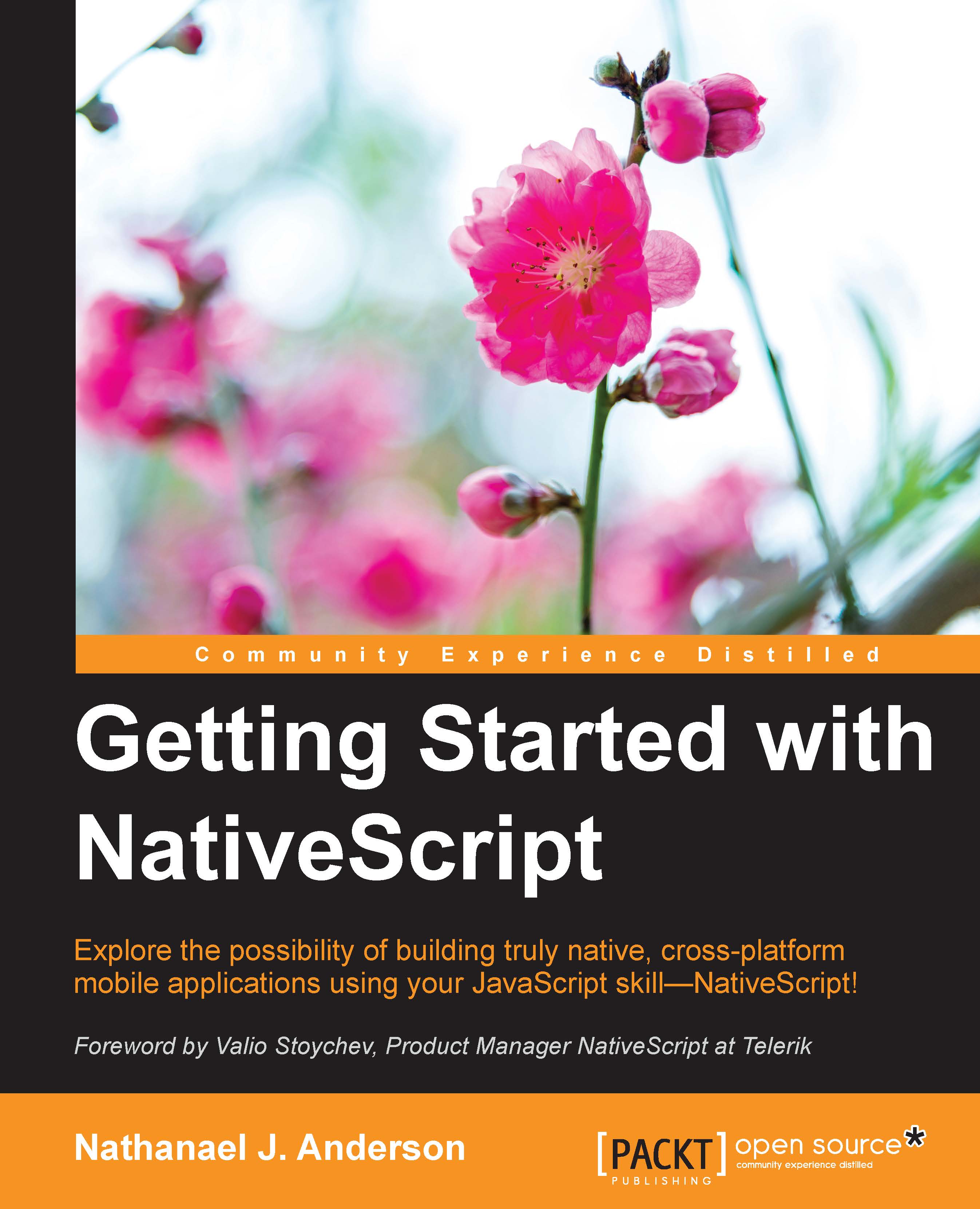Testing your app on a device or emulator
Now that we looked at how to do different types of unit testing on your local machine and on the device, the next step is to actually have tests that run your actual app on an emulator or device. Nothing can beat an actual test of your full application on the device that you are using and targeting. The more automated the testing is, the easier it is for you to detect issues in your code while you are developing and enhancing your application.
There is an open source project called Appium that we will use. It is located at http://appium.io. This project supports iOS and Android, which makes it a perfect fit to do all of our on-device testing. To install it globally, you need to use npm install -g appium command. Then, in your main project folder, you need to also use npm install --save-dev wd, which will install the JavaScript driver that you can use to drive your application from your developer machine in JavaScript. We will continue to use Mocha...