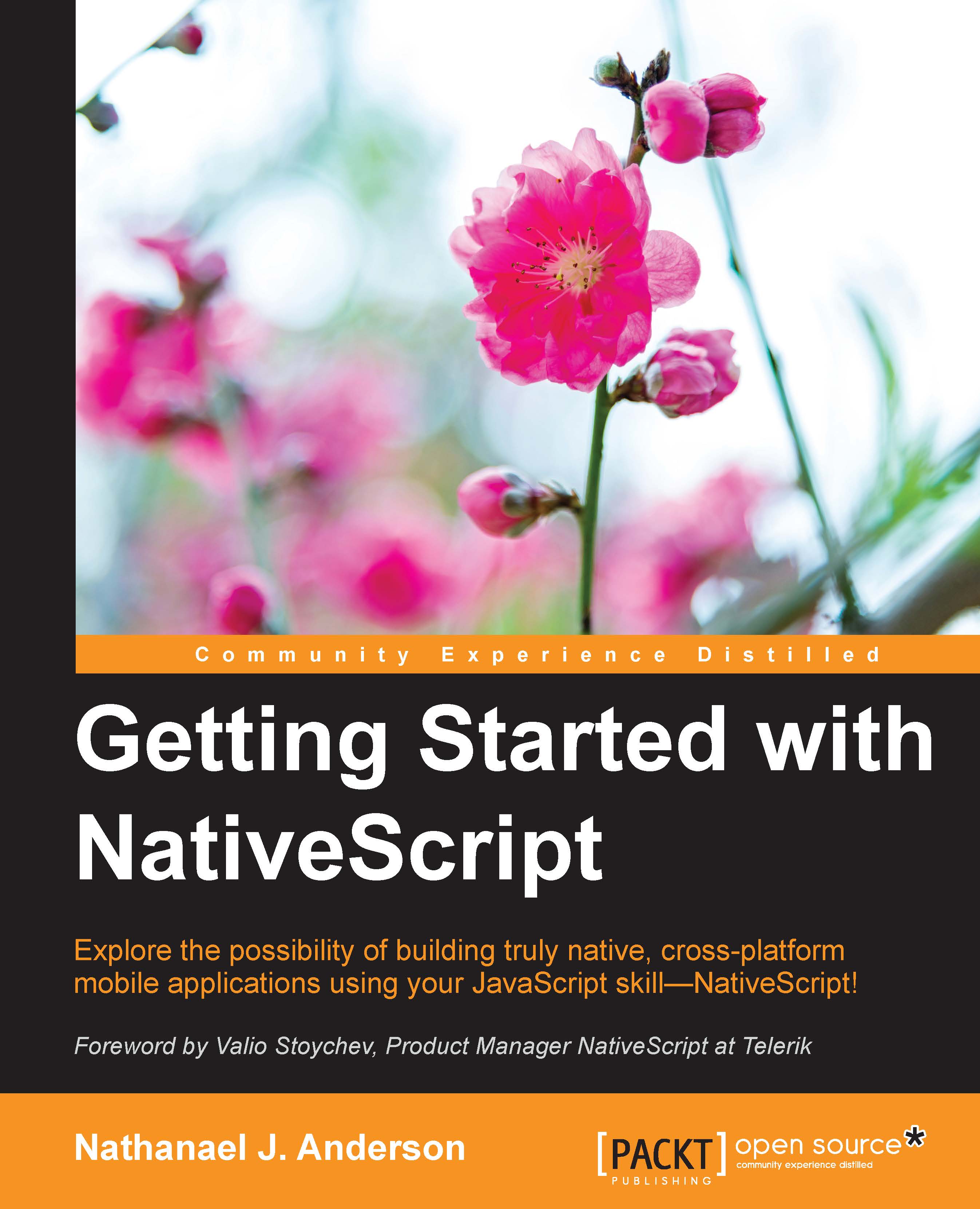How to install a third-party plugin component
This is actually one of the more simple things to do in most cases. We will install three different plugins. The first component is just a simple plugin to vibrate the phone, which we will use for any new messages. Then, we will install a more complex plugin that we will use for real-time communication. Finally, we will install a visual component. By choosing these three examples, I hope to show you a small subset of the available features that you can easily install to gain new functionality for your application.
Installing the vibration plugin
By exploring any of those three plugin sites, you should find a plugin called nativescript-vibrate. This is the plugin we will use to handle the vibration. To install a plugin, you need to be connected to the Internet. Then, all we need to do is simply type nativescript plugin add nativescript-vibrate in the root project directory. This will automatically download and install all the code for the vibration...