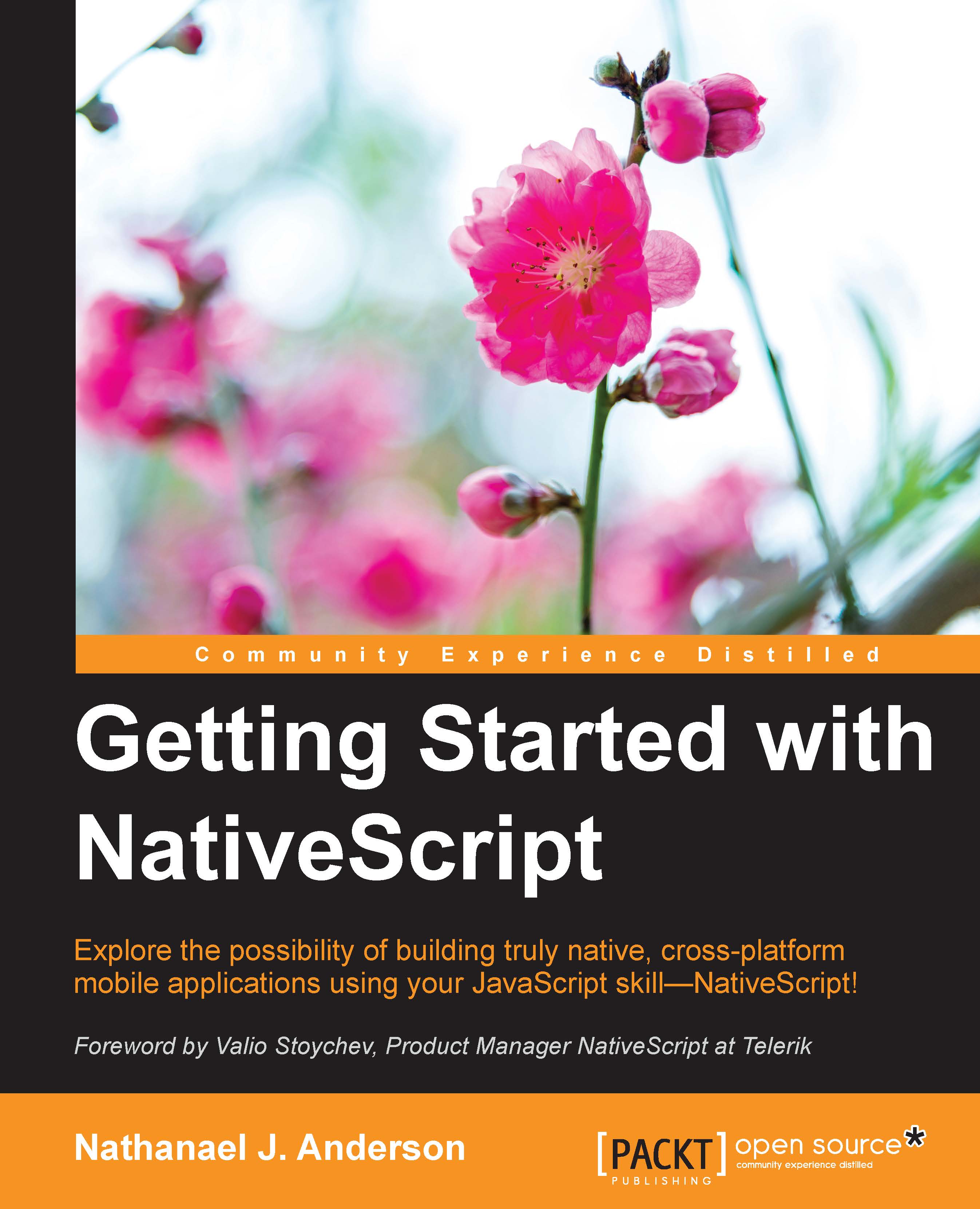Fonts
Google maintains a large number of very nice fonts (https://www.google.com/fonts) that can be easily used for no charge in any of our applications. The one we will use for our application is the one that has all sorts of icons, some of which we will use to make our app look a lot nicer or make our app be a bit more consistent with other apps on our devices. You can download the Material Icon font from Google's GitHub repo at https://github.com/google/material-design-icons/blob/master/iconfont/MaterialIcons-Regular.ttf. Then, click on the RAW link, and it should download the font for you.
Once the file has finished downloading, you will need to create a new folder called fonts in your app folder, like we discussed in Chapter 2, The Project Structure. Then, copy the MaterialIcons-Regular.ttf font file into that app/fonts folder.
On Android and iOS, they both are currently able to auto-register the font by the name in the font-family declaration. If you look at the font-family declaration...