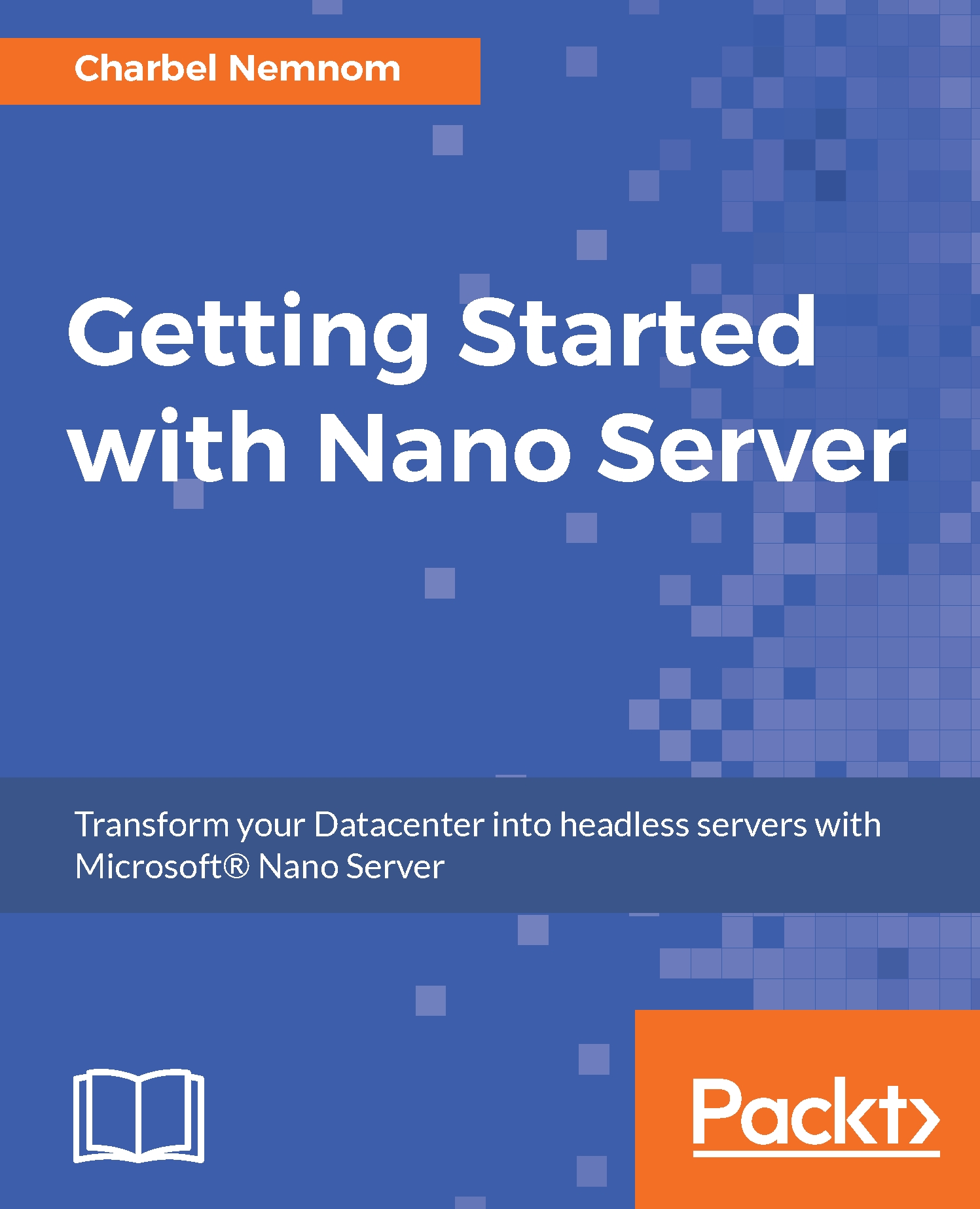The last deployment option for Nano Server is Microsoft Azure. As of today, there are two methods to do so, you can create Nano Server VM using the Nano Server image from the Azure gallery, or bring your own Nano Server to Azure.
When bringing your Nano Server VHD image to Azure simply use the parameters -DeploymentType Guest and -EnableRemoteManagement when building the image on-premises before you send the VHD to Microsoft Azure.
For more information on how to upload your own VHD, please check here: https://azure.microsoft.com/en-us/documentation/articles/virtual-machines-create-upload-vhd-windows-server/.
In this example, we will show you how to deploy Nano Server using Azure helper PowerShell module which is developed by the Nano Server team, however, you can deploy the same through Azure marketplace at https://portal.azure.com as...