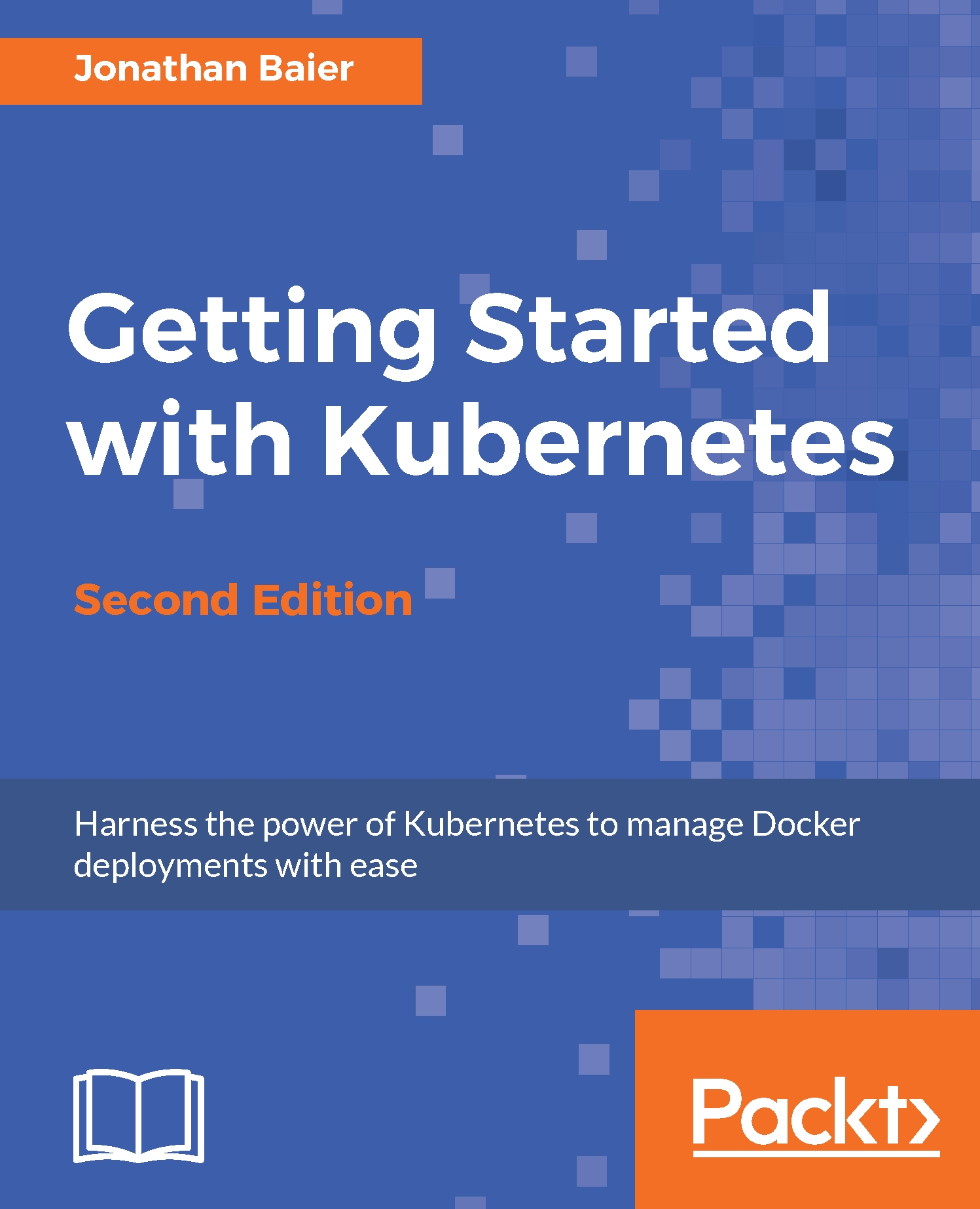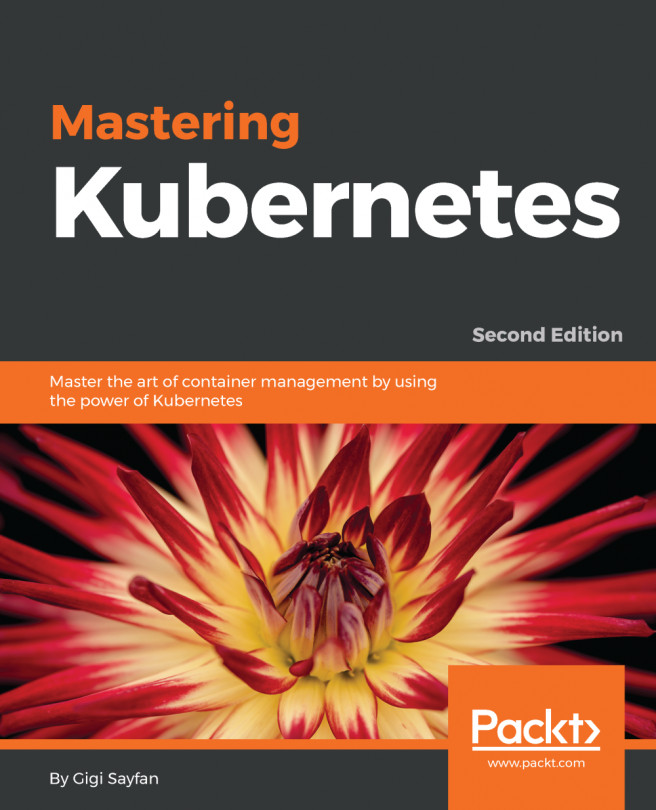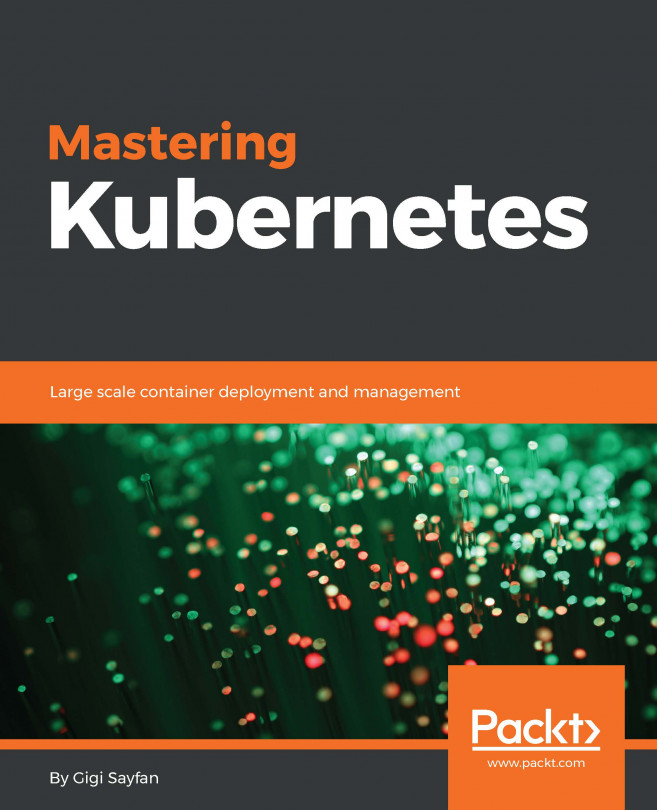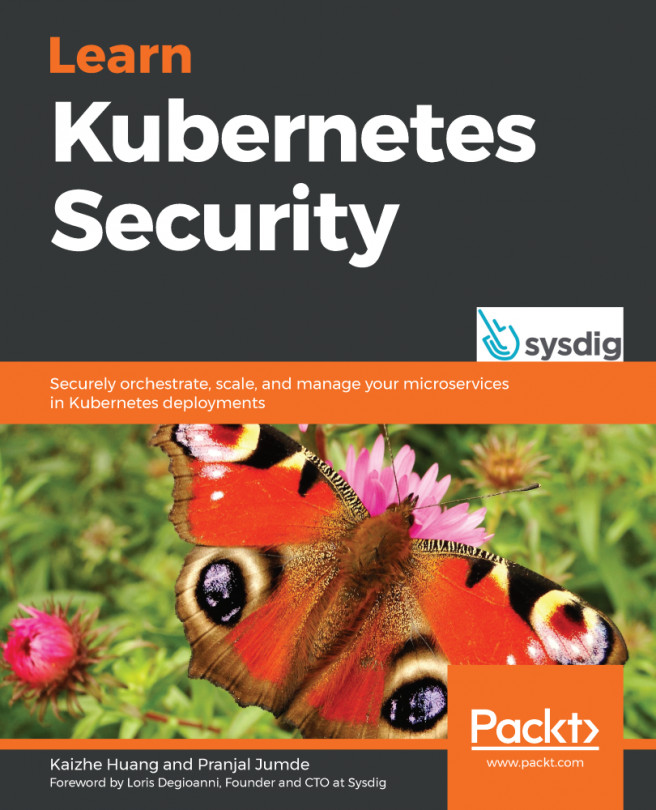Over time, as you run your applications in the Kubernetes cluster, you will find that some applications need more resources, whereas others can manage with fewer resources. Instead of removing the entire RC (and associated pods), we want a more seamless way to scale our application up and down.
Thankfully, Kubernetes includes a scale command, which is suited specifically for this purpose. The scale command works both with Replication Controllers and the new Deployments abstraction. For now, we will explore the usage with Replication Controllers. In our new example, we have only one replica running. You can check this with a get pods command:
$ kubectl get pods -l name=node-js-scale
Let's try scaling that up to three with the following command:
$ kubectl scale --replicas=3 rc/node-js-scale
If all goes well, you'll simply see the scaled word on the output of your terminal window.