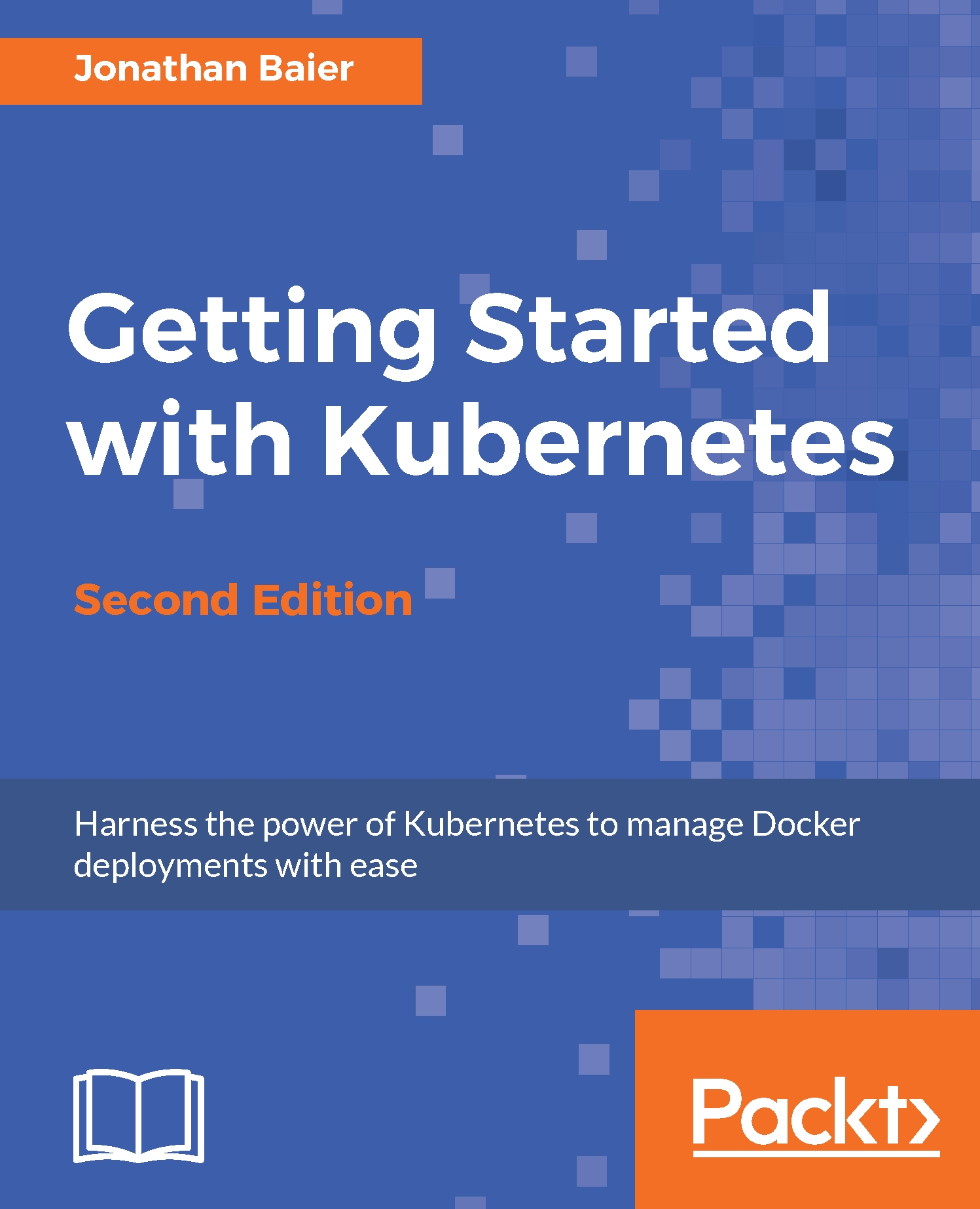FluentD and Google Cloud Logging
Looking back at the System pod listing screenshot at the beginning of the chapter, you may have noted a number of pods starting with the words fluentd-cloud-logging-kubernetes... . These pods appear when using the GCE provider for your K8s cluster. A pod like this exists on every node in our cluster and its sole purpose is to handle the processing of Kubernetes logs.
If we log in to our Google Cloud Platform account, we can see some of the logs processed there. Simply use the left side, under Stackdriver select Logging.This will take us to a log listing page with a number of drop-down menus on the top. If this is your first time visiting the page, the first dropdown will likely be set to Cloud HTTP Load Balancer.
In this drop-down menu, we'll see a number of GCE types of entries. Select GCE VM Instances and then the Kubernetes master or one of the nodes. In the second dropdown, we can choose various log groups, including kublet. We can also filter by the event...