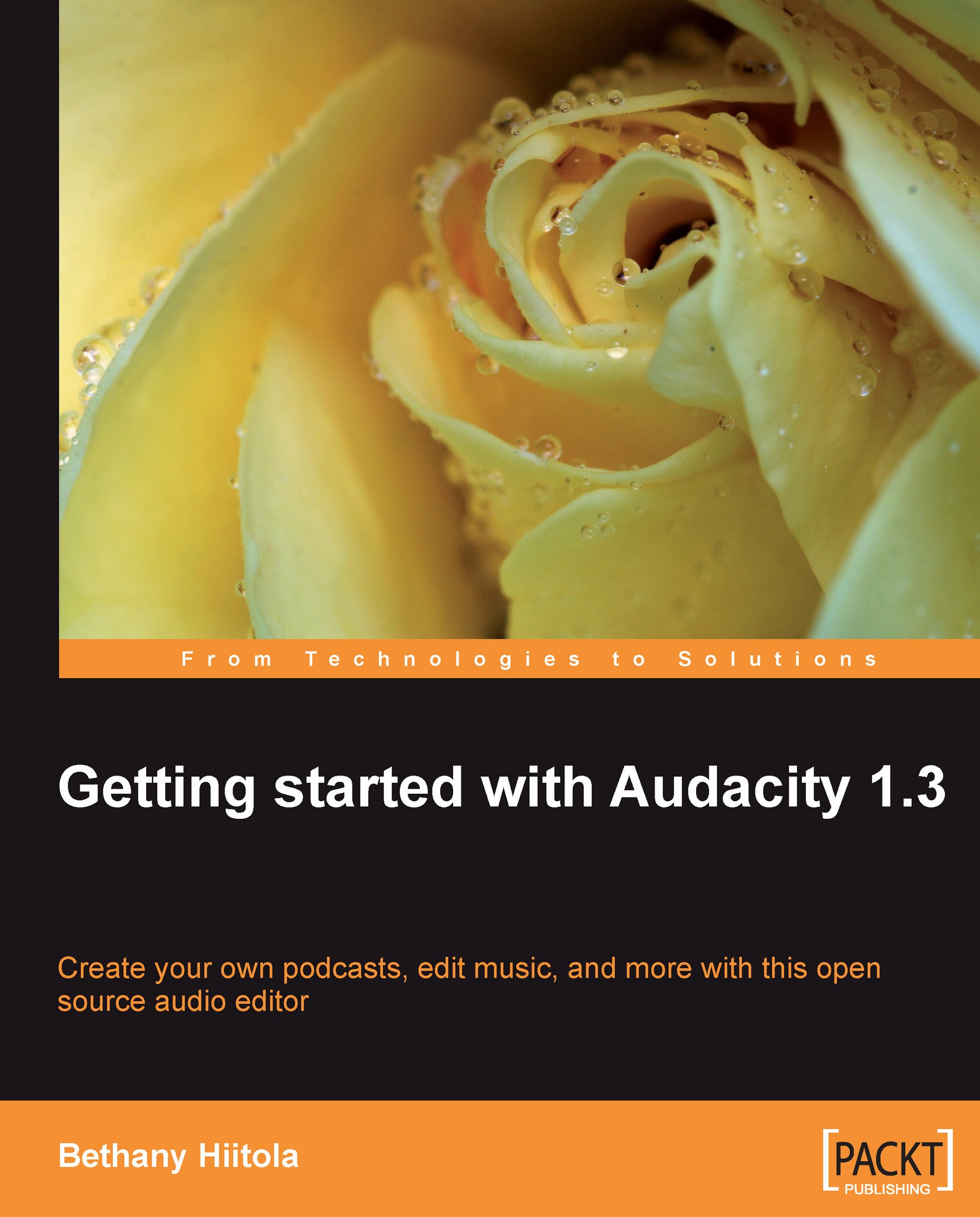Preface
This book is useful if you're new to Audacity. Using the Audacity software as a starting point, we discuss what the software is, what it can do, how you can use it, and its installation. All of this information is grounded in some basic audio editing terminology and background for those that aren't so technologically inclined.
Then we'll start digging into a sample project! You'll learn how to set up a project, create a voice track, record an interview using Skype, and also learn some basic audio editing techniques. All of this done in an easy-to-follow, task-based approach with lots of examples. Then go one step further, and teach you how to wrap all of these steps together and create a podcast that can be posted on your own website or blog.
There's always more that you can do with Audacity! The last portion of the book is dedicated to just that - discussing more advanced editing and mixing techniques, using effects, adding music, and adding additional plug-ins to the software. All of this is done incorporating examples and easy-to-follow tasks that you can try on your own audio projects. This book also provides a section on advanced editing and mixing techniques that should satisfy even experienced Audacity users. Have fun and let's get into the details so that you can get started!
What this book covers
Chapter 1, Audacity and the World of Audio Editing—From the start, we discuss what Audacity is, who typically uses it, how you can use it, and what computer operating systems it will work on. We also talk a bit about how Audacity is an open source project and what this means to you, and then we jump into learning the basics about the software: it's main screen, the menus, project window and settings for your first project.
Chapter 2, The Basics: Setting up a Project—This chapter focuses on the set up and basics about how to create a project, setting some preliminary preferences, and of course laying the ground work for your first voice track recording for a podcast.
Chapter 3, Ready and Action! Creating a Voice Track and Recording Interviews—With this chapter, it is time to actually record the podcast script, save it, and learn a few tricks about adding more to an already-recorded voice track, record additional tracks, set up a timed recording, label and delete tracks, and learn all of the details of using a third-party Internet telephony software to record telephone interviews. This is a meaty chapter, full of all of the practical instructions you need to get you really using Audacity.
Chapter 4, Making It Sound Better: Editing Your Podcast—We first discuss the basics of what digital voice waves look like, how to move around the timeline, and how to do all the basics: playback, rewinding, fast forwarding, selecting portions of the voice track, and setting up your Audacity screen to see your entire project on the screen.
Then we jump into editing details: how to cut, copy, paste, trim, delete, adjust volume levels, and silence portions of your track.
Chapter 5, Fixing the Glitches and Removing the Noise—In this chapter we get into some more advanced editing options. We see how to use filters, clean up background noises, use the equalizer, change some other sound options such as pitch, speed, and tempo and also how to normalize volumes and even out the sound across the entire audio track.
Chapter 6, Saving Projects and Exporting Podcasts—With this chapter, it is time to learn how to save your project in its final state and export it in different audio types so that you can send it as a final podcast or post it to a website for download. We'll even discuss how to use IDE tags for your podcast (artist, genre, title, and so on), the best tips and tricks for compressing your final projects into a decent file size, and preparing a file for upload to a web hosting service.
Chapter 7, Beyond the Basics: Editing for Even Better Sound—Working with the audio tracks, we can make the sounds appear more seamless, soften sibilants, clip and replace sounds, and even time-shift, all of which are more advanced editing techniques. We take a look at the steps required to use each of these techniques for any future Audacity projects that you might start.
Chapter 8, Importing and Adding Background Music—You can use Audacity to import music, convert audio files from one format to another, bring in multiple files and convert them, and more. In this chapter we will learn how to add background music into your podcast, overdub, and fade in and out. We will also look at some additional information about importing music from CDs, cassette tapes, and vinyl records.
Chapter 9, Giving your Audio some Depth: Applying Effects—Audio effects let you enhance your audio tracks. Audacity has over 20 effects that come as standard with the software. Some we will have seen in previous chapters, like Amplify, Fade In/Out, and Noise Removal, but this chapter will explain how and why you might want to use the rest.
Chapter 10, Making Audacity Even Better with Plug-ins and Libraries— Plug-ins are extra features that can be added on top of the features of Audacity. Some plug-ins can make special sound effects, or analyze audio content, and others just add to the already long list of effects already available with Audacity. The most common plug-ins for the software include: Nyquist, LADSPA, VST effects, and VAMP. We discuss how to install effects, how to use them, and why you might want to add these to your collection of effects.
Appendix A: Toolbar, Menu, and Keyboard Shortcut Reference
Appendix B: Glossary of Terms.
Who this book is for
If you are new to audio recording and editing, and particularly to the Audacity software, this book is for you. It explains everything from common audio industry terms to software basics. Technical sound engineering details and jargon are omitted, in order to keep the book beginner-friendly and easy to understand.
Conventions
New terms and important words are shown in bold. Words that you see on the screen, in menus or dialog boxes for example, appear in the text like this: "clicking the Next button moves you to the next screen".
Note
Warnings or important notes appear in a box like this.
Tip
Tips and tricks appear like this.
Reader feedback
Feedback from our readers is always welcome. Let us know what you think about this book—what you liked or may have disliked. Reader feedback is important for us to develop titles that you really get the most out of.
To send us general feedback, simply send an e-mail to <feedback@packtpub.com>, and mention the book title in the subject of your message.
If there is a book that you need and would like to see us publish, please send us a note via the SUGGEST A TITLE form on www.packtpub.com or send an e-mail to <suggest@packtpub.com>.
If there is a topic that you have expertise in and you are interested in either writing or contributing to a book on, see our author guide on www.packtpub.com/authors.
Customer support
Now that you are the proud owner of a Packt book, we have a number of things to help you to get the most from your purchase.
Errata
Although we have taken every care to ensure the accuracy of our content, mistakes do happen. If you find a mistake in one of our books—maybe a mistake in the text or the code—we would be grateful if you would report this to us. By doing so, you can save other readers from frustration and help us improve subsequent versions of this book. If you find any errata, please report them by visiting http://www.packtpub.com/support, selecting your book, clicking on the let us know link, and entering the details of your errata. Once your errata are verified, your submission will be accepted and the errata will be uploaded on our website, or added to any list of existing errata, under the Errata section of that title. Any existing errata can be viewed by selecting your title from http://www.packtpub.com/support.
Piracy
Piracy of copyright material on the Internet is an ongoing problem across all media. At Packt, we take the protection of our copyright and licenses very seriously. If you come across any illegal copies of our works, in any form, on the Internet, please provide us with the location address or website name immediately so that we can pursue a remedy.
Please contact us at <copyright@packtpub.com> with a link to the suspected pirated material.
We appreciate your help in protecting our authors, and our ability to bring you valuable content.
Questions
You can contact us at <questions@packtpub.com> if you are having a problem with any aspect of the book, and we will do our best to address it.