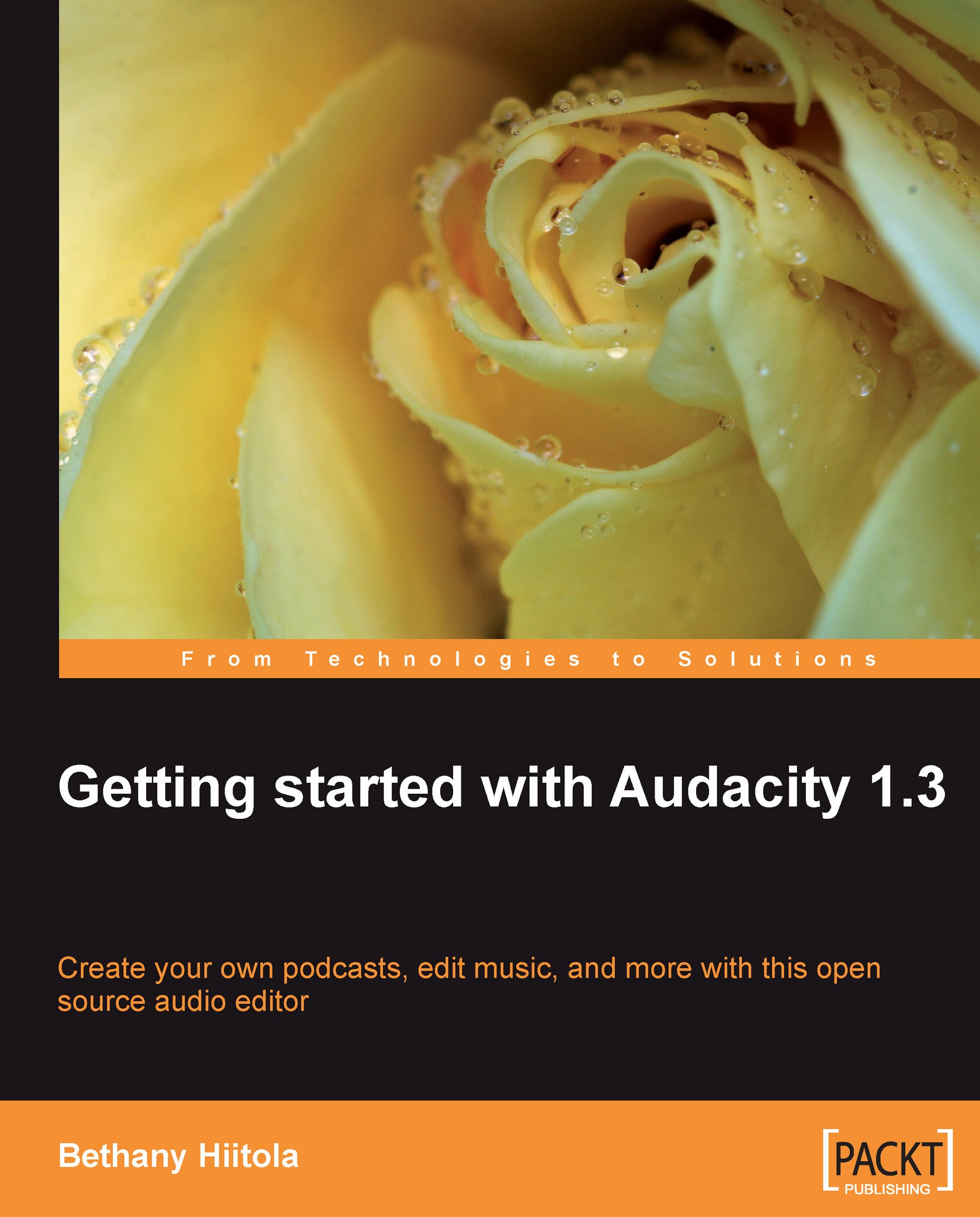Summary
This was your first step into editing with Audacity. We dissected digital voice waves, learned how to navigate in the timeline, and use basic functions in Audacity, such as playback, rewinding, fast forwarding, selecting portions of the voice track, and setting up your Audacity screen to display your entire project on the screen.
You even cut, copied, pasted, trimmed, deleted, adjusted volume levels, and silenced portions of audio in your sample project. These are the the basics that you can apply to almost any audio editing that needs to be done after a recording session.