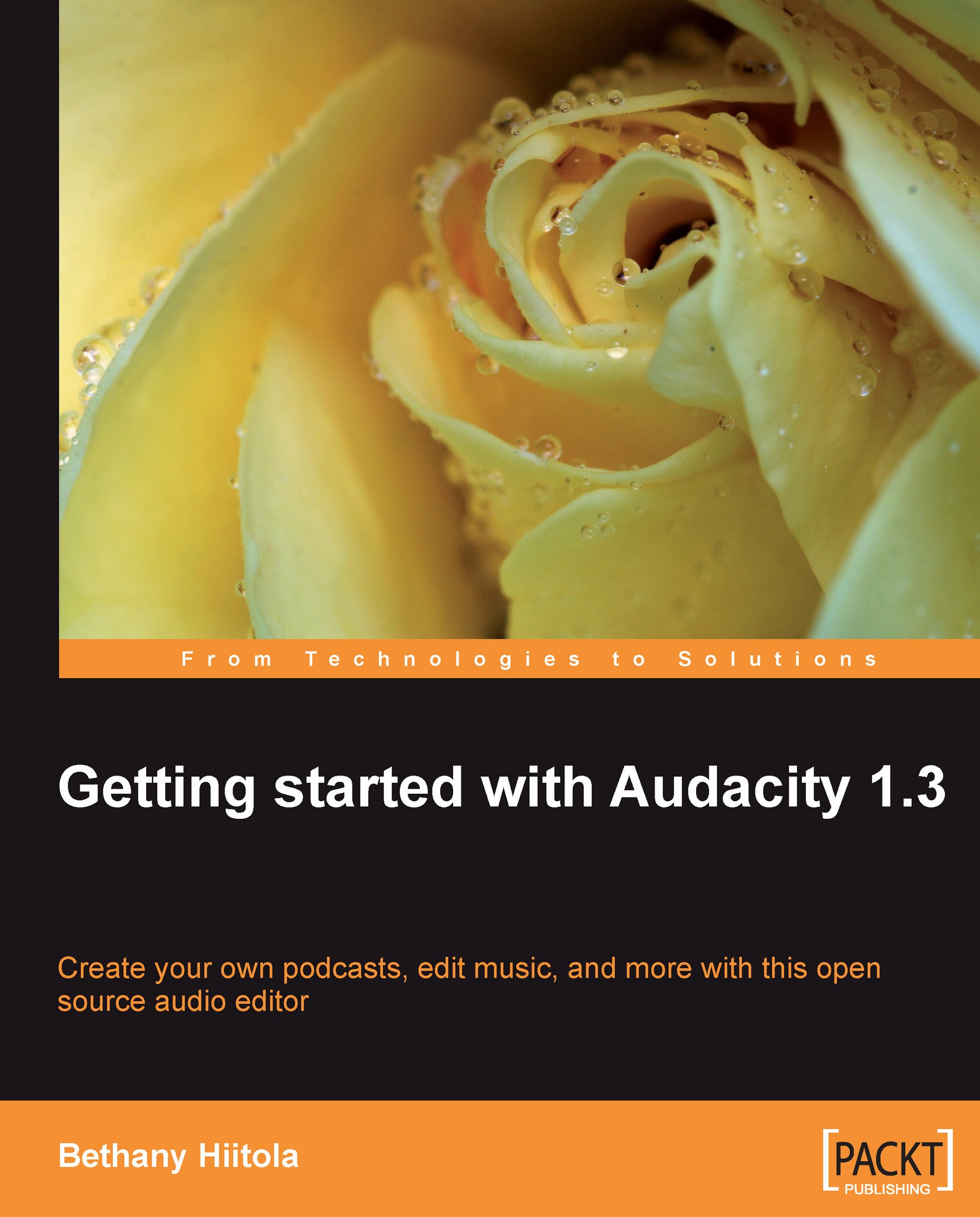Splitting and duplicating audio
When you split an audio track, it removes the selected area from the original, creates another track, and places the selected area into it—in essence creating another audio track. This is useful when you want to re-order the audio in a different sequence than the one in which it was originally recorded.
Using duplicate is similar, but instead of removing the selection from the original track, it just duplicates the selected audio into a new track. Both of these features create new audio tracks—it just depends if the selected area in the original was removed from it (splitting) or just copied to another track (duplicating).
Splitting tracks
Splitting audio tracks is most often used to make multiple audio clips—or short pieces of audio—that are going to be re-ordered or moved around from their original recorded order. You can split tracks in a few different ways.
Split and Time Shift
The first technique allows you to literally "split" the sound waves, and make a...