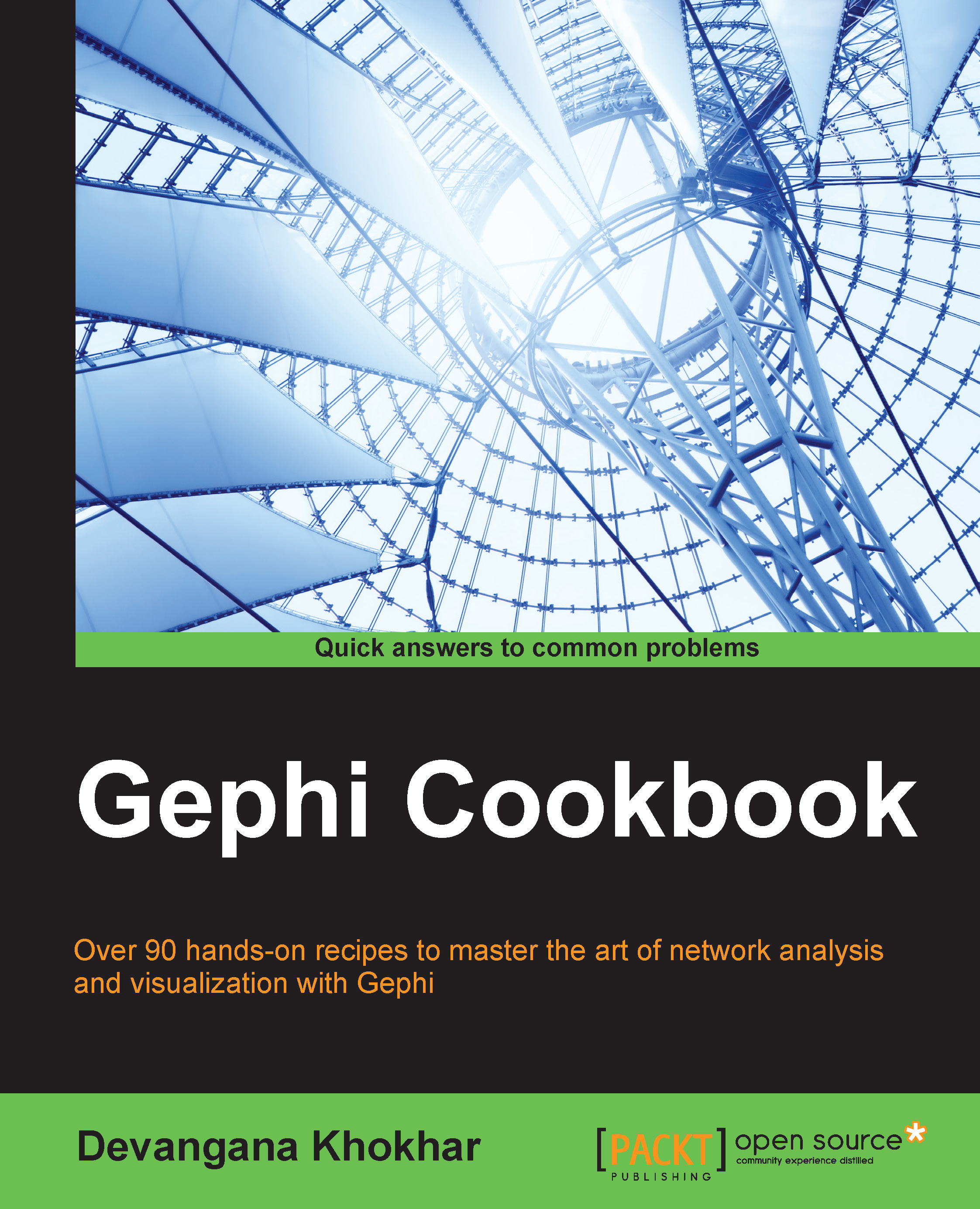Previewing and fine-tuning a graph in the Tag Cloud mode
One of the most widely used modes, the Tag Cloud preview mode, is the one that is most significant in practice. Quite often, the emphasis in network analysis is to find communities of related entities. That is when the Tag Cloud mode presents the user with a one-click option to render the graph in such a way that the communities are easily distinguishable and comprehensible.
Getting ready
To get started with this recipe, load the Les Misérables network from the Welcome screen.
How to do it…
The following steps demonstrate how to render the Les Misérables graph in the Tag Cloud mode. The steps remain the same for any other graph or network as well.
Go to the Preview mode by clicking on the Preview tab located right under the menu bar.
From the Presets drop-down menu, as shown in the following screenshot, select |Tag Cloud:

Click on the Refresh button to render the graph in the Tag Cloud preview mode.
The graph that appears isn't very appealing...