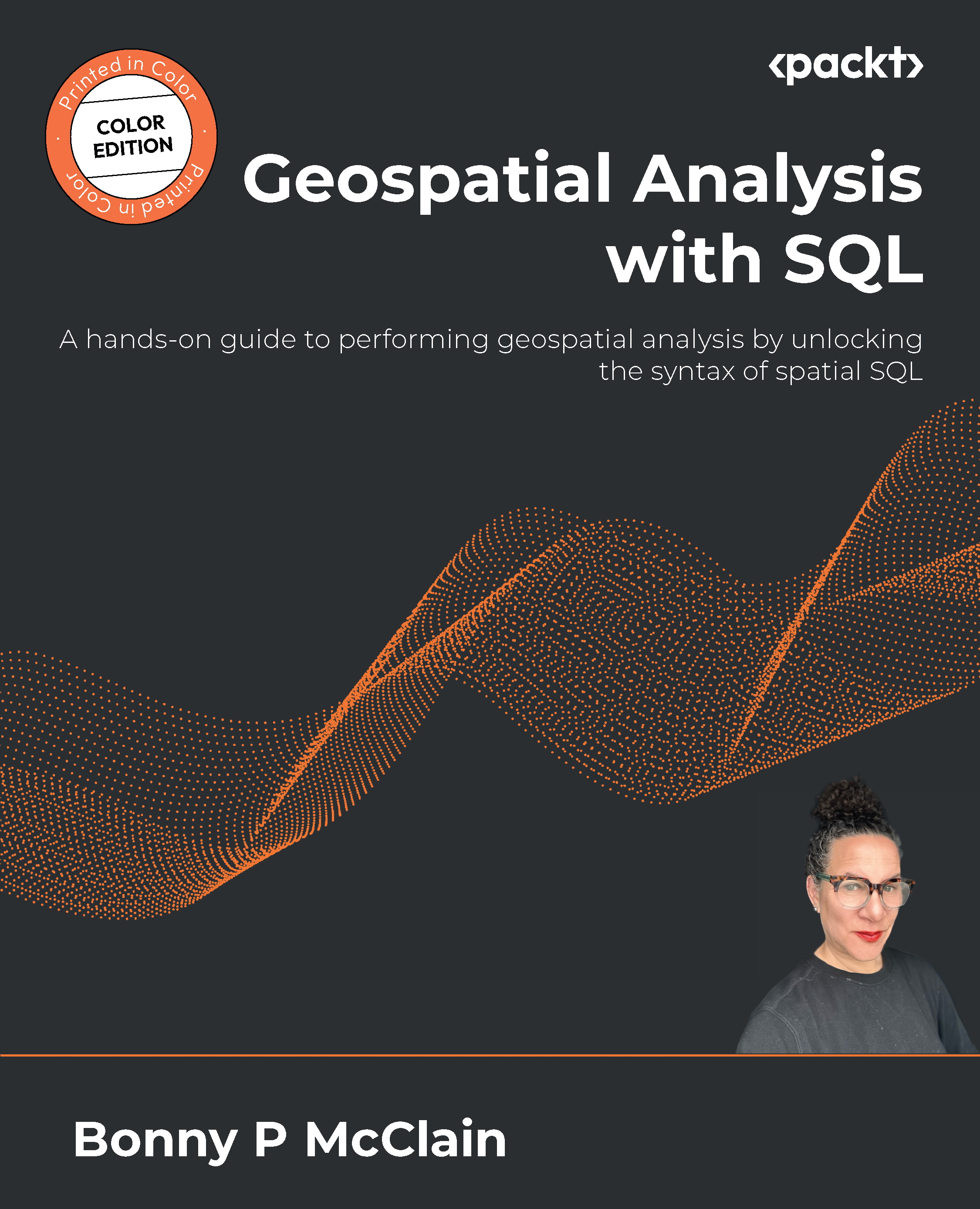Creating spatial vectors with SQL
You now know how to upload your data, but what happens when things don’t go as expected?
Workflows that work best also introduce you to troubleshooting guidelines and where to focus if things don’t go as planned:
- Figure 4.1 shows the data when we select View/Edit Data while right-clicking on the table name in pgAdmin.
Where is the data?

Figure 4.1 – Data not imported into pgAdmin
- When we head over to QGIS to import the data (as a geojson file), we are greeted by this error message:
Error 6 Feature write errors: Creation error for features from #-9223372036854775808 to #-9223372036854775808. Provider errors was: PostGIS error while adding features: ERROR: duplicate key value violates unique constraint "tiger2020LA_block_pkey" DETAIL: Key (id)=(athens) already exists. Stopping after 100451 error(s) Only 0 of 100451 features written.
When exploring...