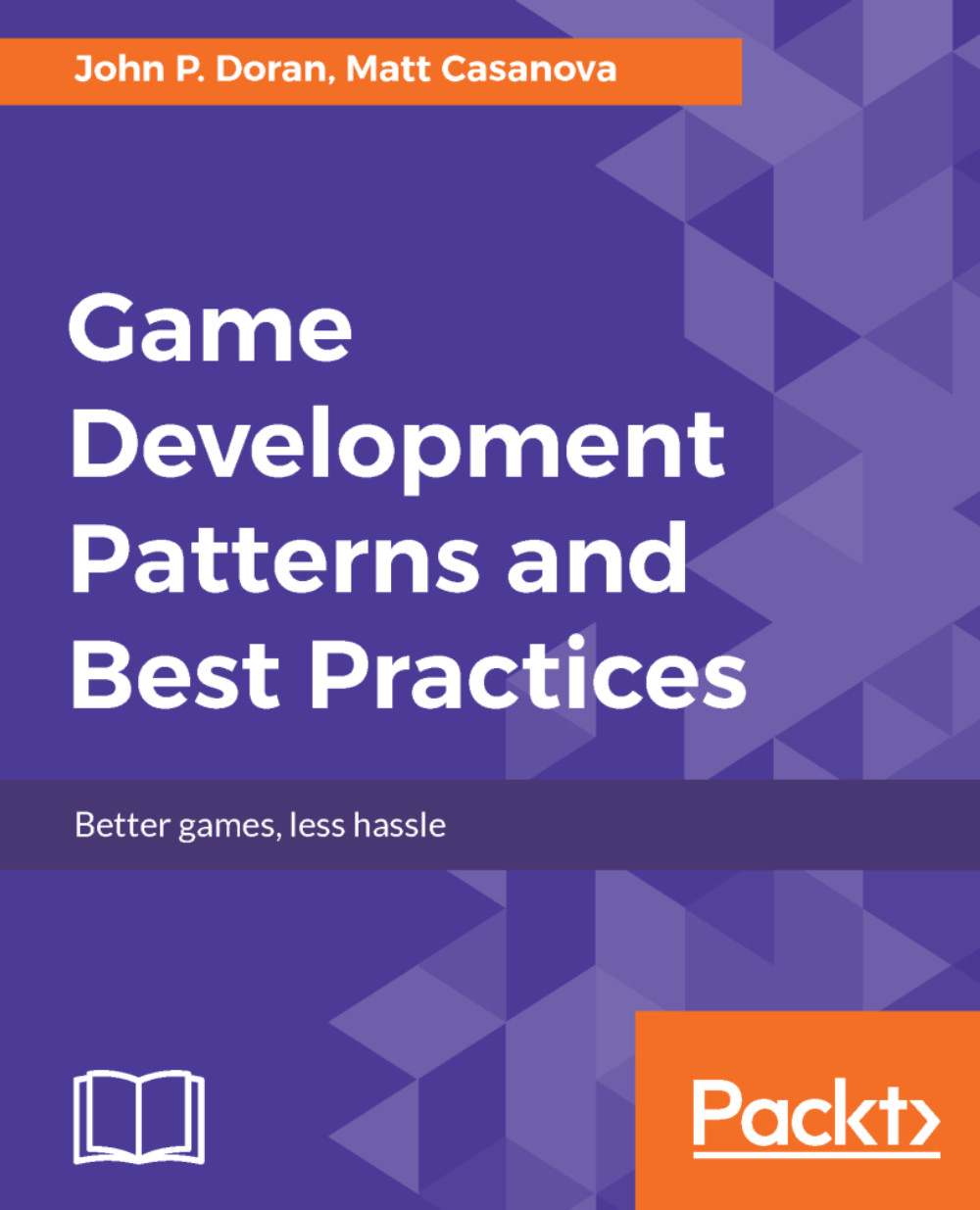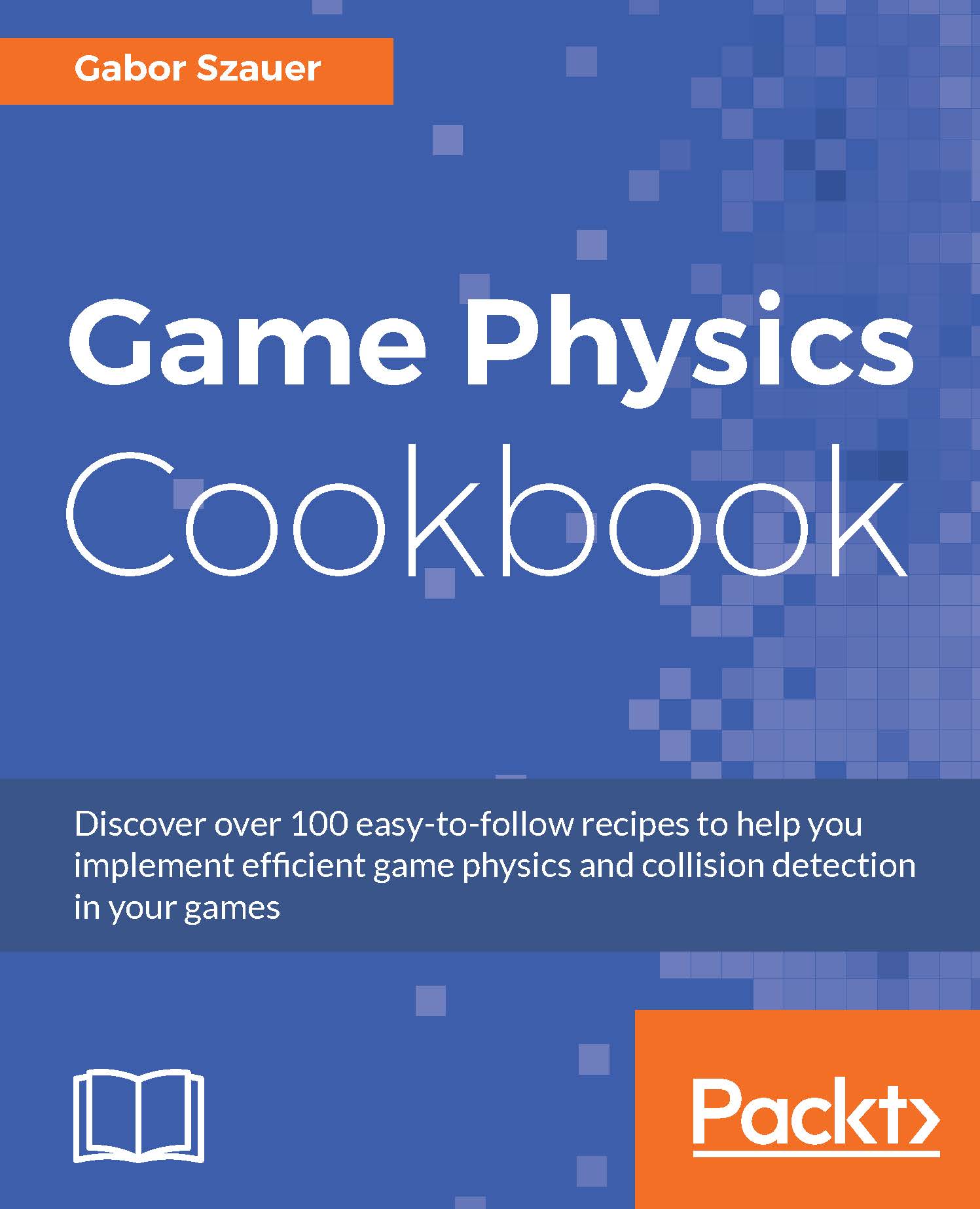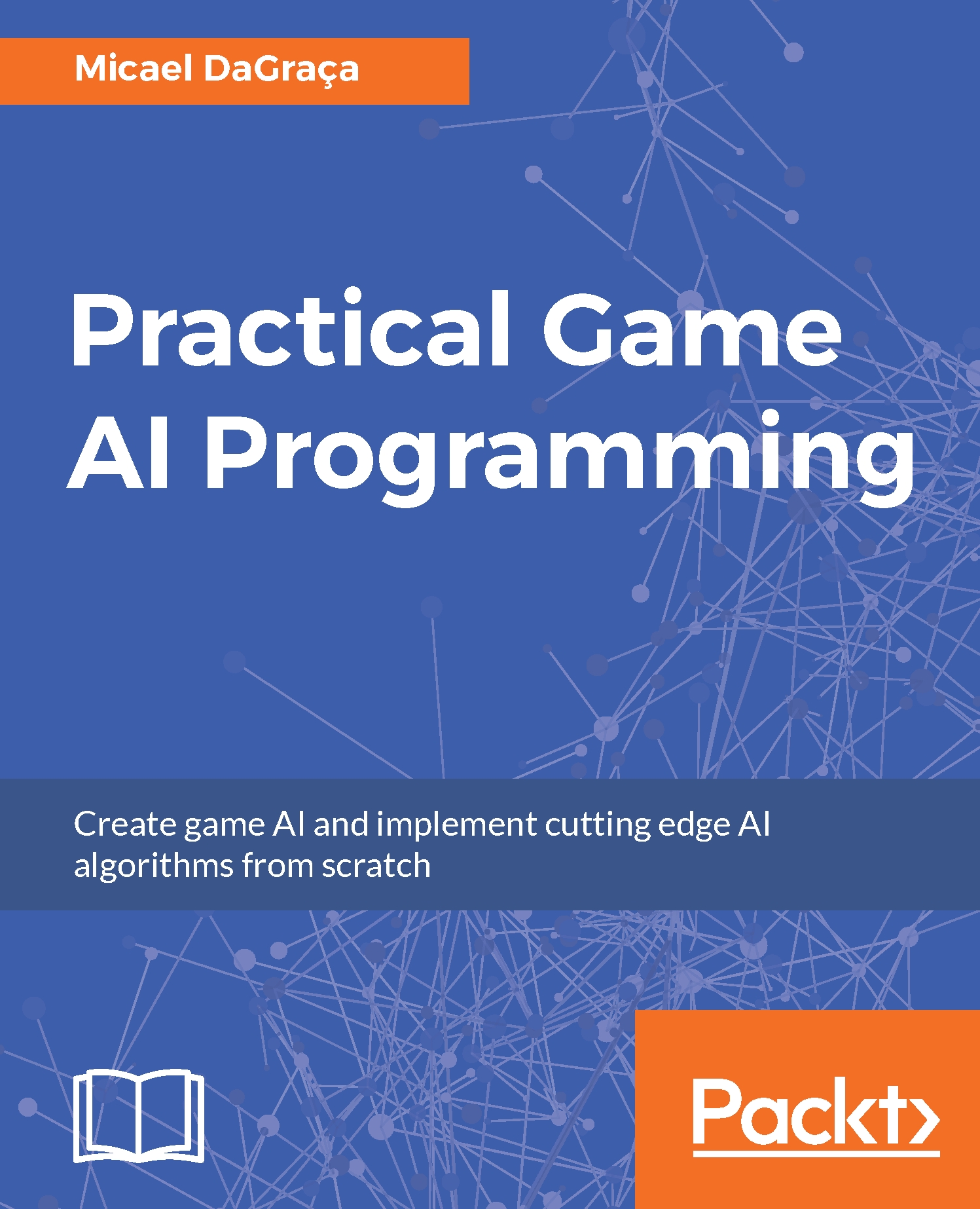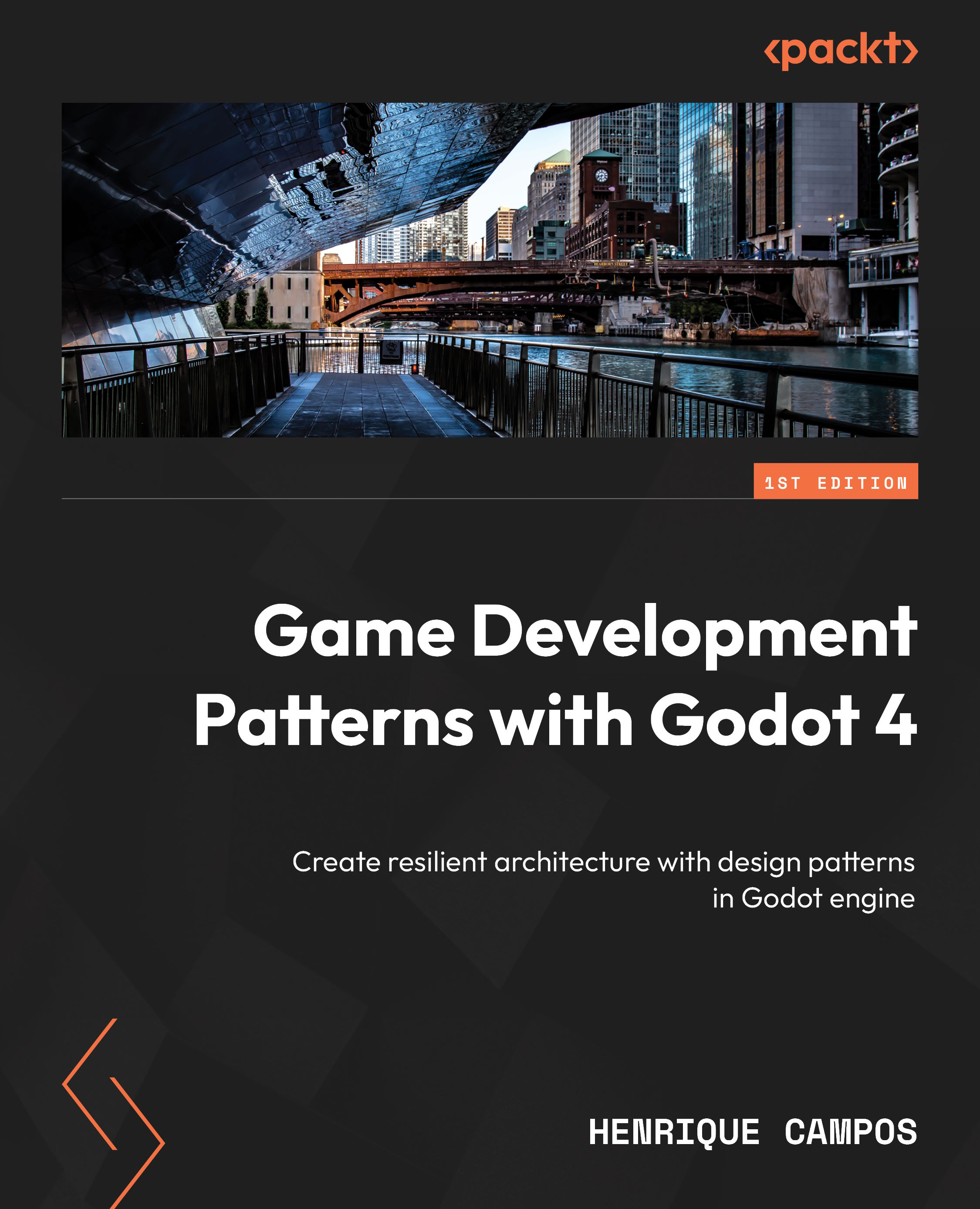In Hollywood, lots of actors and actresses take on many different roles when filming movies. They can be the hero of a story, a villain, or anything else as they inhabit a role. No matter what role they've gotten, when they are being filmed they are acting even if what they do specifically can be quite different. This kind of behavior acts similarly to the idea of polymorphism.
Polymorphism is one of the three pillars of an object-oriented language (along with encapsulation and inheritance). It comes from the words poly meaning many and morph meaning change.
Polymorphism is a way to call different specific class functions in an inheritance hierarchy, even though our code only uses a single type. That single type, the base class reference, will be changed many ways depending on the derived type. Continuing with the Hollywood example, we can tell an actor to act out a role and, based on what they've been cast in, they will do something different.
By using the virtual keyword on a base class function and overriding that function in a derived class, we can gain the ability to call that derived class function from a base class reference. While it may seem a bit complex at first, this will seem clearer with an example. For instance, if we have the following class:
class Animal
{
public:
virtual void Speak(void) const //virtual in the base class
{
//Using the Mach 5 console print
M5DEBUG_PRINT("...\n");
}
};
I could create a derived class with its own method, without modifying the base class in any way. In addition, we have the ability to replace or override a method within a derived class without affecting the base class. Let's say I wanted to change this function:
class Cat: public Animal
{
public:
void Speak(void) const //overridden in the derived class
{
M5DEBUG_PRINT("Meow\n");
}
void Purr(void) const //unrelated function
{
M5DEBUG_PRINT("*purr*\n");
}
};
class Dog: public Animal
{
public:
void Speak(void) const //overridden in the derived class
{
M5DEBUG_PRINT("Woof\n");
}
};
Since a derived class can be used anywhere a base class is needed, we can refer to derived classes using a base class pointer or an array of pointers and call the correct function at runtime. Let's have a look at the following code:
void SomeFunction(void)
{
const int SIZE = 2;
Cat cat;
Dog dog;
Animal* animals[SIZE] = {&cat, &dog};
for(int i = 0; i < SIZE; ++i)
{
animals[i]->Speak();
}
}
The following is the output of the preceding code:
Meow
Woof
As you can see, even though we have an array of base class pointers, the correct derived class function is called. If the functions weren't marked as virtual, or if the derived classes didn't override the correct functions, polymorphism wouldn't work.
 United States
United States
 Great Britain
Great Britain
 India
India
 Germany
Germany
 France
France
 Canada
Canada
 Russia
Russia
 Spain
Spain
 Brazil
Brazil
 Australia
Australia
 Singapore
Singapore
 Hungary
Hungary
 Ukraine
Ukraine
 Luxembourg
Luxembourg
 Estonia
Estonia
 Lithuania
Lithuania
 South Korea
South Korea
 Turkey
Turkey
 Switzerland
Switzerland
 Colombia
Colombia
 Taiwan
Taiwan
 Chile
Chile
 Norway
Norway
 Ecuador
Ecuador
 Indonesia
Indonesia
 New Zealand
New Zealand
 Cyprus
Cyprus
 Denmark
Denmark
 Finland
Finland
 Poland
Poland
 Malta
Malta
 Czechia
Czechia
 Austria
Austria
 Sweden
Sweden
 Italy
Italy
 Egypt
Egypt
 Belgium
Belgium
 Portugal
Portugal
 Slovenia
Slovenia
 Ireland
Ireland
 Romania
Romania
 Greece
Greece
 Argentina
Argentina
 Netherlands
Netherlands
 Bulgaria
Bulgaria
 Latvia
Latvia
 South Africa
South Africa
 Malaysia
Malaysia
 Japan
Japan
 Slovakia
Slovakia
 Philippines
Philippines
 Mexico
Mexico
 Thailand
Thailand