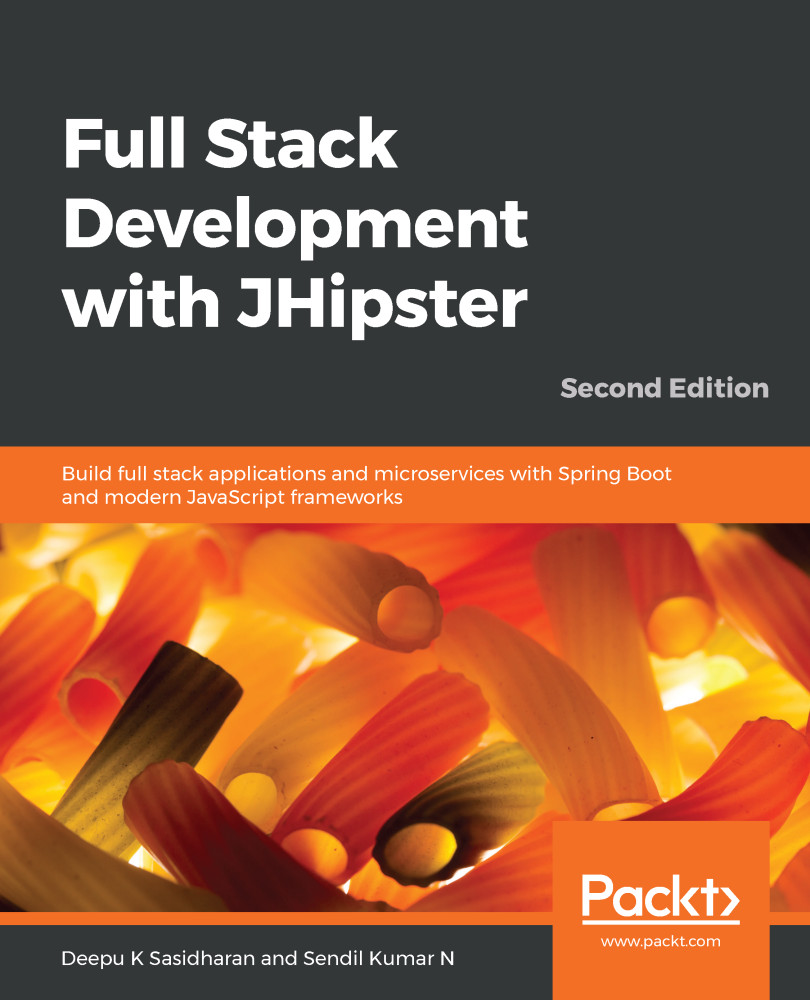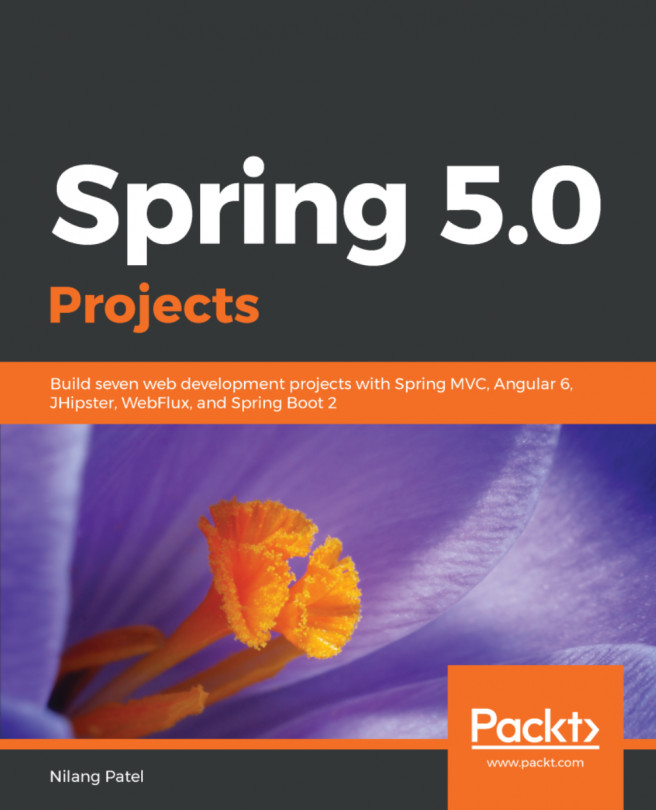We need to choose a cloud provider. For this demo, we'll choose Heroku.
Though the Heroku account is free and you get free credits, you will have to provide your credit card information to use MySQL and other add-ons. You will only be charged if you exceed the free quota.
Let's deploy our application to Heroku by completing the following steps:
- First, you need to create an account on Heroku (https://signup.heroku.com/). It is free and you get free credits as well.
- Install the Heroku CLI tool by following the instructions at https://devcenter.heroku.com/articles/heroku-cli.
- Verify that the Heroku CLI is installed by running heroku --version.
- Log in to Heroku by running heroku login. When prompted, enter your Heroku email and password.
- Now, run the jhipster heroku command. You will start seeing questions.
- Choose a name you like...