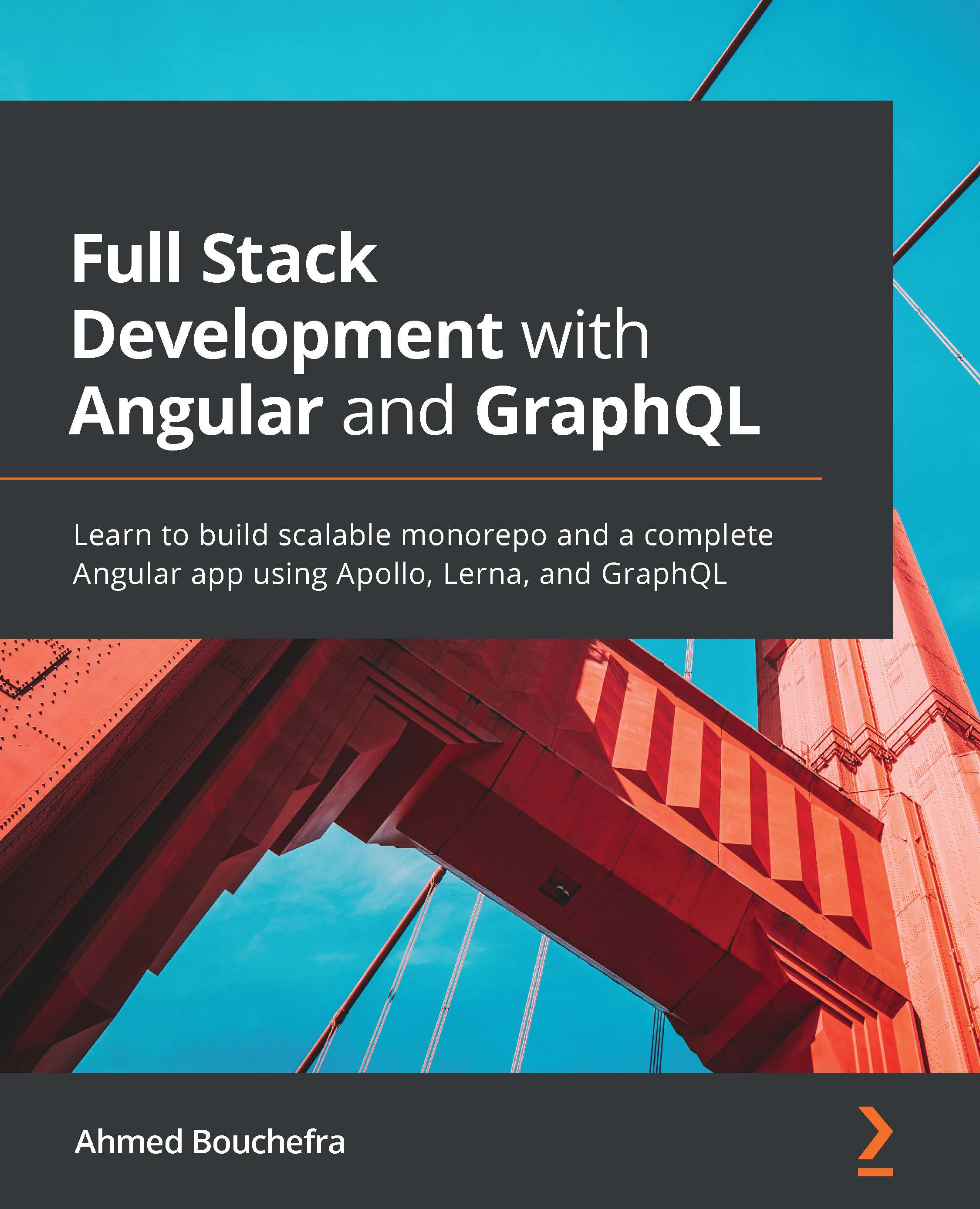Initializing the Angular project
This section describes how to create our Angular project as well as how to build, monitor, and serve the application.
Return to your command-line interface and go to your project's packages/ subdirectory:
cd ~/ngsocial/packages/
Then, to create a new Angular project without a Git repository, use the following command:
ng new client --skip-git
The CLI will ask you a couple of questions:
Would you like to add Angular routing?TypeYfor yes.Which stylesheet format would you like to use?ChooseCSS.Important Note
To see what version of the Angular CLI we're using, we can run the
ng versioncommand when we're within our project's folder. Prompt questions can be skipped by using the--routingand--style=cssoptions with theng newcommand telling the Angular CLI that you want to create a project using pre-configured routing and CSS stylesheets.
Following confirmation, the CLI will create the basic...