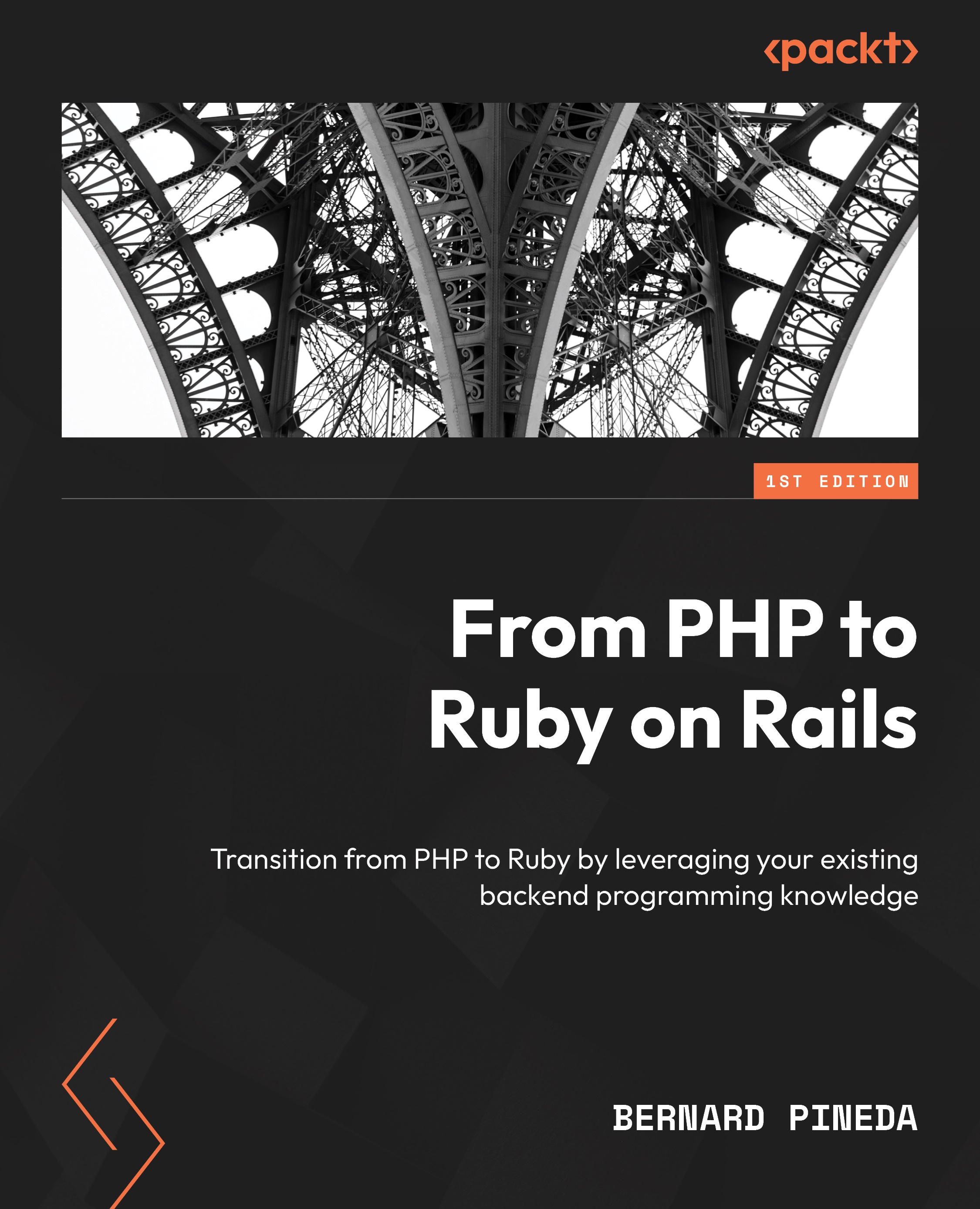MVC at its finest
As mentioned previously, Rails is an MVC controller. If you’ve used PHP frameworks in the past, such as CodeIgniter, Symfony, or Laravel, you will probably be familiar with the term. If you’re not, I recommend checking out these pages:
- https://www.oracle.com/technical-resources/articles/java/java-se-app-design-with-mvc.html
- https://pusher.com/blog/laravel-mvc-use/#why-use-mvc
In summary, the MVC pattern divides our application into three components – the model, in which we save all of our business logic (mostly but not exclusively by connecting to a database), the view, in which we hold what is to be shown on the browser (HTML for the most part), and the controller, which serves as the organizer of the previous two. If we were to use an example to explain this, a user authentication component would function as follows: the HTML form that shows the user and password fields would be created on the view. Once the user clicks on...