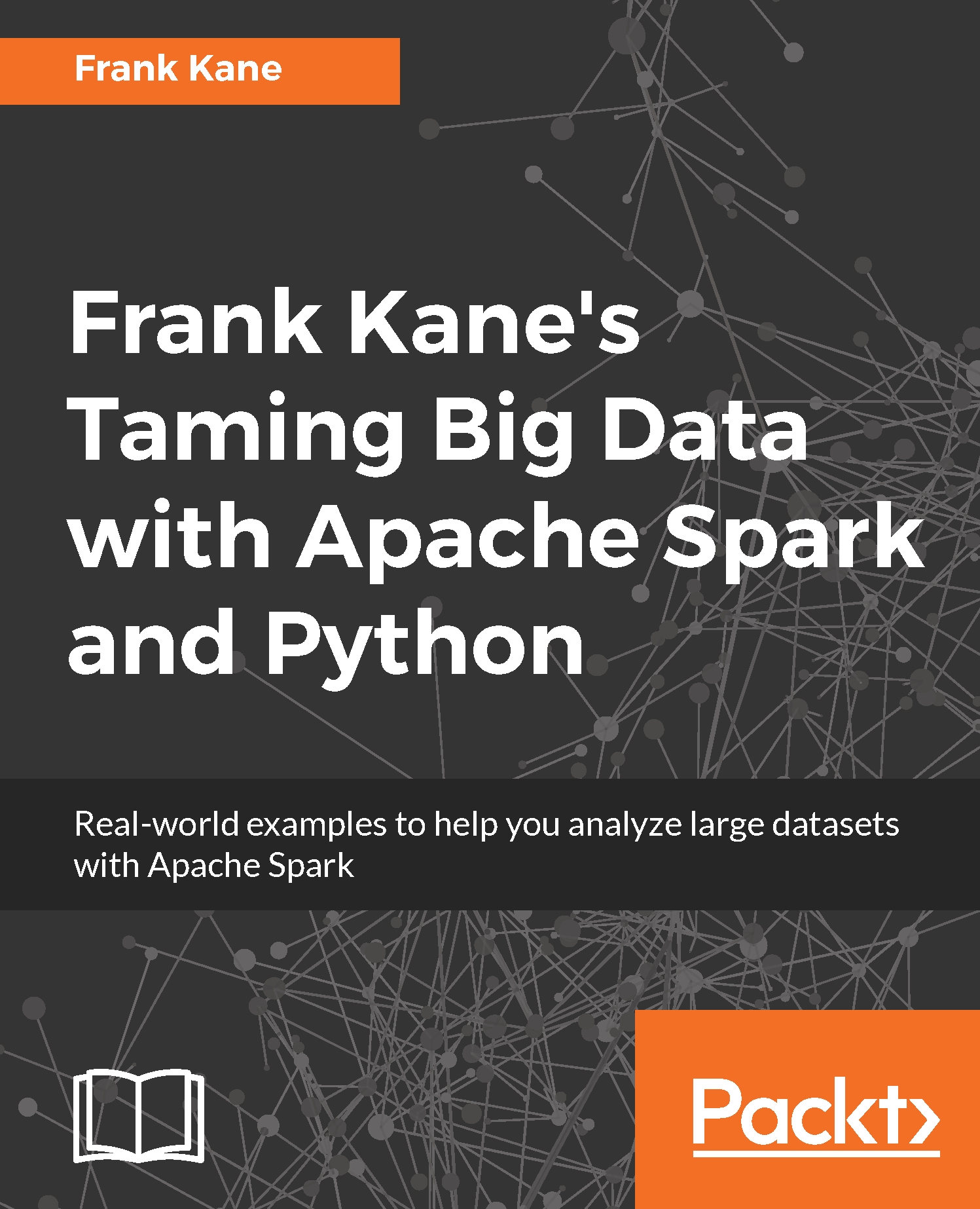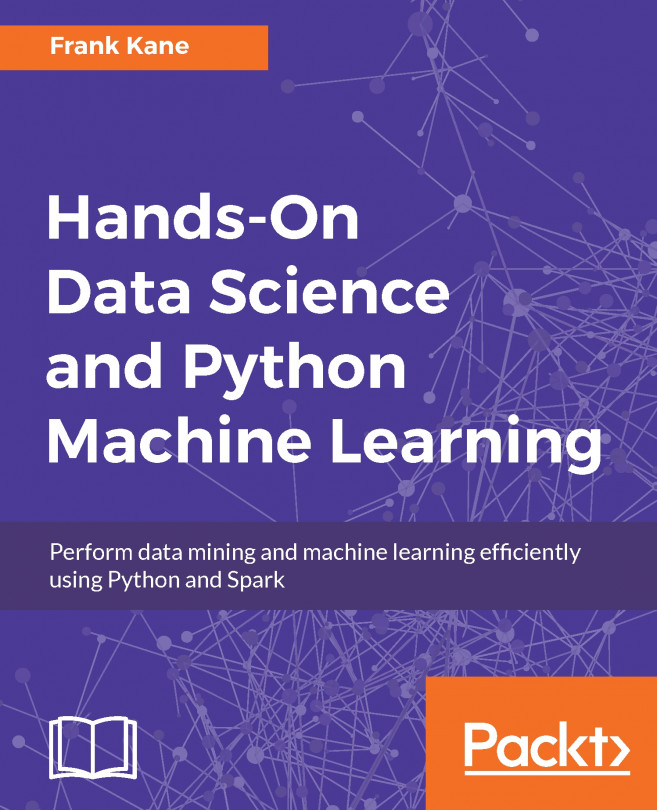Running the average friends by age example
Okay, let's make it real, let's actually get some real code and some real data and analyze the average number of friends by age in our fabricated dataset here, and see what we come up with.
At this point, you should go to the download package for this book, if you haven't already, and download two things: one is the friends-by-age Python script, and the other is the fakefriends.csv file, which is my randomly generated data that's completely fictitious, but useful for illustration. So go take care of that now. When you're done, move it into your C:\SparkCourse folder or wherever you're installing stuff for this course. At this point in the course, your SparkCourse folder should look like this:

At this moment, we need friends-by-age.py and fakefriends.csv, so let's double-click on the friends-by-age.py script, and Enthought Canopy or your Python environment of choice should come up. Here we have it:

Examining the script
So let's just review again what...