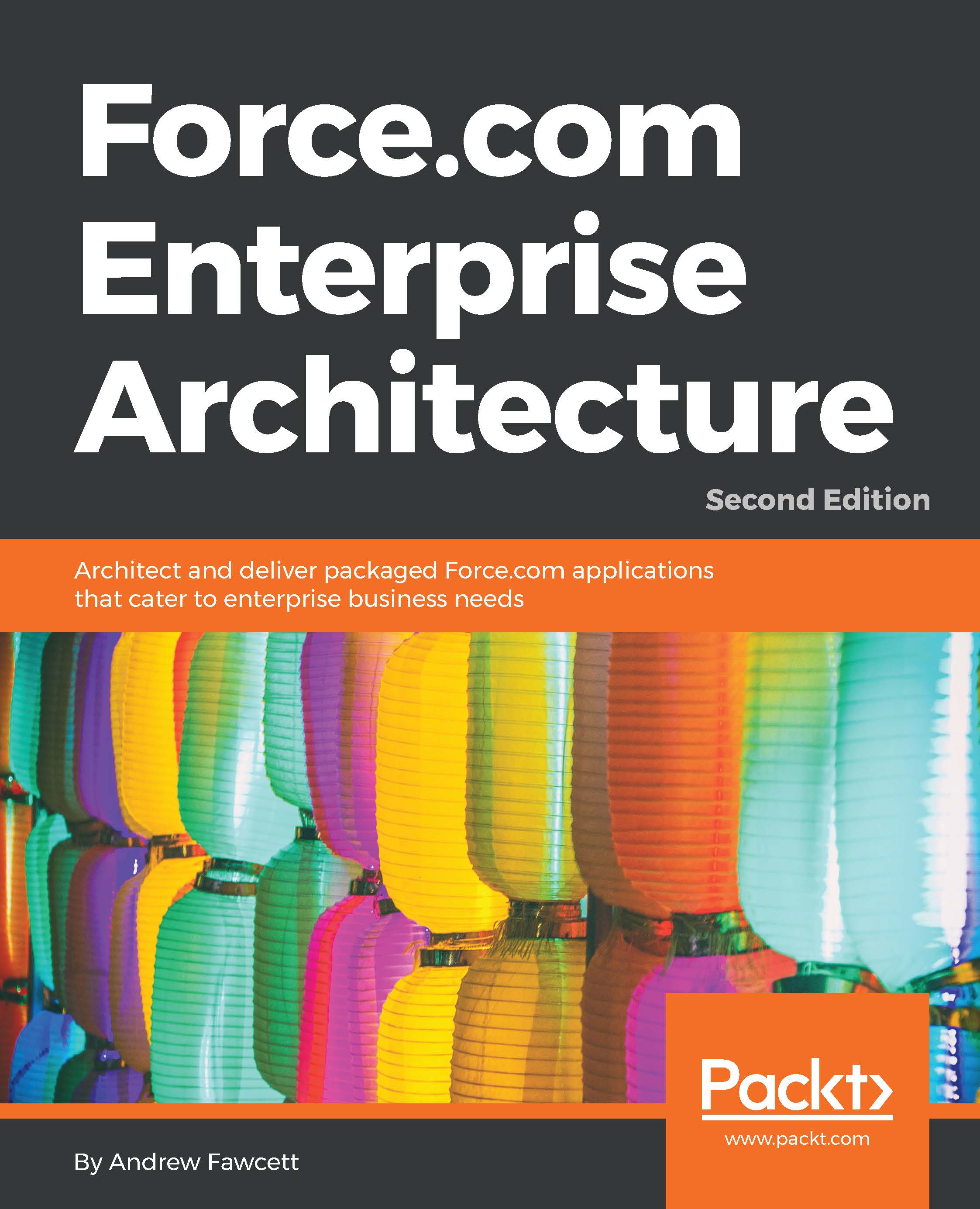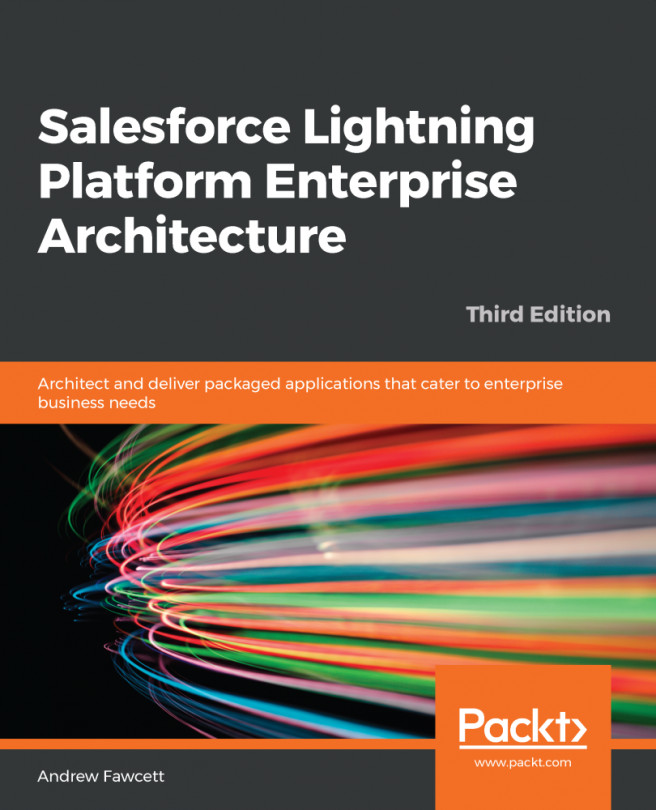Integrating with Lightning Experience
The following screenshots highlight the various points at which the components have now been integrated with Lightning Experience. These components are still available to the Race Overview standalone app we started this chapter with, though additional interfaces and events now support more advanced containers through Lightning App Builder.
This screenshot shows the Race Results and Race Standing components on the Home page, with the Race Calendar component accessible via the Utility Bar. The race results are updated as the user selects races from the Race Calendar:

Tip
The Utility Bar is defined using a Lightning Page (or FlexiPage as it's known in Metadata form). The sample code in this chapter included such a page called RaceManagementUtilityBar in the /flexipages folder. This page is referenced in the Race Management app metadata (in the /apps folder).
This screenshot shows the Race Setup component appearing as a result of the user clicking the Add Drivers...