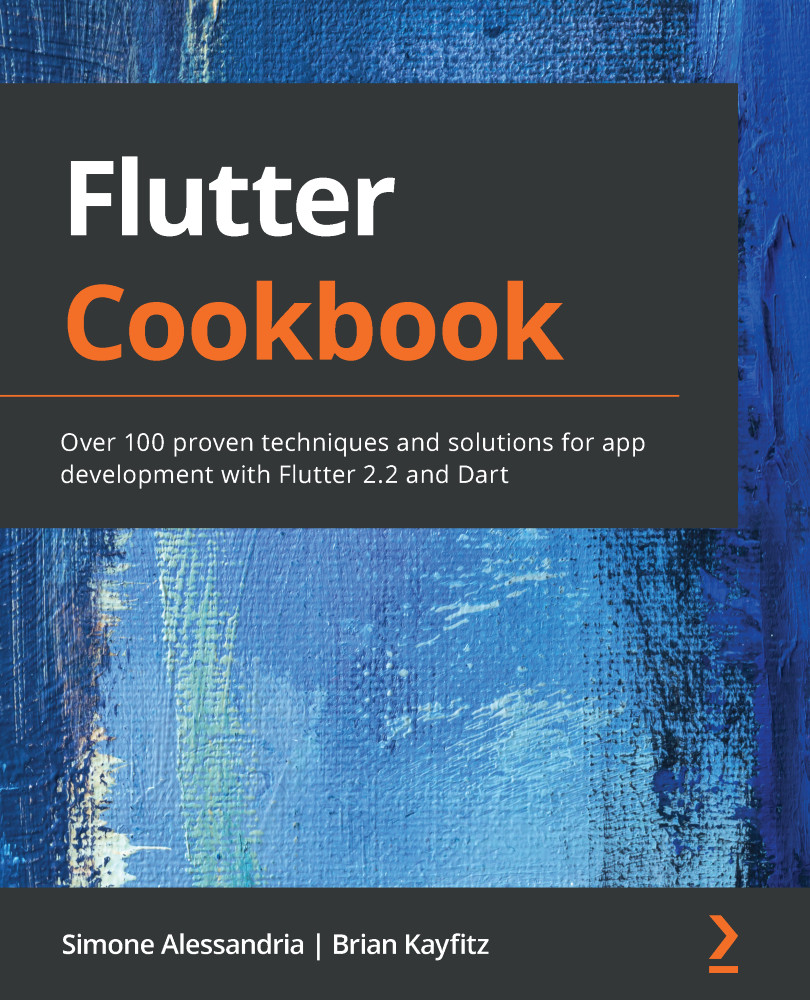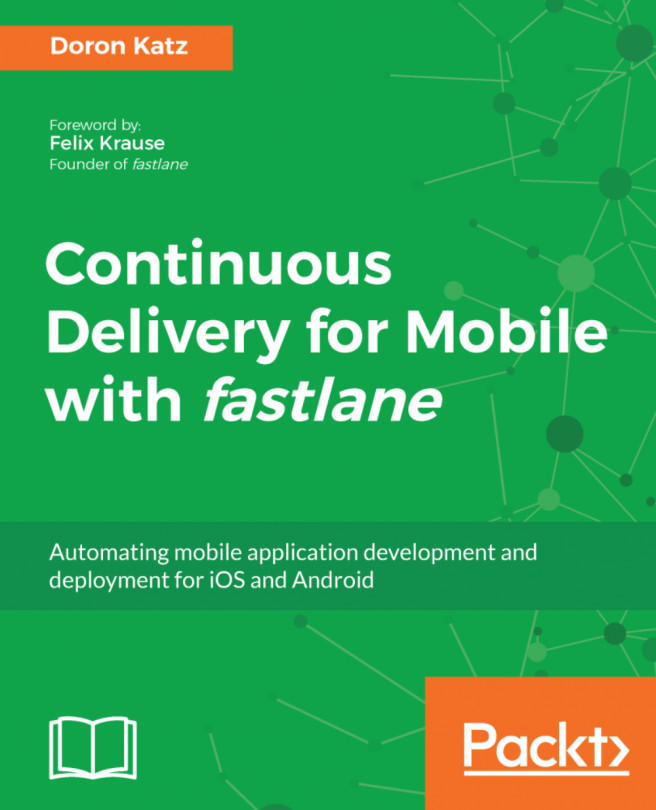Now, let's see the steps required to configure Firebase for an iOS device. In order to configure your app for iOS, you will need to change the bundle Id of the flutter project. This is the value that identifies an iOS app:
-
Open your app with Xcode (you may just open the app's iOS directory).
-
Get to the General tab in the top-level Runner directory.
- Set the Bundle Identifier value to a string that uniquely identifies your project.
-
Save your project and get back to the Firebase console.
-
From the Firebase Project Overview page, click the Add App button and then choose iOS.
-
Insert the iOS bundle ID that you have chosen previously.
-
Click the Register app button.
-
Click Download GoogleService-Info.plist to get the Firebase iOS configuration file, named GoogleService-Info.plist.
-
In Xcode, move the downloaded file into the app's Runner directory.
-
Back at the Firebase console, click Next.
-
You can now skip the remaining steps of the...