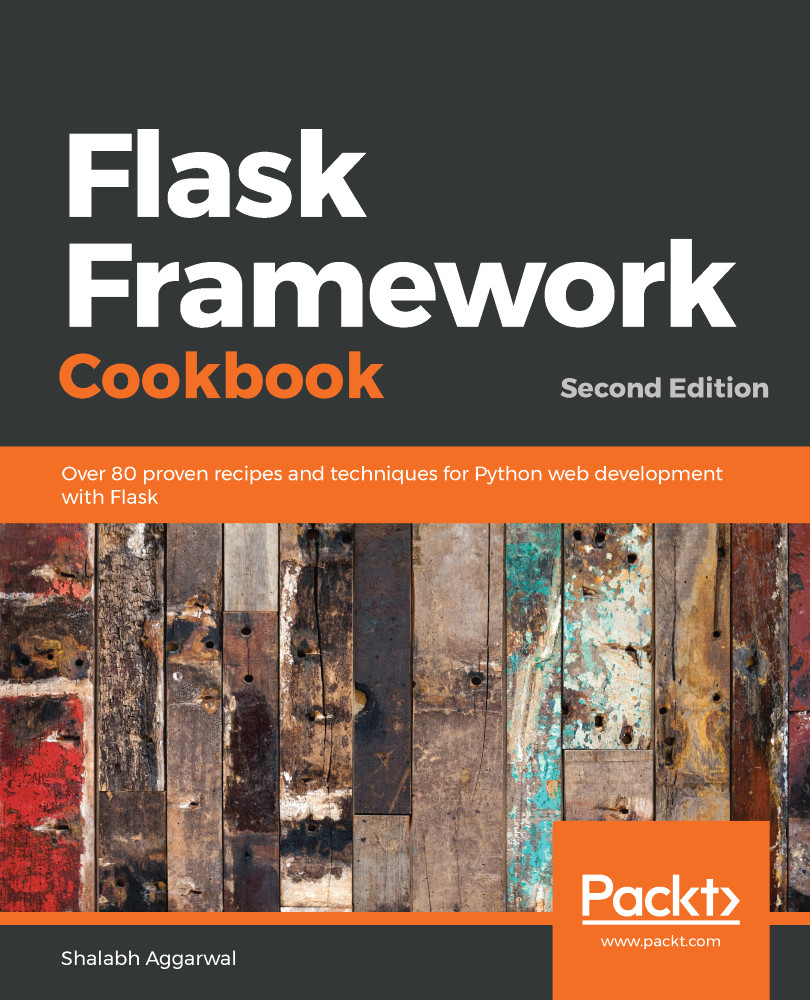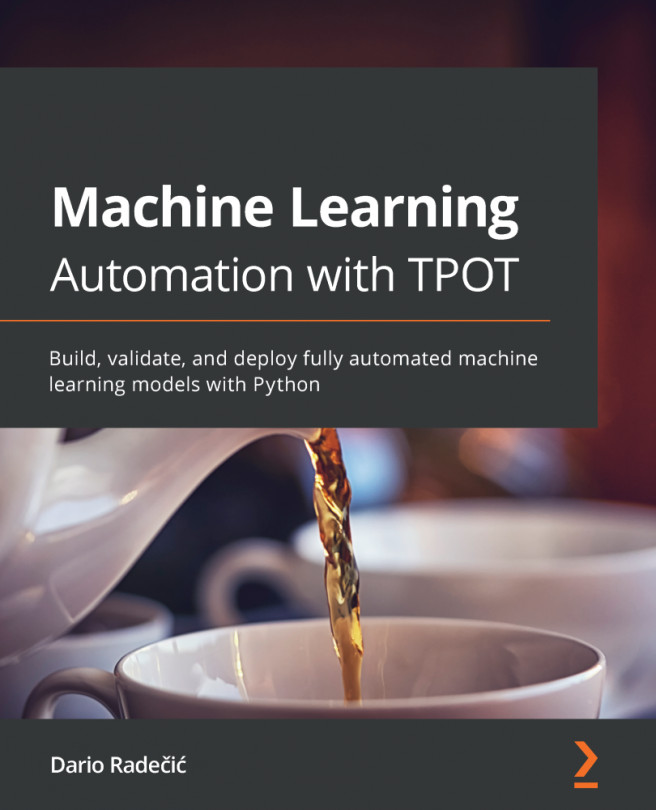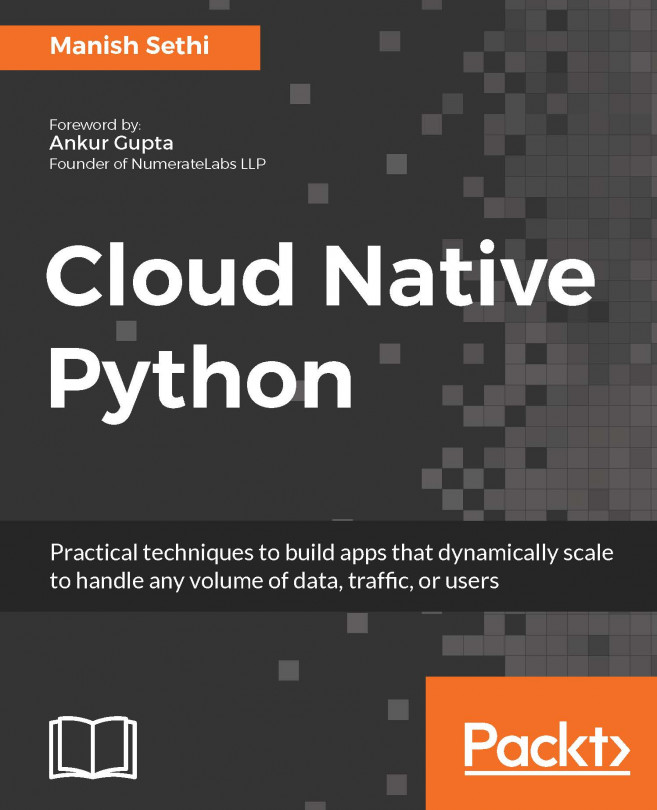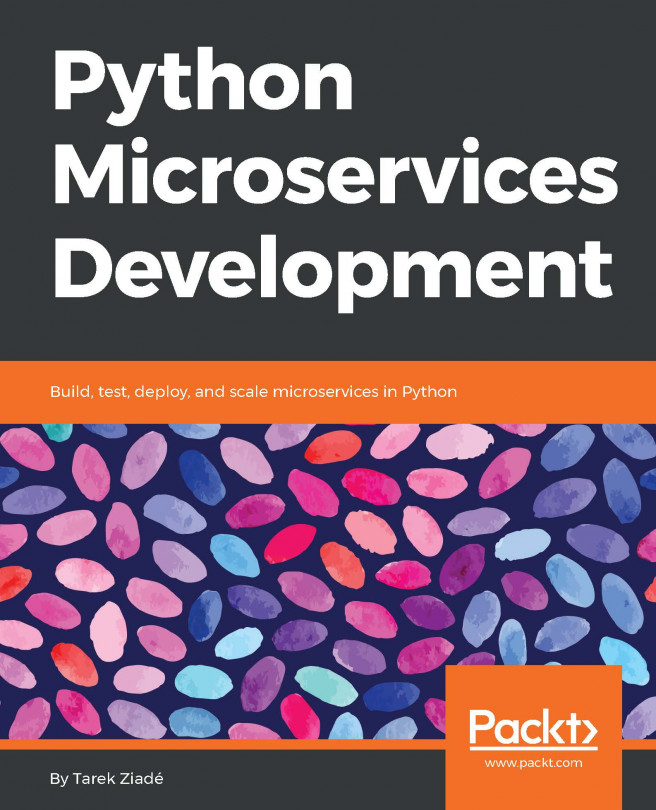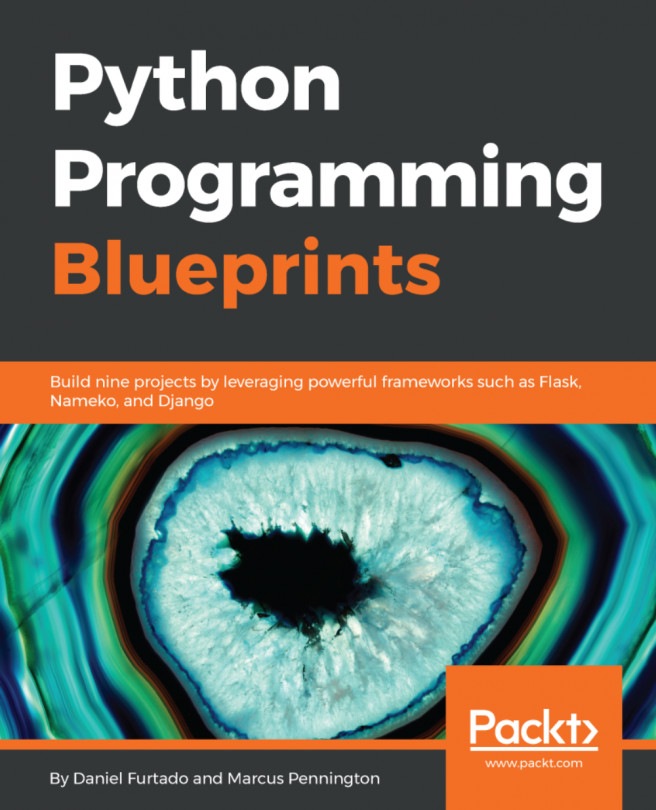In the previous recipe, we saw how deployment to servers becomes easy with Heroku. Similarly, Amazon has a service named Elastic Beanstalk that allows developers to deploy their application to Amazon EC2 instances as easily as possible. With just a few configuration options, a Flask application can be deployed to AWS using Elastic Beanstalk in a couple of minutes.
Deploying with AWS Elastic Beanstalk
Getting ready
We will start with our catalog application from the previous recipe, Deploying with Heroku. The only file that remains the same from this recipe is requirement.txt. The rest of the files that were added as a part of that recipe can be ignored or discarded for this recipe.
Now, the first thing that we need to do is...