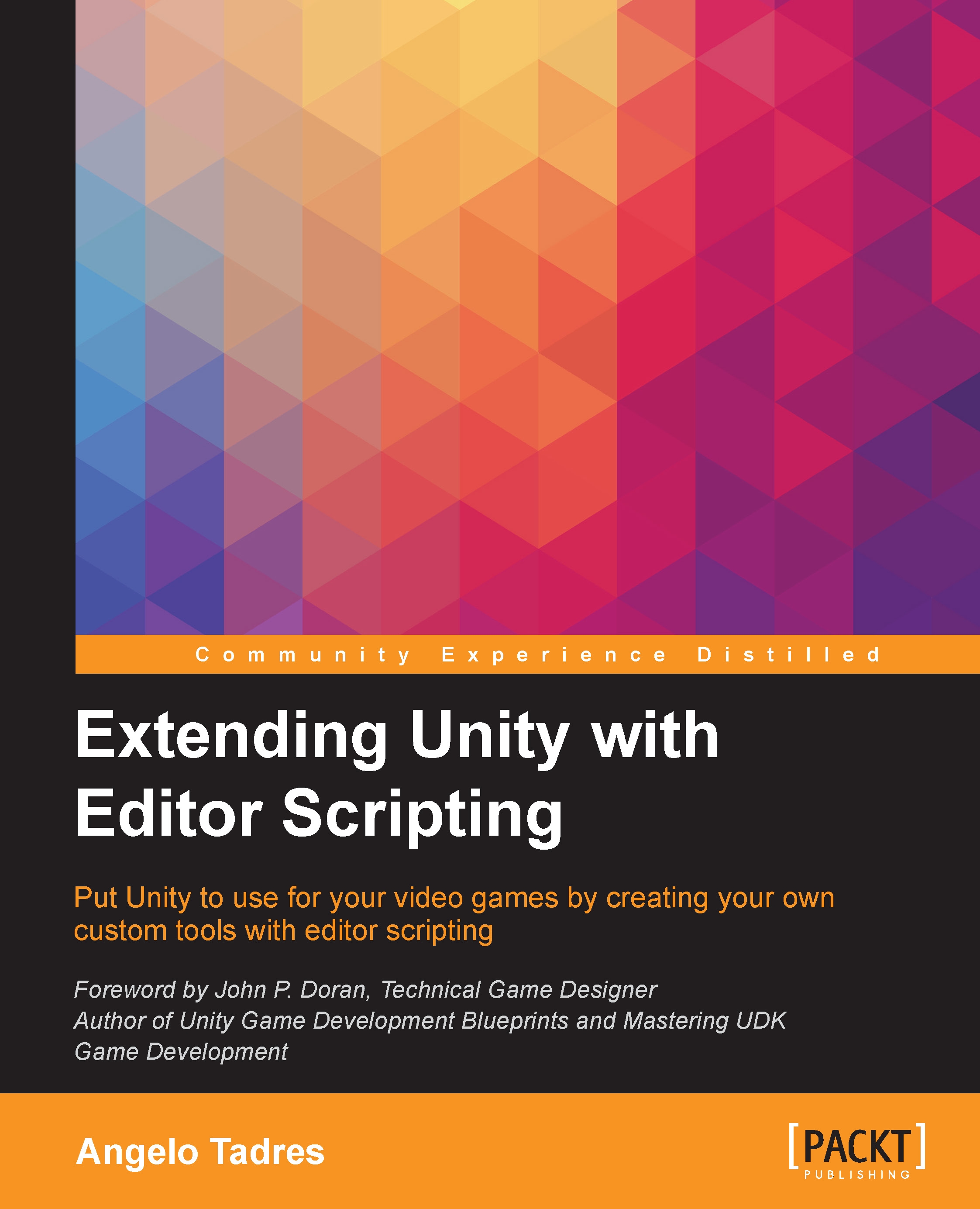Sharing code using a Unity Package
A Unity Package allows us to export and import collections of source code and project assets in a simple way.
For instance, if we have a Unity tool with several scripts, textures, and materials, it could be converted to a package. Then, when others use this tool in their project, importing the package replicates the original structure of assets and source files and helps to track file additions and duplications.
In this section, you will learn how to create and use a Unity Package.
Creating a package
The package creation process is very simple. In the AppBuilder project, select the root folder, the one with the name Tools, and then navigate to Assets | Export Package… in the Unity menu:

This will open a new window called Exporting package, where you can select which scripts or assets will go inside the package. In this case, everything must be selected.

When you are ready, press the Export… button. This opens a save file dialog, where you need...