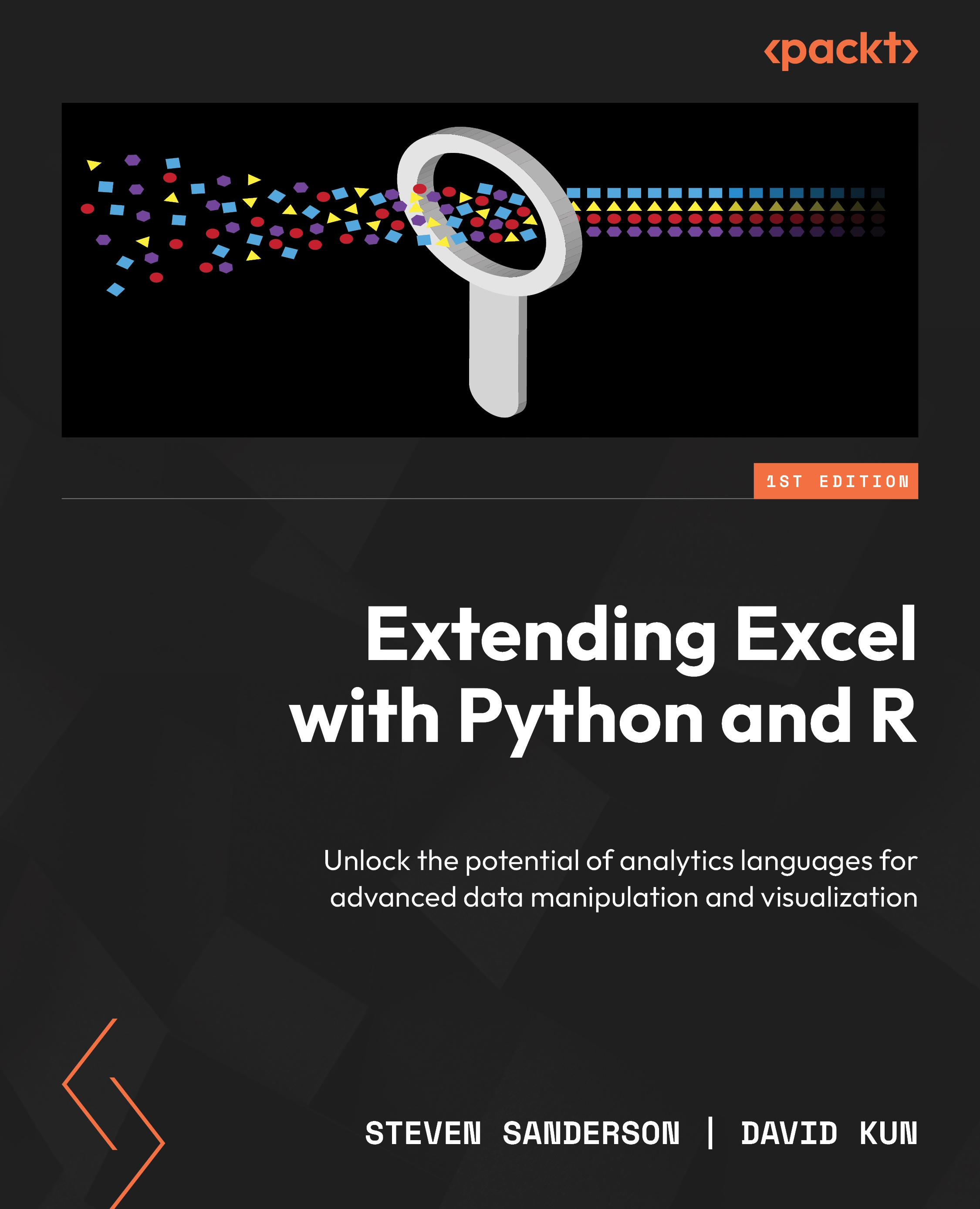Summary
Embedding visualizations in Excel reports offers a practical way to enhance data presentation, customization, and automation. Whether you’re working with sales data, financial reports, or any other dataset, this approach empowers you to create insightful reports that convey your data-driven insights effectively.
In this chapter, you learned about data visualization techniques in general, the ways to extend your Excel workflows and reports with those techniques, and how to implement them in R and Python.
We have covered the most popular and powerful R packages and Python libraries in detail. You learned about the typical plots used to carry out your analysis and how to communicate your findings, along with use cases and examples where those data visualizations can be used.
The next time you prepare an Excel report, you will be in a position to dazzle your audience with the most beautiful and insightful visualizations they have ever seen!
In the next chapter...