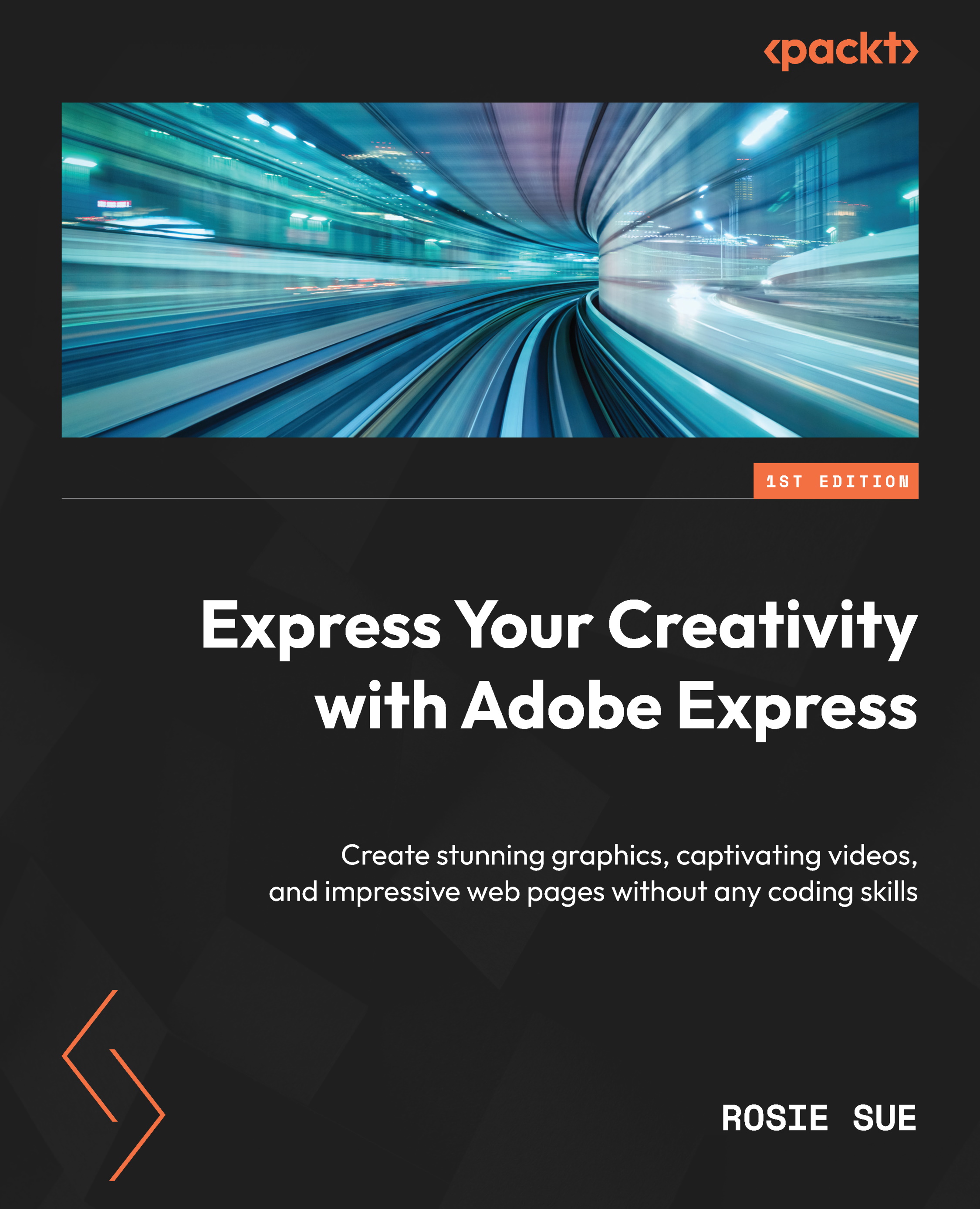To get the most out of this book
Before you begin using Express on your browser or the app, there are a few things you should keep in mind. First, ensure that you have access to a modern browser that can support the application. Some older browsers may not be able to handle the features and functionality of Express, so it’s essential to ensure that your browser is up to date.
Adobe Express on the web:
|
Software/hardware covered in the book |
Operating system requirements |
|
Operating systems |
Windows: Version 8.1 or later macOS: Version 10.13 or later Chromebook |
|
Web browsers |
Chrome, Firefox, Safari, and Edge Note – JavaScript must be enabled |
|
Memory requirements |
Minimum 4 GB memory |
Adobe Express on iOS and Android:
|
Software/hardware covered in the book |
Operating system requirements |
|
Operating systems |
Minimum requirement |
|
iOS |
iOS 14 or later |
|
Android |
Android 9.0 Pie or later |
A note to users – an internet connection, Adobe ID, and acceptance of the Adobe Terms of Use are required (www.adobe.com/go/terms) to activate and use this product. This product may integrate with or allow access to certain Adobe or third-party hosted online services. Users must be 13 or older to register for an individual Adobe ID. Adobe products and services may not be available in all countries or languages and may be subject to change or discontinuation without notice.