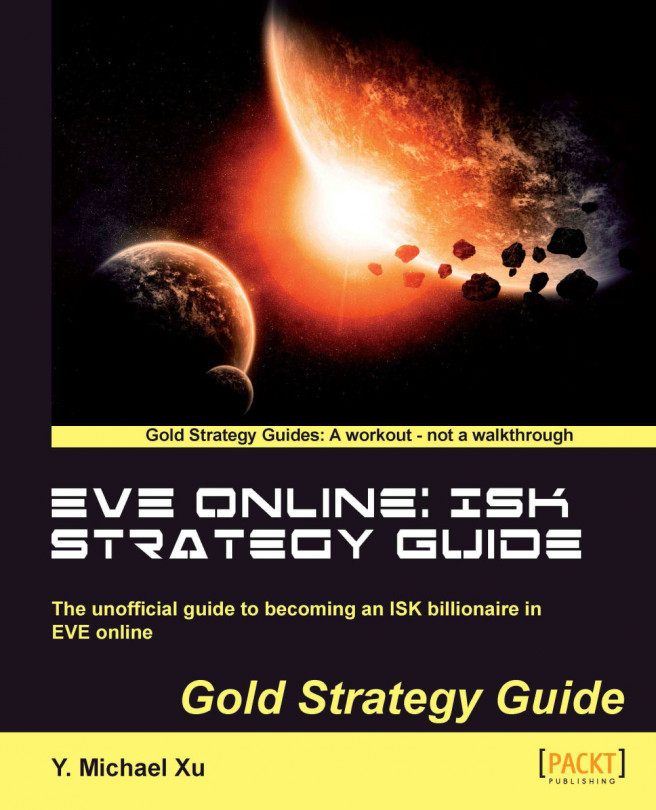Picking an agent
Now that you have a better understanding of what each type of mission involves, it is time to find an agent and start mission running. To start the search for your agent, click on the Agent Finder button located in your station services panel as shown in the following image:

You should then get a new window like the one in the following image. As you can see, the filter options are very extensive and allow you to find the exact type of agent you want to run missions for. The results of your search will be listed six at a time sorted by range to your current system. Let's take a closer look at each of the filter options:

Agent level
At the very top of the Agent Finder is a slider for the level of agents. You need to make sure this slider is in the correct position since it will only return search results for the selected level.
Agent faction
The first filter you can apply is the Faction filter, which will allow you to limit your agent search to a specific faction. Currently...