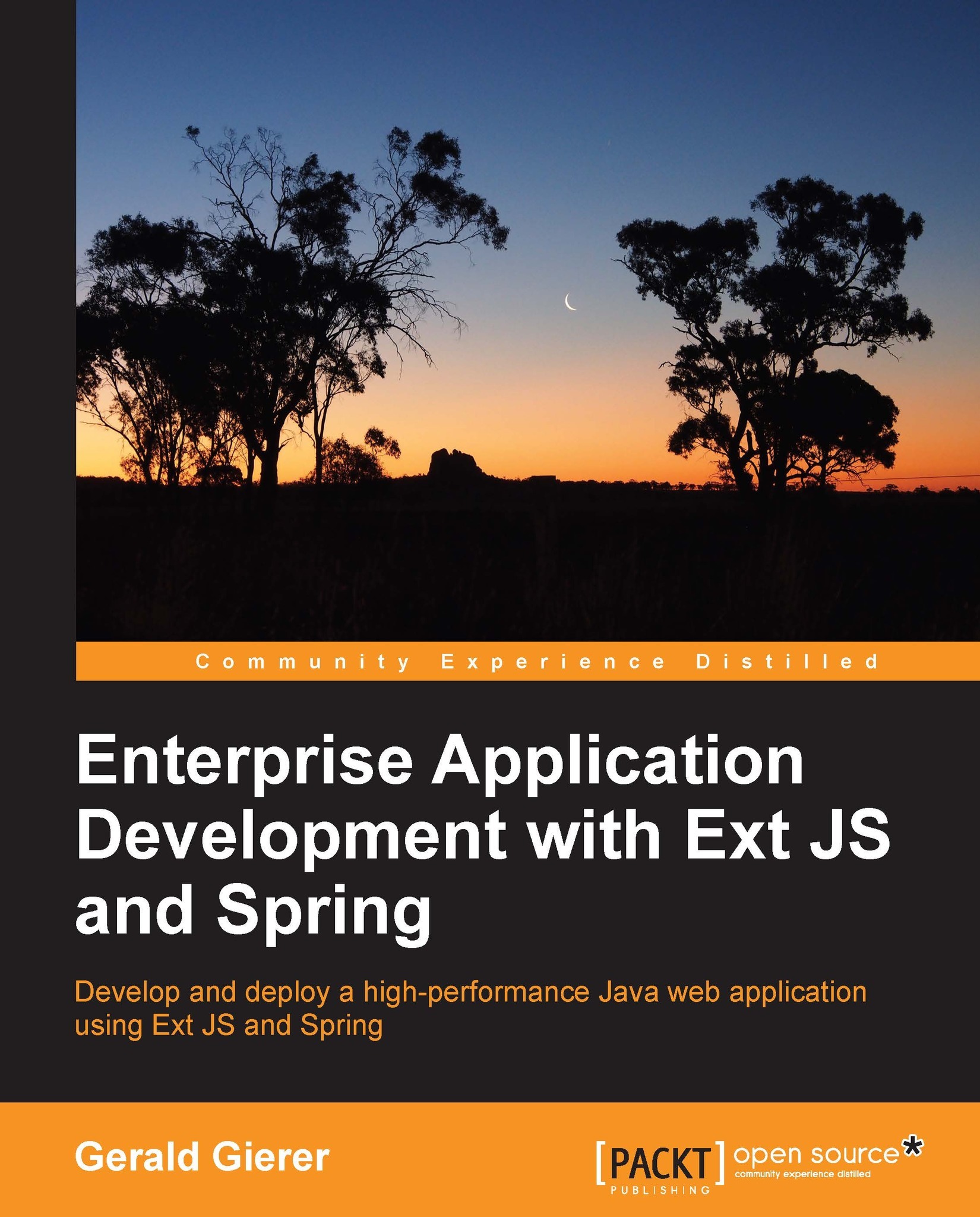Managing GlassFish without NetBeans
Starting and stopping GlassFish in NetBeans is easy and convenient. However, in enterprise environments the stop/start process will be managed by scripts wrapping the asadmin utility. A full description of the utility can be found in the GlassFish User Administration Guide at https://glassfish.java.net/docs/4.0/administration-guide.pdf.
The asadmin utility is used to perform administrative tasks for the GlassFish server from the command line or from a script. You can use this utility instead of the GlassFish administration console interface we used earlier in this chapter. Almost every action that can be performed in the administration console has an equivalent command that can be executed with asadmin.
The asadmin utility is found in the {as-install}/bin directory. Commands should be run from within this directory if the full path to asadmin is not provided. To start the domain, you can execute the following command:
asadmin start-domain domain1
The domain1...