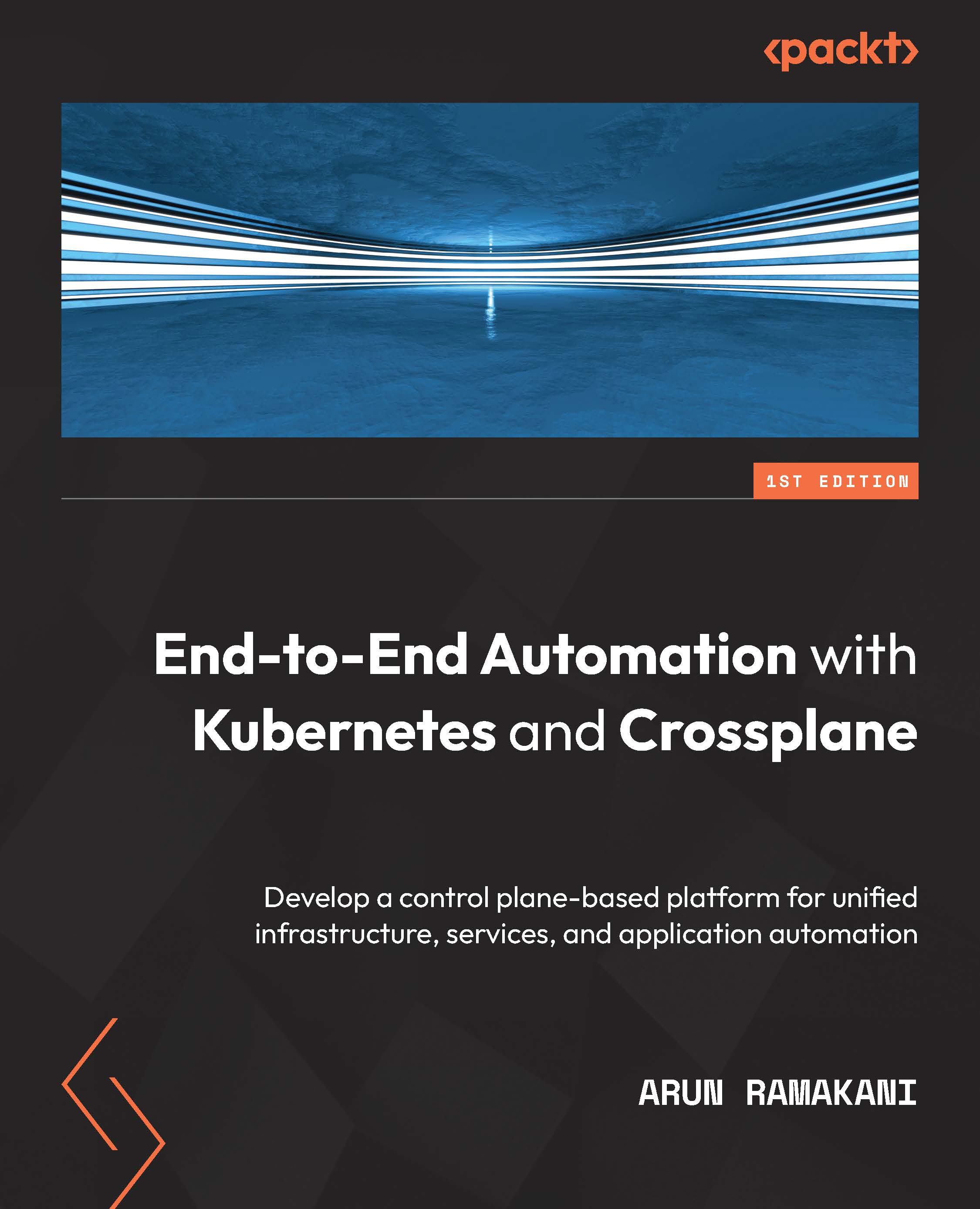Deploying application workloads with KubeVela
As discussed earlier, KubeVela is a project like Crossplane but focuses primarily on bespoke application workload. It can also cover off-the-shelf components via add-ons. Before getting into the details, let’s look at ways to install KubeVela. We will do the KubeVela installation in two steps. The first part is installing the KubeVela CLI. We can use Homebrew or a script if you have a macOS operating system. In the case of Windows, we can use PowerShell. Here are the CLI installation instructions:
# Installing in macOS with Homebrew
brew update
brew install kubevela
# Installing in macOS with script
curl -fsSl https://kubevela.io/script/install.sh | bash -s 1.3.0
# Installing in windows with a script
powershell -Command "iwr -useb https://kubevela.io/script/install.ps1 | iex"
As the next step, we should install KubeVela into the Kubernetes cluster, which is nothing but a set of Custom Resource Definitions...