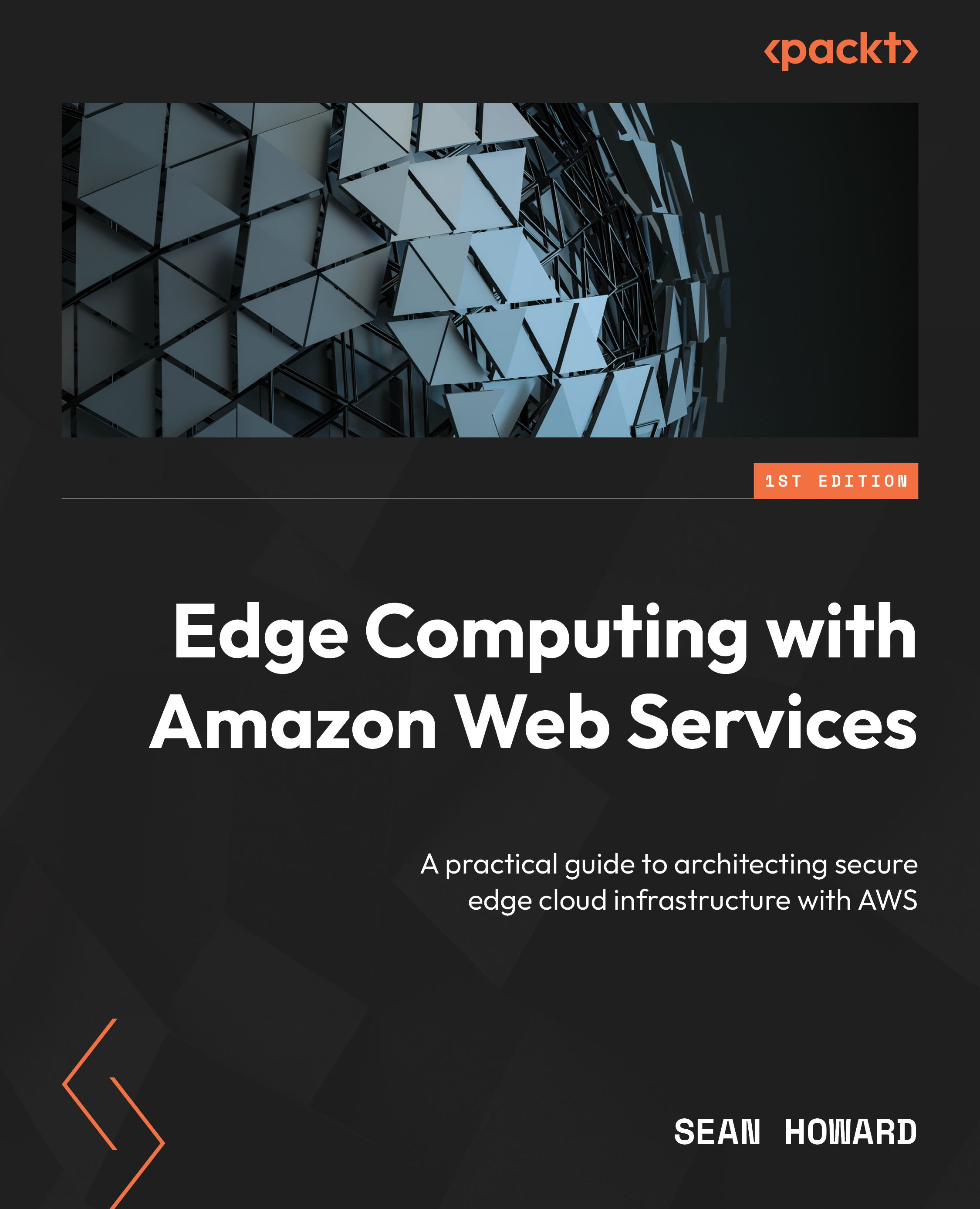Notes
If you run into trouble or are simply curious to explore more regarding your EKS cluster, please be aware of the following:
- Systems Manager – The SSM agent is installed and IAM policies/roles are configured such that you can connect to your EKS worker nodes via Session Manager, which is a feature of Systems Manager. If you need to connect to them directly for troubleshooting, this is a quick and easy way to do so.
- CloudWatch – If you want to troubleshoot anything about the EKS cluster, you should enable CloudWatch logging. Navigate to EKS > Clusters > distributedcluster, then click the Observability tab. In the section marked Control plane logging, click Manage logging. Enable all of the slider buttons and save your changes. Now, you can view extensive Kubernetes logs in CloudWatch > Logs > Log Groups > /aws/eks/distributedcluster/cluster.