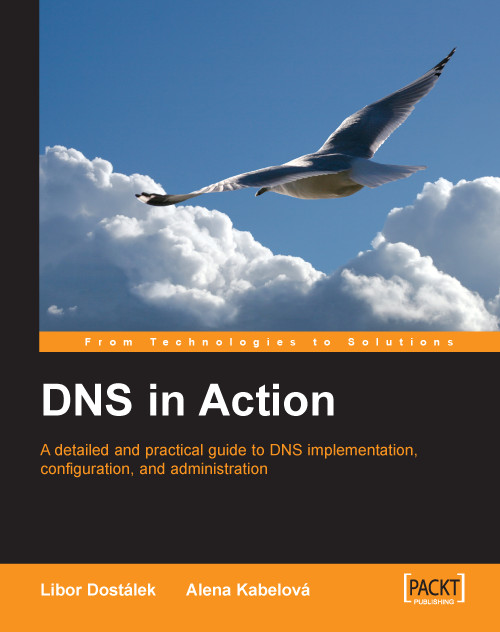3.1 DNS Update
The DNS Update mechanism is described in RFC 3007. The DNS Update operation enables dynamic correction of entries in the DNS database. Therefore, this is also referred to as dynamic update. DNS Update provides for adding/deleting one or more records to/from the zone file. BIND version 8 already uses DNS Update, therefore, we will take advantage of the BIND version 8 terminology, i.e., master/slave name server. DNS Update is also widely used by Windows 2000 as the fundamental features of DNS Update:
The DNS database entries (RR) do not need to be statically corrected by the system administrator, but can be corrected dynamically by using DNS protocol.
DNS Update does not provide support for creating new zones, it only enables the correction of already existing zones. DNS Update thus does not enable the addition of a new SOA record or its removal. The SOA record can only be modified.
When using DNS Update, data in the zone can only be corrected in the primary master server. If...