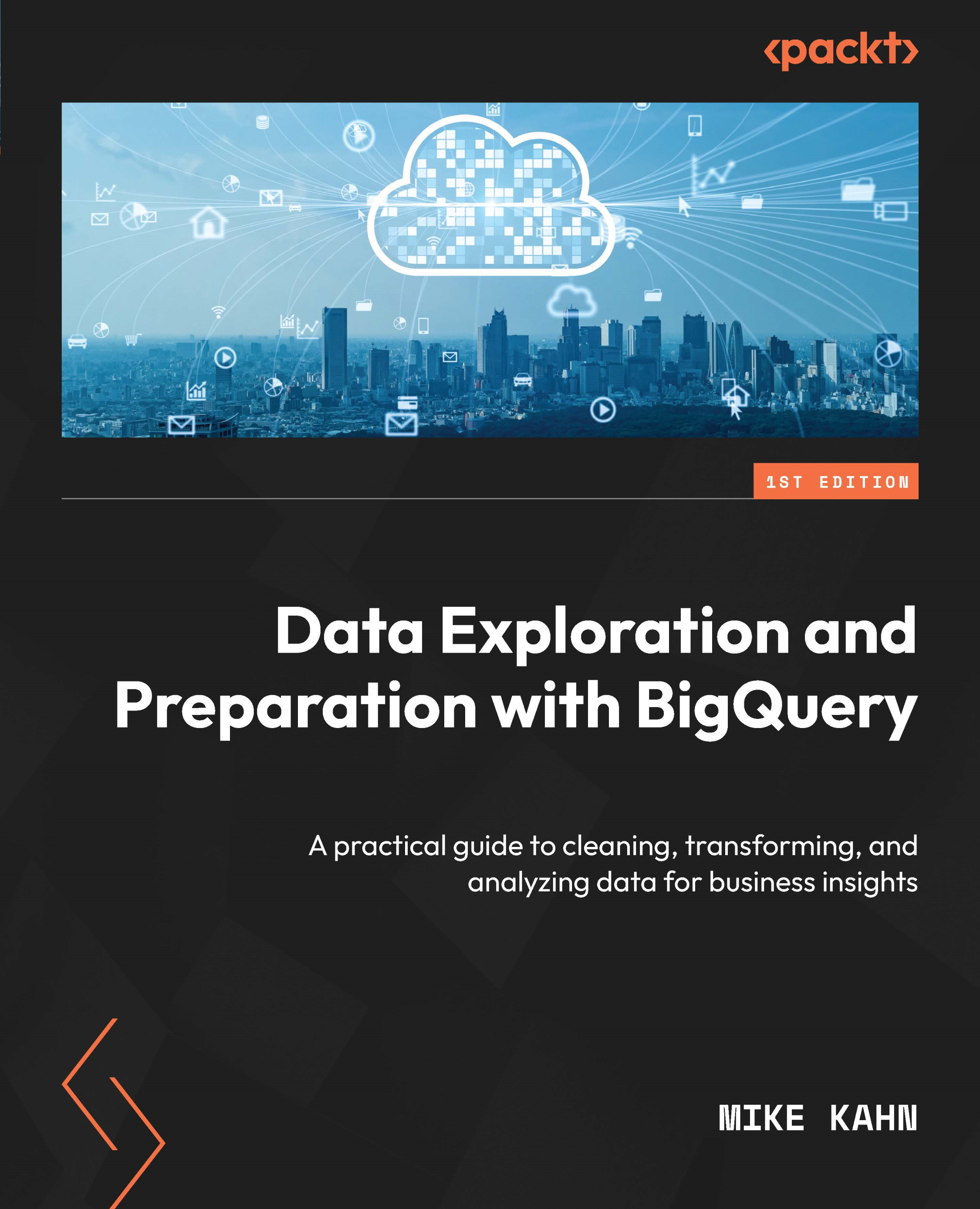Exploring BigQuery data with Google Sheets
If you are a Google Workspace or Google account user, you may be familiar with Google Sheets, the spreadsheet tool that allows users to input and manage data in a workbook with rows and columns. Google Sheets gives users the ability to easily connect or input data, create tables, charts, and graphs, and perform statistical analysis. Sheets is integrated with BigQuery, offering another option to explore your BigQuery data. Exploring BigQuery data in sheets can be a quick and productive option, especially for sharing findings.
Connecting to Sheets from BigQuery using Explore with Sheets
You may consider exporting your data to Google Sheets for further exploration and relationship analysis from within BigQuery. Select your table in the BigQuery Explorer pane and, in the table query pane, click the EXPORT button, then Explore with Sheets:

Figure 7.3 – Explore with Sheets
Once your table is connected to...