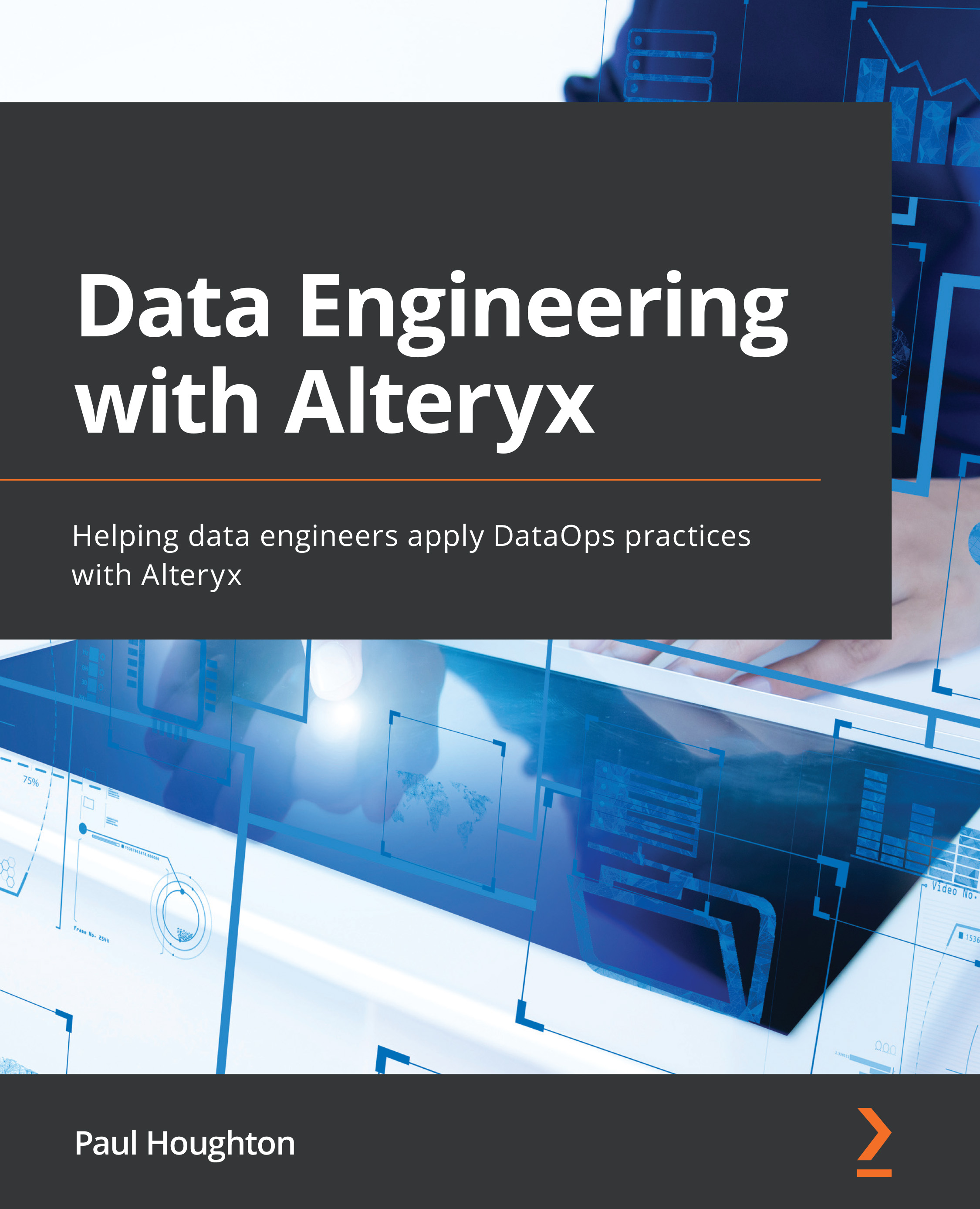Using Alteryx to deliver standard reports
When building reports in Alteryx, you can create and configure the individual reporting components, like a table, chart, or text block, and then combine them into a single layout to render to output.
In this section, we will discuss the following topics:
- Creating a formatted table
- Adding visualizations to the report
- Adding styling to the report
- Outputting the report for consumption
These individual pieces will show how we can build the parts for our report. Then, of course, we can add additional reporting pieces, such as maps or screenshots, but the process will be the same. There will be some tool-to-tool variation, but the logic will remain.
Creating a formatted table
When producing static reports, tables are often a key component. They allow for a quick lookup of reference values and a simple review. When creating a table report, you will be using the Table tool from the reports tool pallet.
The configuration...