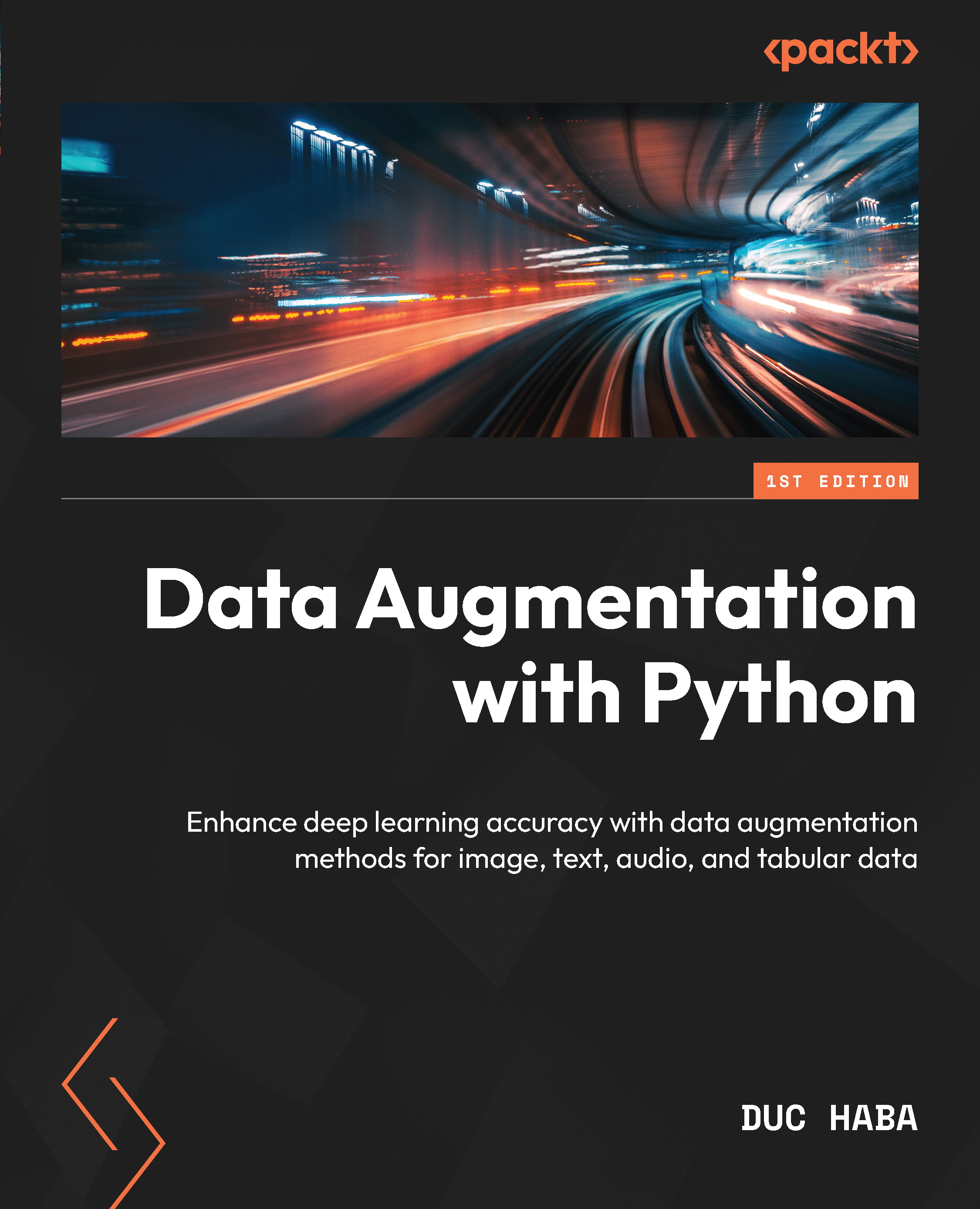Initializing and downloading
Start with loading the data_augmentation_with_python_chapter_8.ipynb file on Google Colab or your chosen Python Notebook or JupyterLab environment. From this point onward, the code snippets are from the Python Notebook, which contains the complete functions.
The following initializing and downloading steps should be familiar to you because we have done them six times. The following code snippet is the same as from Chapter 7:
# Clone GitHub repo.
url = 'https://github.com/PacktPublishing/Data-Augmentation-with-Python'
!git clone {url}
# Intialize Pluto from Chapter 7
pluto_file = 'Data-Augmentation-with-Python/pluto/pluto_chapter_7.py'
%run {pluto_file}
# Verify Pluto
pluto.say_sys_info()
# Fetch Musical emotions classification
url = 'https://www.kaggle.com/datasets/kingofarmy/musical-emotions-classification'
pluto.fetch_kaggle_dataset(url)
f = 'kaggle/musical-emotions-classification/Train.csv'
pluto.df_music_data...