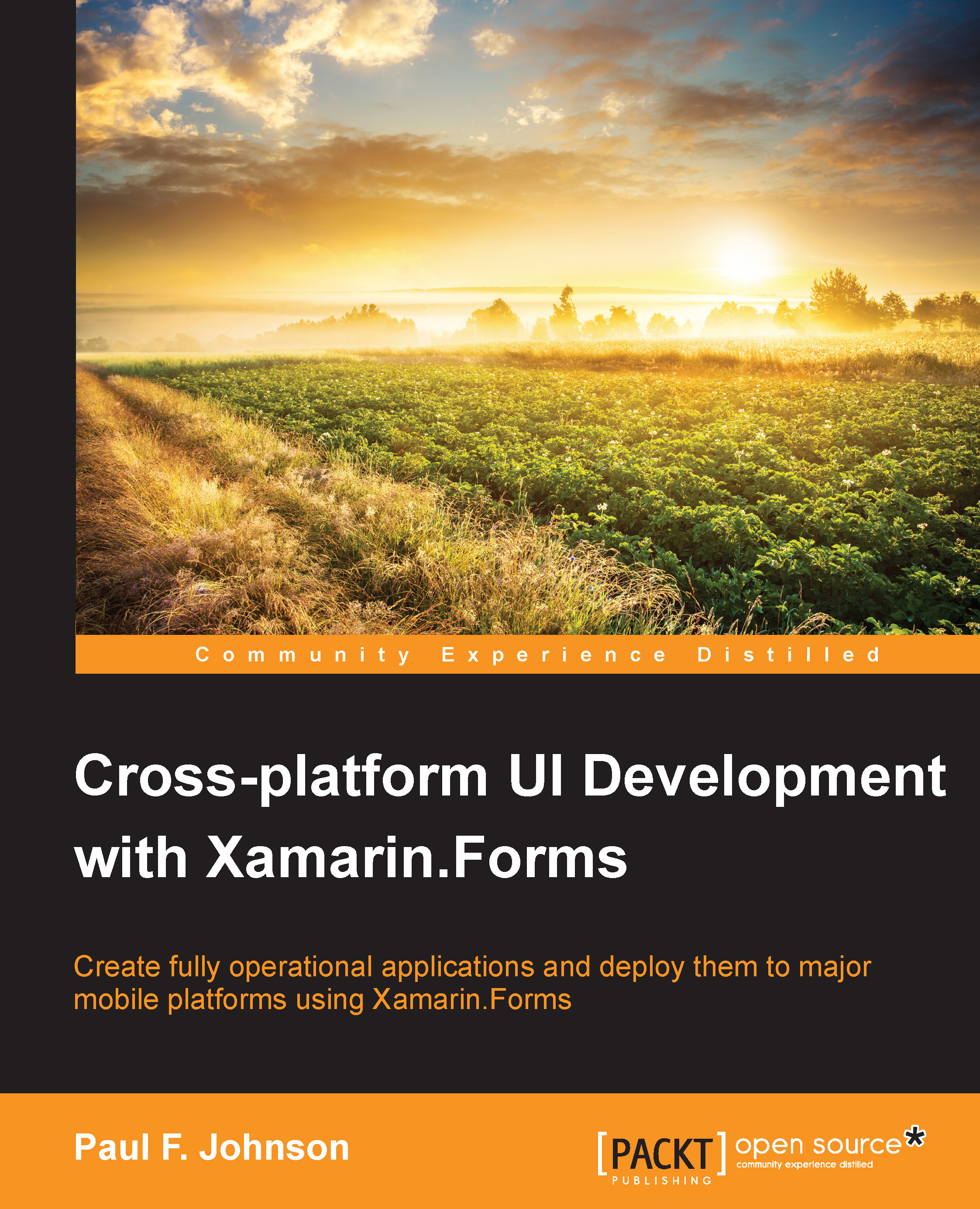Too much information!
Using * within the SQL query has an unfortunate drawback. It retrieves everything based on the parameters passed into the query. This could mean hundreds of objects returned to List.
As previously discussed, help is at hand. That help is in the form of LINQ.
Getting Linq'd
It should become apparent that LINQ is a powerful addition to the programmer's arsenal. To quote the grandfather of telesales, Billy Mays—but wait, there's more!
Finding data with LINQ
There are six ways of finding data within a collection:
WhereFirstandFirstOrDefaultSingleandSingleOrDefaultSelectSelectManyLastandLastOrDefault
Where
Where allows searching a collection based on any parameter within the collection. This will result in List<T> or IEnumerable<T>. If .ToList() is omitted, IEnumerable is generated:
var demoList = otherList.Where(t=>t.something == "foo"); var demoList = otherList.Where(t=>t.something == "foo").ToList();
First and FirstOrDefault
These two LINQ methods...