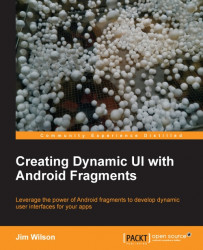Creating an adaptive application layout
Let's put our discussion of dynamic fragment management into practice by updating our application to work with just a single activity. This one activity will handle both scenarios: wide-display devices where both fragments appear side-by-side and portrait-oriented handsets where the fragments appear as two separate screens. As a reminder, the application appears as shown in the following screenshot in each scenario:

In our application, we'll leave the wide-display aspect of the program alone because static layout management is working fine there. Our work is on the portrait-oriented handset aspect of the application. For these devices, we'll update the application's main activity to dynamically switch between displaying the fragment containing the list of books and the fragment displaying the selected book description.
Updating the layout to support dynamic fragments
Before we write any code to dynamically manage the fragments within our application,...