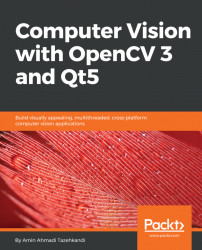Deploying Qt+OpenCV applications
It is extremely important to provide the users with an application package that contains everything it needs to be able to run on the target platform and demand very little or no effort at all from the users in terms of taking care of the required dependencies. Achieving this kind of works-out-of-the-box condition for an application relies mostly on the type of the linking (dynamic or static) that is used to create an application, and also the specifications of the target operating system.
Deploying using static linking
Deploying an application statically that your application will run on its own and it eliminates having to take care of almost all of the needed dependencies, since they are already inside the executable itself. It is enough to simply make sure you select the Release mode while building your application, as seen in the following screenshot:

When your application is built in the Release mode, you can simply pick up the produced executable file...