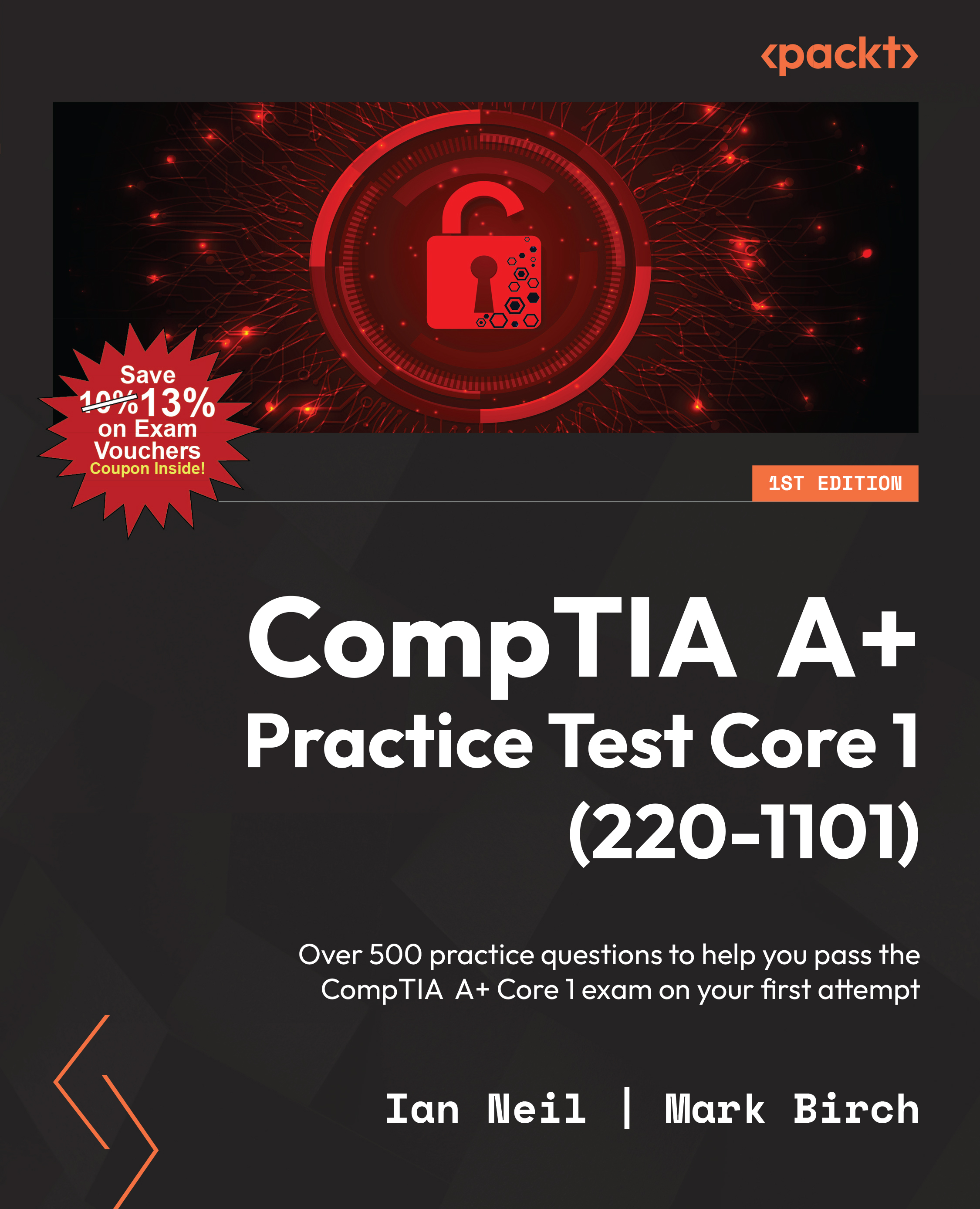Practice Exam Questions
1.1 Given a scenario, install and configure laptop hardware and components
- Which of the following is the most secure method to set up a laptop or desktop to use biometric readers?
- Set up the laptop/desktop for the person who uses the device
- Set up the laptop/desktop so everyone in the accounts department can log in
- Allow other departments access to the laptop/desktop
- Set up the laptop for user access and allow guest access
- A hardware engineer is going to upgrade the RAM in a laptop. Before installing the new RAM, which of the following tasks should the hardware engineer complete first?
- Purchase a 256 GB DDR3 RAM
- Take anti-static precautions by wearing an electrostatic discharge strap
- Check the power voltage to the motherboard
- Download any operating system updates for the laptop’s operating system
- A user’s laptop is working perfectly fine, but for some reason, when they attempt to use it in a coffee shop, it will not power up. The user confirms that the battery is plugged in but notices a small bump on the battery. Which of the following is the most likely cause of this problem?
- The power adapter is faulty
- The operating system is corrupt
- The system fan is not working
- The battery has failed, as it is defective and needs replacing
- What type of RAM would you purchase for a laptop computer?
- DIMM
- DDR3
- SDRAM
- SODIMM
- Which of the following safety precautions do you need to take prior to installing an SSD into a user’s laptop? (Choose four)
- Clear your desk
- Shut down the system
- Disconnect the power cable
- Remove the battery
- Ground yourself by wearing an ESD strap
- What types of biometric authentication do the iPhone 10 and iPhone 11 use? (Choose two)
- Fingerprint
- Touch ID
- Face ID
- Vein
- A user has put their phone on charging, but the battery is draining quickly and is recharging very slowly. The phone is also hot to the touch. What is wrong with the phone?
- The charging cable is faulty
- The digitizer is broken
- The battery needs to be replaced
- The battery is set to low power mode
- A laptop user tries to surf the internet but finds they have no connectivity. Running the ipconfig /all command produces the following output:
IPv4 Address. . . . . . . . . . . : 169.254.10.1
Subnet Mask . . . . . . . . . . . : 255.255.0.0
Default Gateway . . . . . . . . . :
DHCP Enabled Yes
Which of the following is the source of this problem?
- DNS
- DHCP
- NETBIOS
- Static IP address
- Which of the following stages do you need to take when migrating a Hard Drive (HDD) to a Solid-State Drive (SSD) in a laptop? (Select all that apply)
- Clean the files on your old hard drive and remove redundant data
- Connect and initialize the SSD
- Make a full backup of your system
- Resize the old HDD partition where your data resides to be smaller than the SSD
- Clone the old HDD partition
- Restore the data onto the SSD
- A new door access system uses a 13.56-MHz short-band frequency. Which of the following can be used for authentication with this system on a mobile device?
- Biometrics
- Certificates
- OAuth token
- NFC
- A computer technician is going to install a Solid-State Drive (SSD) in a laptop. What is the standard form factor of the drive that the computer technician needs to purchase?
- 3.5 inches
- 2.5 inches
- 5.25 inches
- 8 inches
- John Smith plugged his iPhone into his bedside power socket prior to going to bed, but in the morning, the battery displays a 5% charge. He then goes to breakfast, boils the kettle for a cup of tea, and plugs the phone’s charger into the kettle’s socket. After 30 minutes, the phone still does not seem to be charging. The phone charger is not approved by Apple. Which of the following steps should he take first to investigate the issue?
- Delete unwanted apps
- Reset the phone to factory settings
- Check the power rating of the charger
- Set the battery to low power mode
- A client wants to connect an external keyboard to an Android tablet. Which of the following connection types are appropriate for this task? (Choose two)
- Bluetooth
- Ethernet
- Lightning cable
- USB-C
- What is the most common use of NFC?
- Making contactless payments
- Creating a hotspot
- Enabling touchscreen
- Creating a VPN
1.2 Compare and contrast the display components of mobile devices
- Which of the following describes the function of a digitizer?
- It converts DC power to AC power
- It can support a contrast ratio of 2000:1
- It controls the brightness setting on an LCD monitor
- It is a piece of glass that is installed on a mobile device to enable the touchscreen to function
- Which of the following is used by a smartphone to change the orientation of the screen?
- Bezel
- Digitizer
- Accelerometer
- Gyroscope
- The external webcam attached to a laptop is switched on, but it is not producing any images. Which of the following can resolve this issue?
- Reboot the computer and try again
- Purchase a new webcam
- Uninstall and then reinstall the webcam software and ensure you have the most up-to-date drivers from the manufacturer’s website
- Plug the webcam into another USB port
- What is the purpose of an inverter?
- To convert AC to DC power
- To enable touchscreen functionality
- To convert DC to AC power
- To increase readability in low-light conditions
- When using a high frame rate, the crystals twist or untwist giving the screen a quick response time that helps reduce ghosting and motion trail. Which of the following options is being described?
- TN
- IPS
- VA
- CRT
- You are having trouble with your voice recognition technology on your Windows 10 laptop. Which of the following tasks should you perform first to resolve this issue with minimal effort?
- Reboot the laptop
- Get an up-to-date driver for the voice recognition software
- Enable apps to access your microphone
- Purchase an external microphone
- A user is having trouble reading the screen on their legacy LCD monitor. The screen looks very dim. What do you think is most likely causing the problem?
- The brightness has been turned down
- The digitizer is broken
- The backlight is failing
- The VGA cable is damaged
- A user has a large dark area on their iPhone screen and has taken it to a mobile phone repair shop. The technician looks at the screen and sees that there is no physical damage. What does the technician determine to be the problem?
- Water damage
- Problem with the inverter
- Brightness too low
- Broken digitizer
- Which of the following displays is best for both gaming and graphic design?
- LED
- LCD
- CRT
- IPS
- Which of the following displays is prone to ghosting and can support a contrast ratio of 2000:1?
- OLED
- VA
- IPS
- LED
- What type of screen is used by monitors, tablets, smartphones, and TV screens and does not use a backlight?
- CRT
- LCD
- OLED
- LED
- A user has plugged in two monitors (via a VGA cable and an HDMI cable) and wants to set up dual monitors. However, there does not seem to be an image on the second monitor. What should the user do first to enable dual monitors?
- Go to Settings, Home, Display, Multiple Displays, and then select Duplicate these displays
- Go to Settings, Home, Projecting to this PC, and then select Extend these displays
- Go to Settings, Home, Projecting to this PC, and then select Duplicate these displays
- Go to Settings, Home, Display, Multiple Displays, and then select Extend these displays
- The sales team wants to play a promotional video from an iPhone 10 for the chief executive officer using Bluetooth speakers, but there does not seem to be any sound coming out of the Bluetooth speakers. The sales team has raised a ticket with the IT help desk. What actions should the support technician take to resolve the issue? (Choose two)
- Under Settings, enable Bluetooth
- Under General, enable Bluetooth
- Ensure the phone is within 20 meters of the speakers
- Ensure the phone is within 10 meters of the speakers
- A computer technician is troubleshooting wireless connectivity on a laptop. Where do you think is the most likely location for the wireless antenna?
- On the front of the laptop
- On the rear of the laptop
- On the top of the laptop
- Near the fan on the base of the laptop
- A lawyer left court carrying a large number of case files. They tripped and accidentally dropped some of their files along with their mobile phone that was resting on top. When the lawyer picked up the phone, the screen did not appear broken, but 10 minutes later, when they attempted to send an email from the phone, the mail icon was unresponsive. The same was true for every other app they attempted to access. What do you think happened?
- The digitizer broke
- There was no power
- There were CPU issues
- All of the above
- The touchpad on your laptop is unresponsive. What should you do? (Choose two)
- Reboot the laptop
- Remove an external mouse that is plugged in
- Update the driver
- Turn off the gyroscope
1.3 Given a scenario, set up and configure accessories and ports of mobile devices
- What type of connection does an iPhone 10 charger use?
- USB-B
- USB-A
- USB-C
- Lightning
- A user is trying to plug a USB 3.0 memory stick into their old Windows 7 laptop but is having difficulty doing so. Which of the following could be causing the issue? (Choose two)
- The USB 3.0 drive has a different form factor
- The USB 3.0 drive is upside down
- The laptop does not have a USB 3.0 port
- The end of the USB 3.0 drive is damaged
- What type of connection does a Samsung Galaxy phone use?
- USB
- USB-C
- Micro USB
- Mini USB
- A user is finding it difficult to plug their phone charger into their cell phone, and so orders a new charger from Amazon. However, when the new charger is inserted, the same thing happens. It does not seem to fit. Which of the following is the cause and solution of the issue?
- The port that the user is plugging the cable into has a build-up of lint, and they need to use compressed air to clear it
- The port that the user is plugging the cable into has a build-up of lint, and they need to blow into the port to clear it
- The port that the user is plugging the cable into has a build-up of lint, and they need to spray WD-40 into the port to clear it
- The port that the user is plugging the cable into has a build-up of lint, and they need to use a long darning needle to clear it
- A user goes into a shop and purchases Bluetooth-capable earbuds so that they can listen to music when working out in the gym. However, when they turn on their smartphone and their earbuds, they find they cannot hear the music. What does the user need to do first to resolve this issue? (Choose two)
- Install a driver on the phone
- Enable Bluetooth
- Pair the device
- Turn on the music
- Which of the following types of functionality would a docking station with DisplayPort provide for a laptop user? (Choose three)
- Keyboard and mouse
- Wi-Fi
- Ethernet connectivity
- Speakers
- Dual-monitor functionality
- A user is working remotely from home and is due to participate in a Zoom conference call in 15 minutes. Unfortunately, when they boot up their laptop, they find their home wireless network is down. What can the user implement quickly so that they can participate in the conference call? Choose the solution that requires the minimum amount of effort.
- Travel 10 miles to the local Starbucks to use their wireless network
- Connect the laptop directly to the wireless router using an Ethernet cable
- Create a hotspot using a smartphone
- Reboot the wireless router
- A laptop user has been complaining to the help desk that their laptop does not have that many ports. They would like a range of additional ports for a keyboard, a mouse, and a VGA projector. How can the support desk fulfill this request with the least amount of administrative work?
- Install a KVM switch
- Install a port replicator
- Install dual monitors
- Install a hub
- When using a tablet with a touch pen, you get erroneous behavior such as an erratically moving cursor. Which of the following are the first three steps you should take to identify the problem?
- Check whether the screen is damaged
- Replace the touch pen battery
- Recalibrate the touch pen
- Clean the touchscreen
- What type of connection was micro USB replaced by?
- Serial
- Lightning
- USB-C
- Parallel
- What type of connection does an iPhone 14 charger use?
- USB-A
- USB-B
- USB-C
- Lightning
- What type of interface uses a nine-pin RS-232 hardware port?
- Parallel
- RJ45
- RJ11
- Serial
- A user is trying to connect to a Zoom session, but when they select the video option, it fails to open. They then go to the camera app on their desktop to test the webcam, but the webcam also fails to open. The webcam was working the previous day. Which of the following should be done to address this issue? (Choose two)
- Ensure that in the camera privacy settings, Allow apps to access this camera is enabled
- Unplug the webcam USB cable and try another USB port
- Close any other video software applications and turn on the webcam to see whether it will launch
- Purchase another webcam as the webcam is broken
- The touchscreen feature on a Windows 10 computer has stopped working. Which of the following should a technician check?
- That there are no air bubbles on the screen
- Computer settings
- Display settings
- Power settings
- Following an update to the operating system of their desktop computer, the user’s webcam is no longer functioning. The user is due to join a Zoom session in 45 minutes time. Which of the following should be their first step to resolve the issue?
- Quickly go to the shops and buy another webcam
- Reboot their computer
- Reinstall the webcam software including any driver updates
- Update the operating system
- A Cornish pasty vendor in Waterloo railway station is having difficulty taking contactless card payments. When the card is tapped, the contactless scanner does not read the card and process the transaction. The customers need to insert their card into the device and enter their pin to make payments. Which of the following technologies is at fault here?
- Bluetooth
- Wireless
- NFC
- Infrared
- A member of the sales team contacts the support desk to say that their cell phone is overheating. Which of the following is causing this to happen? (Choose three)
- A cracked screen
- Using the phone as a Wi-Fi hotspot
- A faulty battery
- Using a cheap charging cable
- Several outdated applications being left open
- Which of the following cable types did the Lightning cable replace?
- Apple 30-pin connector
- Apple 20-pin connector
- Apple 25-pin connector
- USB-C
1.4 Given a scenario, configure basic mobile-device network connectivity and application support
- A company issues their sales team smartphones under a CYOD policy. A salesperson decides to watch a film on Netflix when staying at a hotel because it is cheaper than subscribing to the hotel’s video packages. After breakfast, they use their smartphone to find directions to the next customer’s site, but the internet is not working. What is the most likely reason that the internet is not available?
- Network coverage is not available in the area
- The phone has a data cap
- The Mobile Device Management (MDM) solution pushed out an update that disabled the internet
- The company has defaulted on its monthly account payment
- Which of the following types of authentication is two-factor?
- Retina and fingerprint
- Password and fingerprint
- Password and PIN
- Gait and swiping a card
- A user received a new smartphone through the post and has managed to connect the phone to their wireless network to access the internet. However, when they leave home later that day, all internet access has been lost and they cannot make calls. What has the user forgotten to do when setting up the new phone?
- Install the SIM card
- Turn on mobile data
- Remove the film protecting the screen
- Activate Bluetooth
- A regular gym user has just bought an Apple Watch so that they can monitor their exercise by completing the rings each day. To see their progress in the iPhone app, they will need to pair both devices. What is the easiest method of doing so?
- Pair manually using the four-digit Apple Watch passcode
- Use the camera on the Apple Watch app on the iPhone
- Pair manually using a six-digit passcode
- Enter the Apple Watch passcode
- A mobile salesperson has complained to the service desk that the latest changes to their calendar have appeared on their laptop but have failed to appear on their corporate mobile phone. What should the service desk do to resolve this issue?
- Check that the corporate phone battery is above 50%
- Reboot the corporate mobile phone
- Check that the corporate password has been updated on the calendar application
- Remotely wipe the corporate mobile phone
- What is the benefit of using a Global System for Mobile Communication-based phone?
- It can only be used high up a mountain
- The Subscriber Identity Card (SIM) is removable and can be inserted into an unlocked handset with the user’s chosen provider
- It can only be used with a satellite
- It can only be used with a WPA3 wireless network
- In the past year, the sales team from a company has lost eight smartphones containing sensitive company information. Which of the following options would allow the company to remotely wipe any lost smartphone so that commercially sensitive data cannot be compromised?
- WPA2 PSK
- Disabling Bluetooth
- Mobile Device Management (MDM) solution
- Using a VPN on all company phones
- What is the purpose of a Mobile Application Management (MAM) solution? (Choose two)
- Patch management
- Prevent data transfer to personal apps
- Set policies for apps that process corporate data
- Remotely wipe devices
- Where does your Samsung Galaxy back up your data?
- Gmail
- Google Drive
- Knox container
- Office 365
- A user tries to download an app from the Apple App Store onto their iPhone, but the installation fails. What do they need to do next?
- Enter their Hotmail account details
- Enter their Gmail account details
- Enter their iPhone passcode
- Enter their Apple ID and password
- On the 70th anniversary of Edmond Hillary’s climb to the summit of Mount Everest, a team from New Zealand plans to follow in his footsteps. Some of the locations that they will visit en route will have very poor connectivity for cell phones. Which of the following would you recommend that they use for communications?
- Carrier pigeon
- DSL
- Hotspot
- Satellite
- A pop star on a worldwide tour has complained to you, their cell phone provider, that their iPhone battery is draining too quickly. They also find when running applications that the weather app is using the most power. What would you recommend they do to prevent battery drain but still allow them to get weather notifications?
- Turn off location services
- Connect to local wireless networks
- Manually enter the locations in the weather app
- Change the battery
- A traveling salesperson was trying to use the GPS on their phone, but it stopped working. They took it to a cell phone store and the support technician took less than one minute to identify the source of the problem and advised the salesperson to change the battery. How did the technician resolve the issue?
- Turned on Bluetooth
- Turned off power conservation mode
- Cleaned the touchscreen
- Turned on Wi-Fi
- A foreign government intends to track an intelligence agent’s phone at all times while they travel abroad. Which of the following can prevent them from doing so?
- Set location services to pause
- Keep the device in a laptop bag
- Turn off location services
- Delete location services
- Where does your iPhone back your files up to?
- Boot Camp
- Office 365
- Google Drive
- iCloud
- How can you verify that Bluetooth is enabled on a Windows 10 phone?
- The Bluetooth tile is blue
- The Bluetooth tile is white
- The Bluetooth tile is green
- The Bluetooth tile is gray
- What can you use to prevent PII and sensitive data from being shared outside the company over corporate email?
- Legal hold
- MailTips
- Firewall
- DLP
- Comparing Global System for Mobile Communication (GSM)-based phones and Code Division Multiple Access (CDMA)-based handsets, which of the following statements is true?
- Both GSM and CDMA phones have removable SIM cards
- Neither GSM nor CDMA phones have removable SIM cards
- GSM phones have removable SIM cards, while CDMA phones have no SIM cards
- CDMA phones have removable SIM cards, while GSM phones have no SIM cards
- A mobile salesperson has been asked to cover a different territory for a three-month period. On their first day working in the new territory, their smartphone cannot access the internet nor make any calls. Which of the following needs to be carried out so that the salesperson can use their smartphone?
- Firmware update
- PRL update
- Turn on location services
- Restart the smartphone
- A user’s smartphone is unable to make a 4G connection. What should they do to resolve this issue?
- Go to Settings, then Mobile Data, and enable Wi-Fi calling
- Go to Wi-Fi, then Mobile Data, and enable mobile data
- Go to Settings, then Mobile Data, and enable mobile data
- Go to Wi-Fi, then enable Wi-Fi calling
- Which of the following are true about Google Workspace? (Select all that apply)
- It is a subscription service with a 14-day free trial
- You can create virtual machines
- You can conduct video meetings
- You can access Google Drive
- There is at least 30 GB of storage per user
- You need a live.com email to access it
- The FBI informs a business that one of their employees might be carrying out some criminal activities. They want to ensure that any messages sent via corporate email are retained and not deleted as these emails might be needed as evidence for the case against the employee. Which of the following solutions will the system administrator implement?
- Back up the employee’s mailbox
- Apply a legal hold
- Set up a forensic toolkit
- Maintain the chain of custody
- Which of the following are valid ways to test a Bluetooth connection? (Choose three)
- If you have earbuds, verify that the Bluetooth connect tile is blue
- If you are wearing a headset, go into Zoom (or some other video calling service), then locate Audio Settings, Speaker, and select Test speaker
- If you have earbuds, try playing music on your phone
- If you are wearing a headset, go into Zoom (or some other video calling service), then locate Audio Settings, Microphone, and select Test mic
- If you are wearing a headset, go into Zoom (or some other video calling service), then locate Video Settings, Speaker, and select Test speaker
- If you are wearing a headset, go into Zoom (or some other video calling service), then locate Video Settings, Microphone, and select Test mic