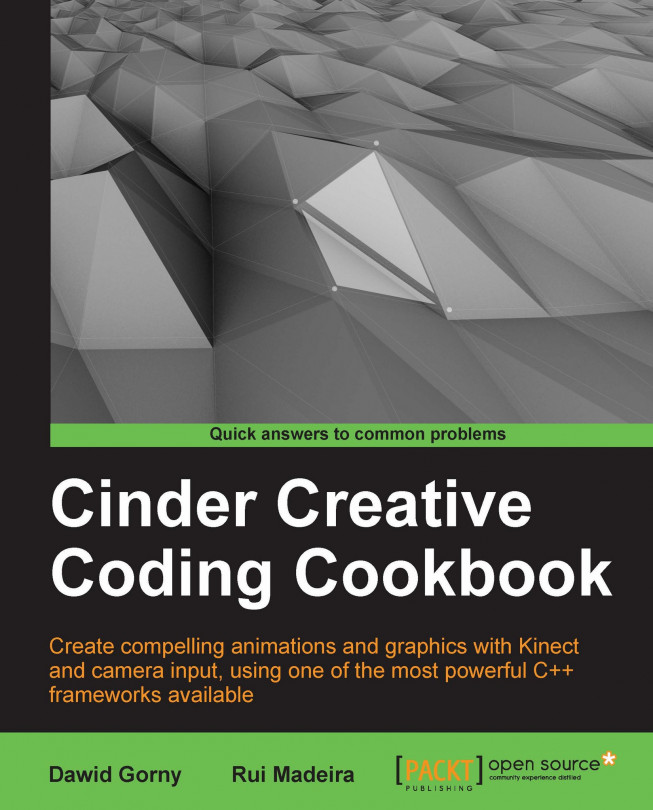Saving window content as a vector graphics image
In this recipe we'll learn how to draw 2D graphics on screen and save it to an image in a vector graphics format using the cairo renderer.
Vector graphics can be extremely useful when creating visuals for printing as they can be scaled without losing quality.
Cinder has an integration for the cairo graphics library; a powerful and full-featured 2D renderer, capable of outputting to a variety of formats including popular vector graphics formats.
To learn more about the cairo library, please go to its official web page: http://www.cairographics.org
In this example we'll create an application that draws a new circle whenever the user presses the mouse. When any key is pressed, the application will open a save file dialog and save the content in a format defined by the file's extension.
Getting ready
To draw graphics created with the cairo renderer we must define our renderer to be Renderer2d.
At the end of the source file of our application class there...