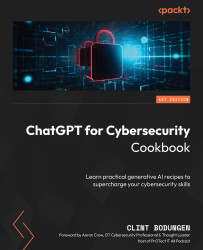Enhancing Output with Templates (Application: Threat Report)
In this recipe, we will explore how to use output templates to guide ChatGPT’s responses, making them more consistent, well-structured, and suitable for reports or other formal documents. By providing a specific format for the output, you can ensure that the generated content meets your requirements and is easier to integrate into your cybersecurity projects.
Getting ready
Ensure you have access to the ChatGPT interface by logging in to your OpenAI account.
How to do it…
To get started, follow these steps:
- When crafting your prompt, you can specify the output of several different formatting options, such as headings, font weight, lists, and more. The following prompt demonstrates how to create output with headings, font weights, and list types:
Create an analysis report of the WannaCry Ransomware Attack as it relates to the cyber kill chain, using the following format: # Threat Report ## Overview - **Threat Name:** - **Date of Occurrence:** - **Industries Affected:** - **Impact:** ## Cyber Kill Chain Analysis 1. **Kill chain step 1:** 2. **Kill chain step 2:** 3. … ## Mitigation Recommendations - *Mitigation recommendation 1* - *Mitigaiton recommendation 2* …
- ChatGPT will generate a response that follows the specified template, providing a well-structured and consistent output:

Figure 1.17 – ChatGPT response with formatting (headings, bold font, and lists)

Figure 1.18 – ChatGPT response with formatting (heading, lists, and italicized text)
- This formatted text is now more structured and can be easily transferred to other documents through copying and pasting while retaining its formatting.
How it works…
By providing a clear template for the output in your prompt, you guide ChatGPT to generate responses that adhere to the specified structure and formatting. This helps ensure that the generated content is consistent, well organized, and suitable for use in reports, presentations, or other formal documents. The model will focus on generating content that matches the output template formatting and structure you’ve provided while still delivering the information you requested.
The following conventions are used when formatting ChatGPT output:
- To create a main heading, use a single pound sign (
#), followed by a space and the text of the heading. In this case, the main heading is Threat Report. - To create a subheading, use two pound signs (
##), followed by a space and the text of the subheading. In this case, the subheadings are Overview, Cyber Kill Chain Analysis, and Mitigation Recommendations. You can continue to create additional subheading levels by increasing the number of pound signs. - To create bullet points, use a hyphen (
-) or asterisk (*), followed by a space and the text of the bullet point. In this case, the bullet points are used in the Overview section to indicate the threat’s name, date of occurrence, industries affected, and impact. - To create bold text, use two asterisks (
**) or underscores (__) to surround the text you want to bold. In this case, each of the bullets and numbered list keywords were bolded. - To italicize text, use a pair of asterisks (
*) or underscores (_) to surround the text you want to italicize. In this case, the second kill chain step is italicized using a pair of underscores. Here, italicized text is used for the mitigations recommendations bullets. - To create a numbered list, use a number followed by a period and a space, followed by the text of the list item. In this case, the Cyber Kill Chain Analysis section is a numbered list.
There’s more…
Combining templates with other techniques, such as roles, can further enhance the quality and relevance of the generated content. By applying both templates and roles, you can create output that is not only well-structured and consistent but also tailored to specific expert perspectives.
As you become more comfortable using templates in your prompts, you can experiment with different formats, structures, and scenarios to obtain the desired output for your cybersecurity tasks. For example, in addition to text formatting, you can also use tables to organize the generated content even further, which is what we will cover in the next recipe.