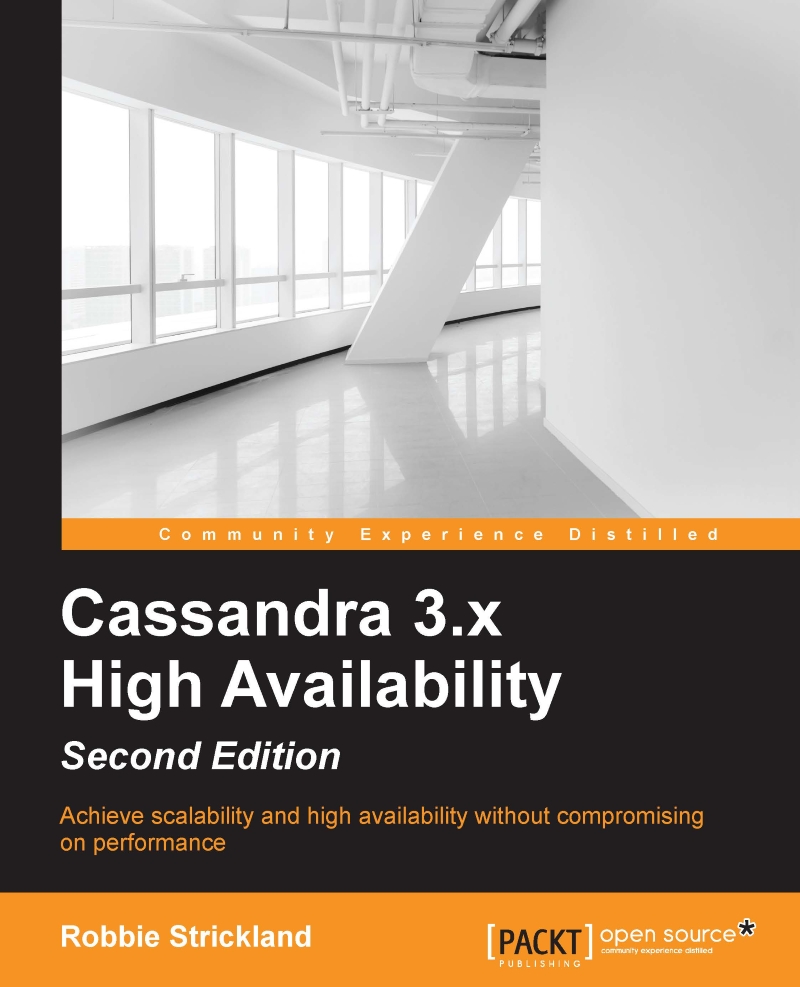Removing nodes
While the material in this chapter is primarily focused on adding capacity to your cluster, there may be times when reducing capacity is what you're hoping to accomplish. There are a number of valid reasons for doing this. Perhaps you're experiencing smaller transaction volumes than originally anticipated for a new application, or maybe you've changed your data retention plan. In some cases you may want to move to a smaller cluster with more capable nodes, especially in cloud environments where this transition is made easier.
Regardless of your reasons for doing so, knowing how to remove nodes from your cluster will certainly come in handy at some point in your Cassandra experience. Let's take a look at this process now.
Removing nodes within a data center
Fortunately, the process for removing a node is quite simple:
Run
nodetool repairon all your keyspaces. This will ensure that any updates which may be present only on the node you're removing will be preserved in the remaining...