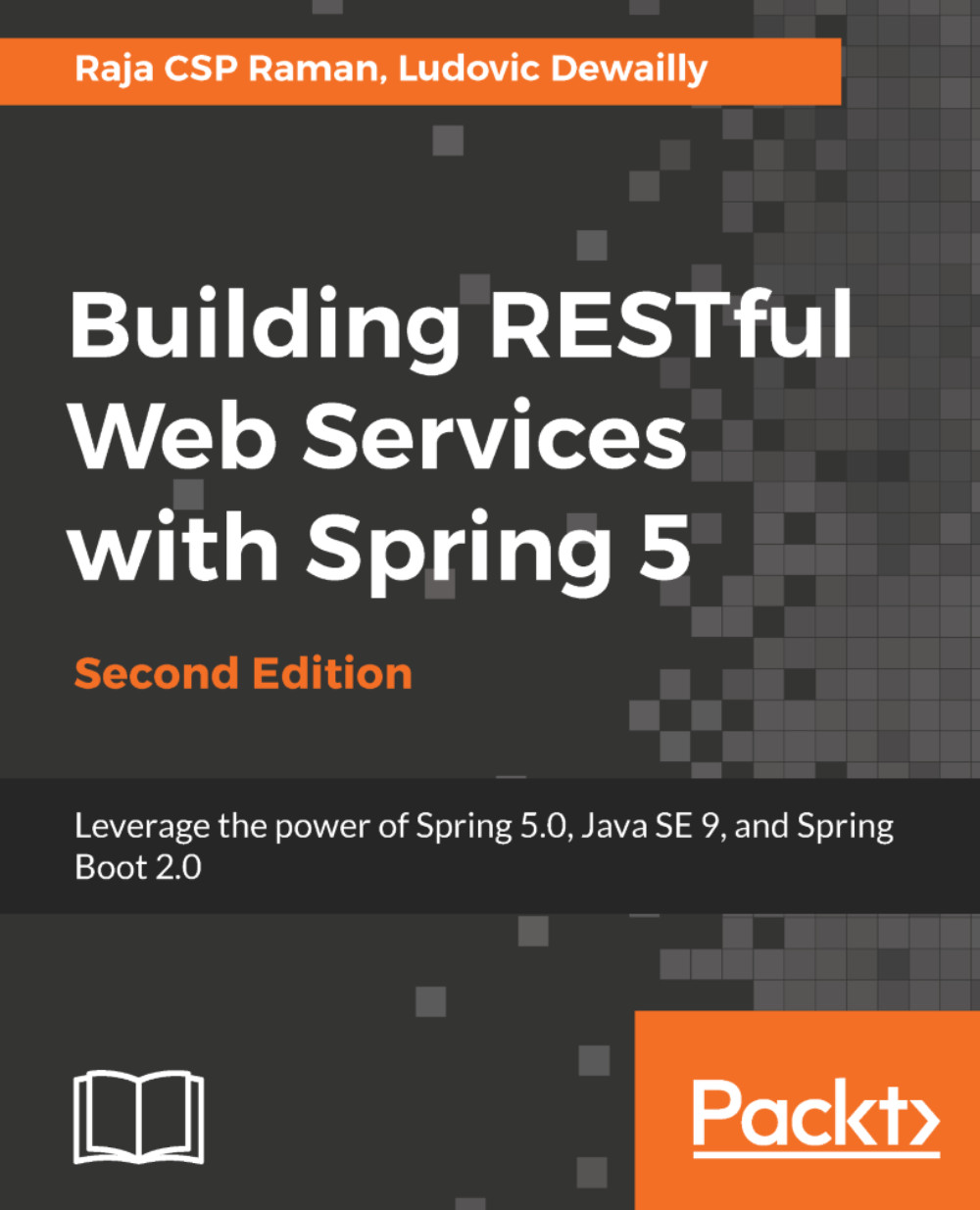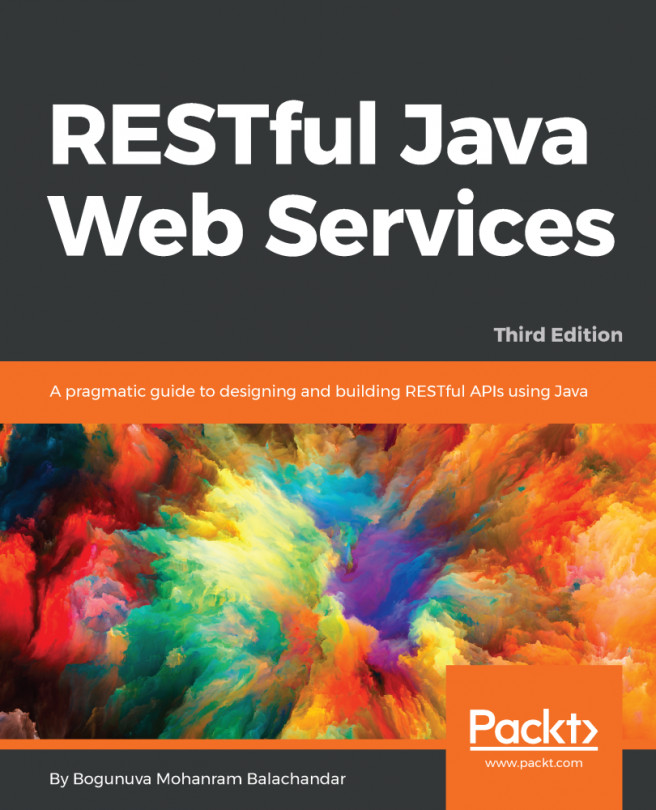As we assume that our readers are familiar with Spring Framework, we will directly focus on the example service that we are going to build.
In this book, we are going to build a Ticket Management System. To give a clear picture of the Ticket Management System and how it's going to be used, we will come up with a scenario.
Let's assume that we have a banking web application used by our customers, Peter and Kevin, and we have Sammy, our admin, and Chloe, the customer service representative (CSR), to help in case of any banking application issues.
If Kevin/Peter is facing a problem in the web application, they can create a ticket in our Ticket Management System. This ticket will be handled by the admin and sent to CSR, who handles the ticket.
The CSR gets more information from the user and forwards the information to the technical team. Once the CSR resolves the issue, they can close the issue.
In our Ticket Management System we will be using the following components:
| Ticket |
|
| User |
|
In this Ticket Management System, we will focus on:
- Creating a ticket by the user.
- Updating the ticket by the user.
- Updating the ticket status by the admin.
- Updating the ticket status by the CSR.
- Deleting the ticket by the user and admin.
In the initial chapters we will discuss User management to keep the business logic simple when we deal with topics such as AOP, Spring Security, and WebFlux. However, we will talk about the Ticket Management System in Chapter 13, Ticket Management - Advanced CRUD and implement all the business requirements that we mentioned earlier. In Chapter 13, Ticket Management - Advanced CRUD you will use all the advanced techniques employed in other chapters to finish our business requirements.