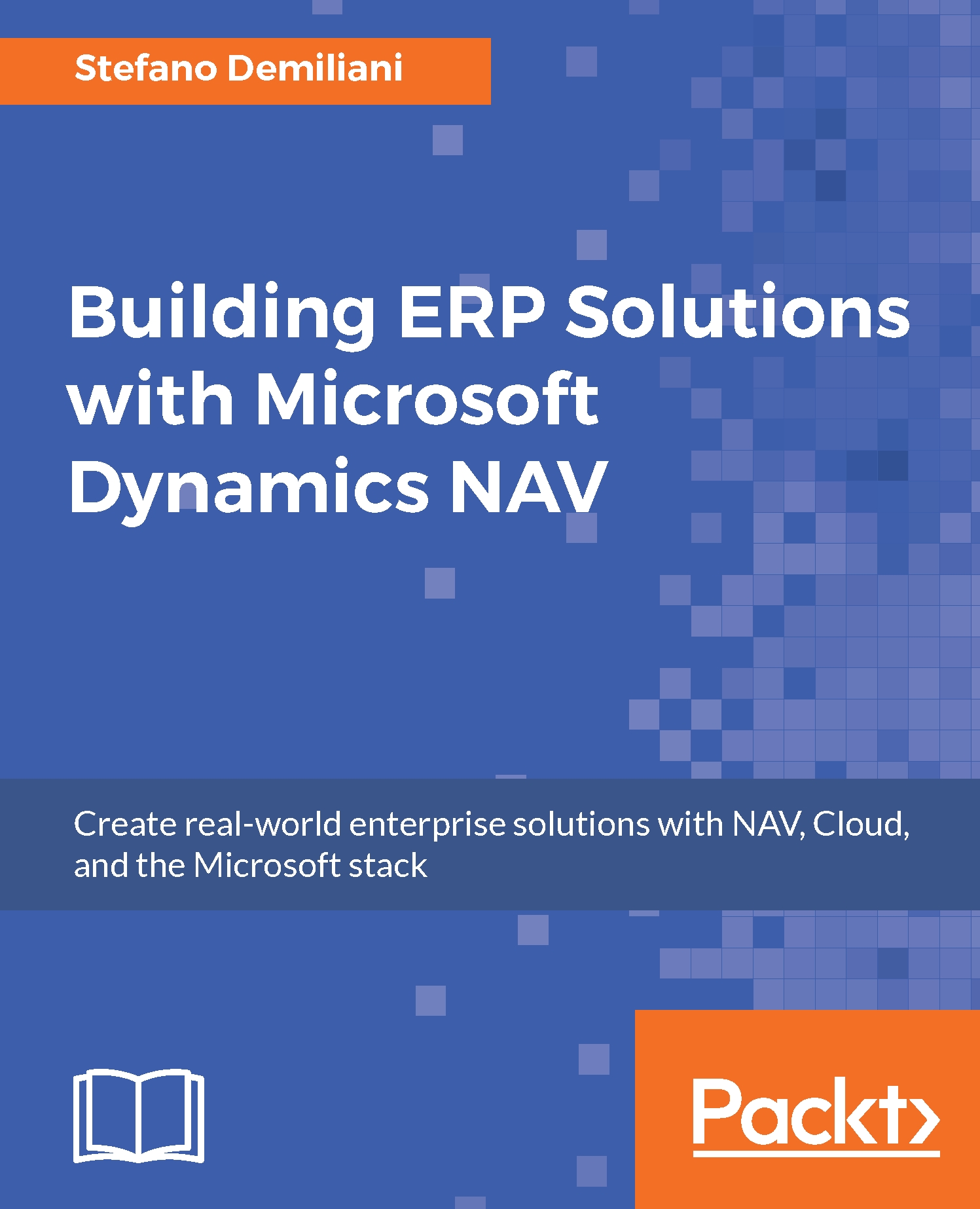Testing the application
In order to test the application for the two described scenarios (orders retrieval and order creation), our console application must receive the correct defined parameter (READ, CREATE) at startup.
Let's learn how to test the application by performing the following steps:
To do so, right-click on the solution name, click Properties, and then choose Debug. In the Debug window, you can specify the startup parameters:

Let's test the application by passing the
READparameter as input.The application code has to retrieve all the sales orders for
Customer No. = 10000(Cannon Group SpA) and this is the situation that we have on NAV:
If you place a breakpoint (by pressing F9) after the lines that calls the NAV web service, you can see the retrieved records in the Debug window:

The final output on the console shows you the details for all the retrieved sales orders:

Now change the application startup parameter and use
CREATEin order to call the function for creating a sales...